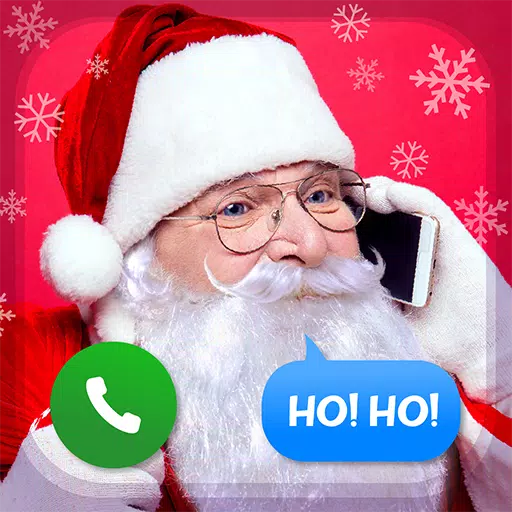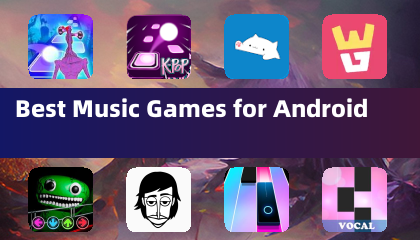Mobile gaming's evolution demands controllers balancing performance and portability. Modern smartphones and tablets run console-quality games, making touchscreens inadequate for most titles. Current phone controllers typically feature an expandable shell to hold your device, with half a controller on each side. Many, like the Razer Kishi Ultra, offer thumbsticks and buttons comparable to traditional console controllers, some even including customizable extra buttons.
Best Phone Controllers Summary
 Razer Kishi Ultra: Our Top Pick
Razer Kishi Ultra: Our Top Pick
 SCUF Nomad: Best Customizable
SCUF Nomad: Best Customizable
 Backbone One: Best App Integration
Backbone One: Best App Integration
 ASUS ROG Tessen: Best Portable
ASUS ROG Tessen: Best Portable
 GameSir X2s: Best Budget
GameSir X2s: Best Budget
Whether you prioritize extended play comfort or compact portability, numerous options cater to diverse needs and devices. Here's a detailed look at our top picks:
1. Razer Kishi Ultra: Best Overall

- Pros: Full-size analog sticks and triggers, responsive Mecha-Tactile buttons, comfortable grip, customizable via Razer Nexus app.
- Cons: Some features Android-only, bulky size.
The Razer Kishi Ultra delivers console-quality mobile gaming. Its expandable design accommodates smartphones and smaller tablets via USB-C. It also functions as a wired PC controller. Zero latency ensures optimal performance. Features include full-size controls, satisfying Mecha-Tactile buttons, and customizable L4/R4 buttons. The Razer Nexus app integrates mobile games and services, offering RGB customization, button remapping, and more. Note that some features are Android-exclusive.
2. Scuf Nomad: Best Customizable

- Pros: Anti-drift Hall Effect joysticks, swappable thumb caps, robust software, customizable back paddles.
- Cons: iPhone-only (currently), awkward button layout, small D-pad, no passthrough charging.
Scuf's Nomad offers pro-level controls and customization. Its sturdy build and built-in battery extend playtime. Hall Effect joysticks prevent drift. Interchangeable thumbstick caps allow personalization. The unconventional button layout mirrors the Steam Deck. Customizable rear paddles enhance gameplay. The Scuf app allows trigger response and dead zone adjustments, plus profile creation. Currently, it only supports iPhones.
3. Backbone One: Best App Integration

- Pros: Excellent hardware/software integration, simple design, iOS and Android compatibility, works with cases.
- Cons: Slightly mushy buttons, small thumbsticks and triggers.
The Backbone One boasts strong hardware-software synergy. Its simple design works well across iOS and Android. It includes passthrough charging and a 3.5mm audio jack. The Backbone app provides a console-like experience, easily accessing games and streaming services. The second generation features an improved D-pad and magnetic phone adapters. A PlayStation-licensed edition is also available.
4. ASUS ROG Tessen: Best Portable

- Pros: Foldable design, works with cases, mechanical buttons and D-pad, 18W passthrough charging.
- Cons: Android-only, limited companion app features.
The ASUS ROG Tessen stands out with its foldable design, ideal for portability without compromising quality. Mechanical switches provide responsive buttons and D-pad. Smooth analog sticks and customizable back paddles enhance gameplay. Button remapping is possible via the Armoury Crate app, though the app itself is relatively basic. It offers zero-latency USB-C connection and 18W passthrough charging.
5. GameSir X2s: Best Budget

- Pros: Hall Effect thumbsticks, analog triggers, passthrough charging.
- Cons: Uncomfortable for larger hands, small buttons, limited button remapping (iPhone), somewhat flimsy build.
The GameSir X2s offers excellent value. Hall Effect joysticks eliminate stick drift. Analog triggers improve precision. Passthrough charging is included. It supports iPhone 15 and newer, and Android devices, but app features are mostly Android-centric. The build quality is somewhat less robust than higher-priced options.
Choosing the Right Controller:
Consider these factors:
- Compatibility: Check device compatibility (USB-C, Lightning, Android/iOS). Some controllers accommodate cases; others may not.
- Portability: Choose a smaller, foldable design for on-the-go use. Larger controllers are better suited for home use.
- Games: Casual gamers may need less feature-rich controllers than competitive gamers. Consider features like customizable buttons, back paddles, and analog triggers.