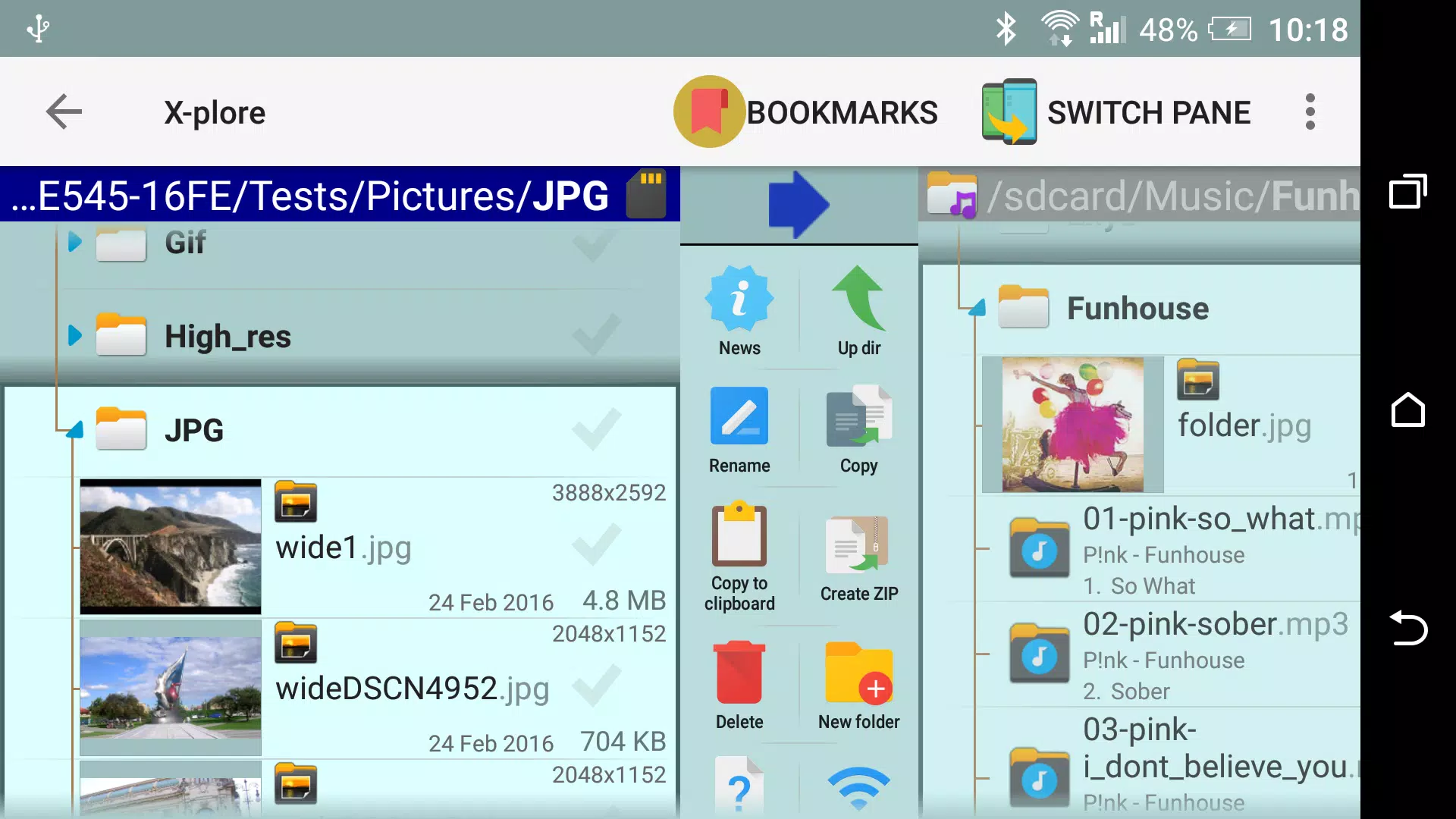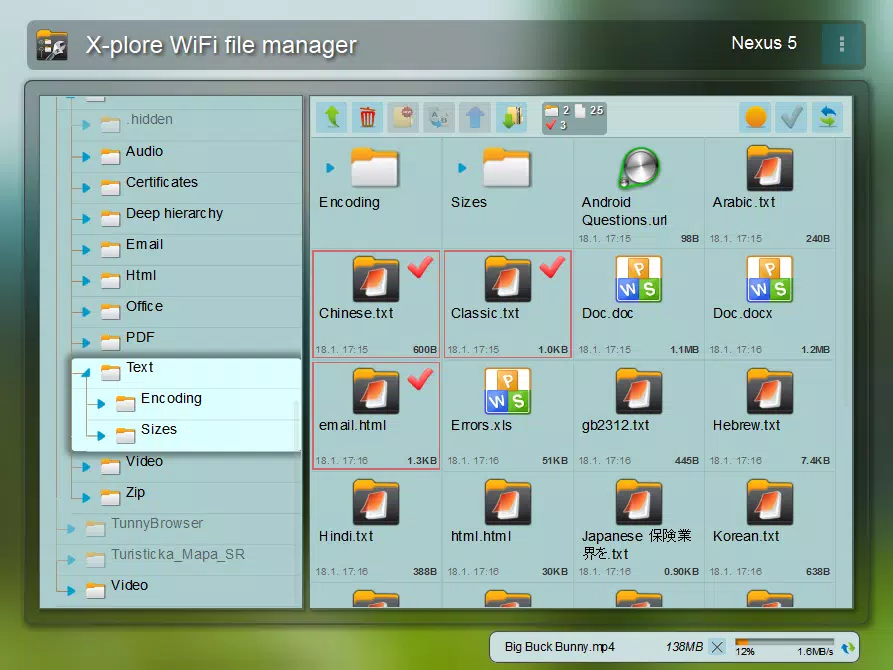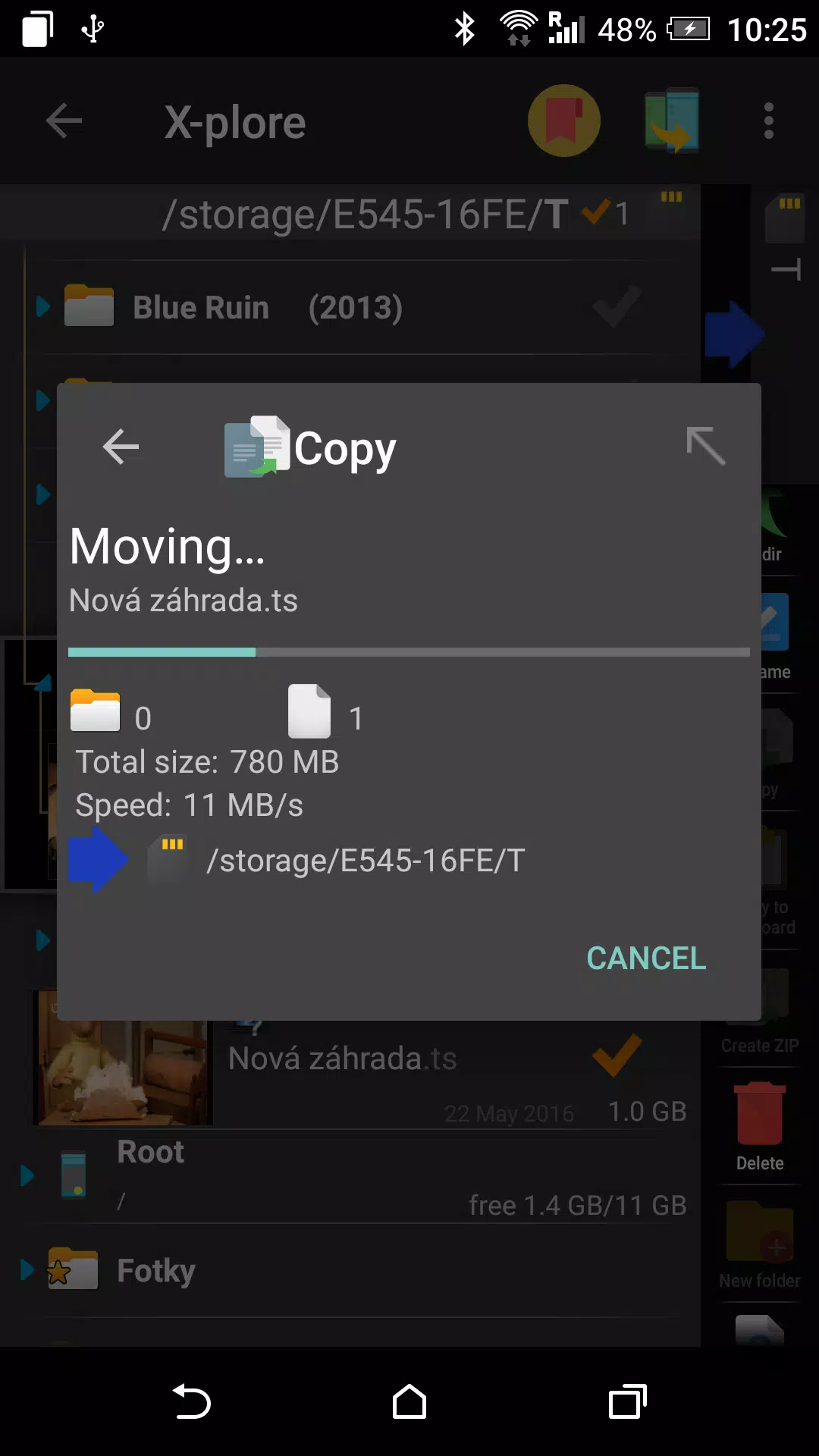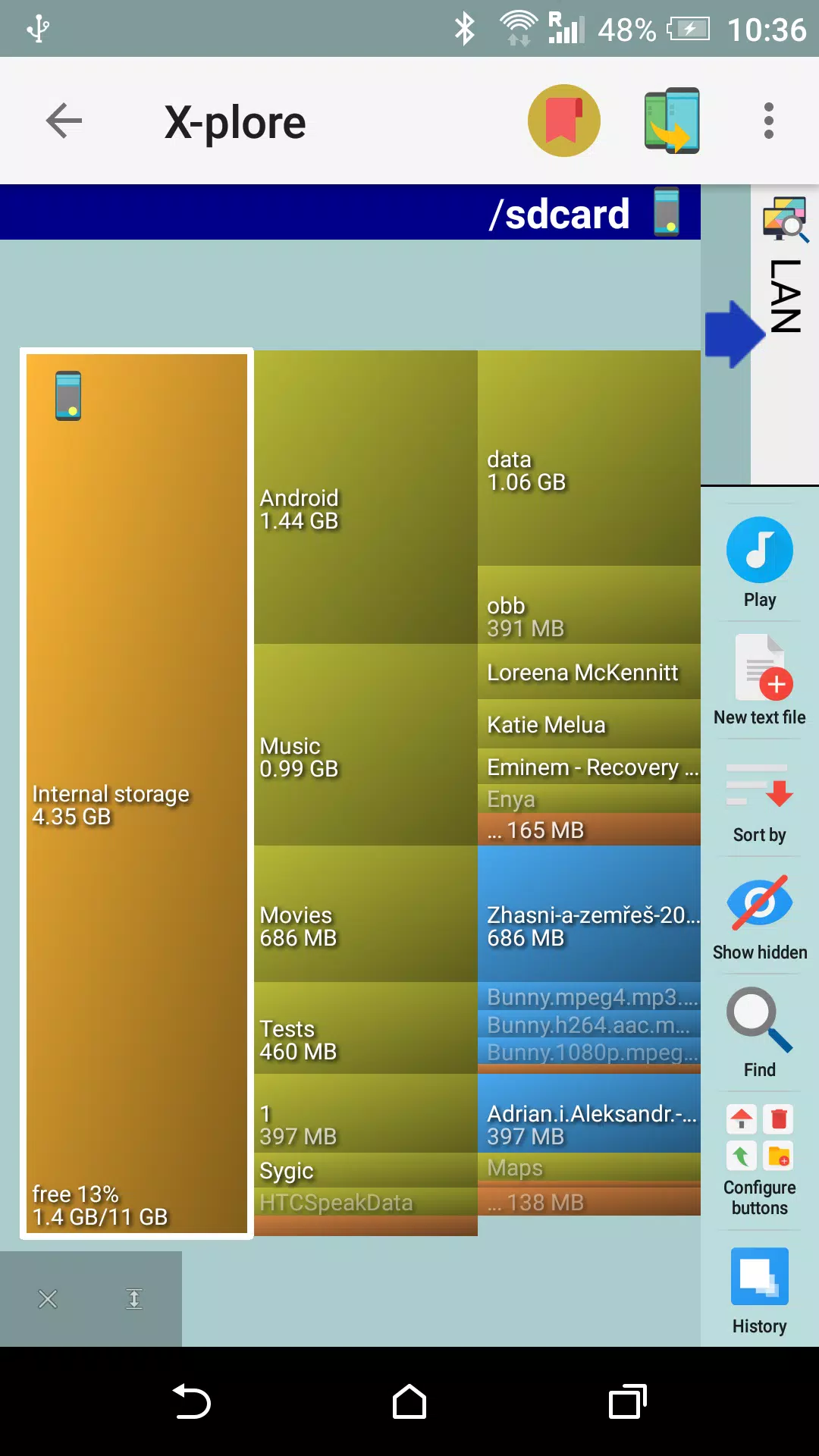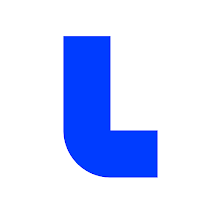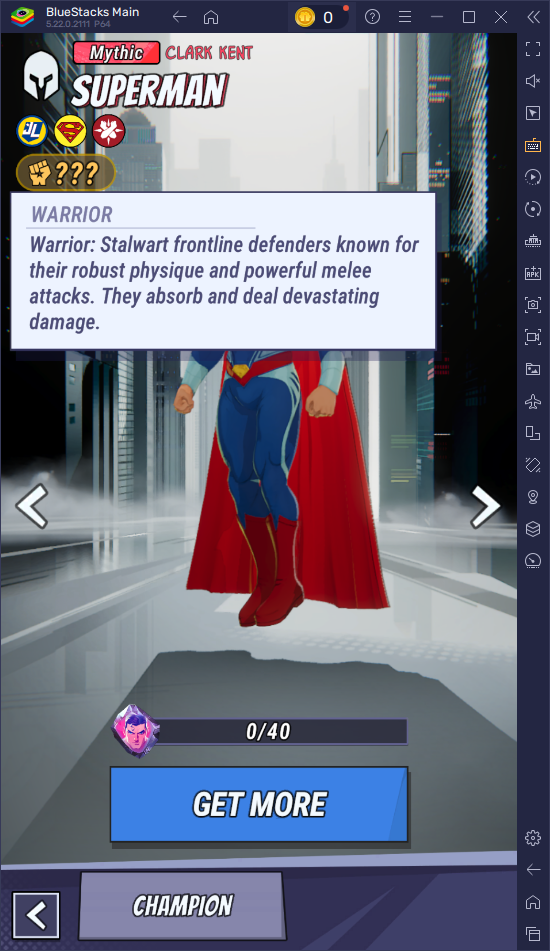X-plore is a versatile dual-pane file manager renowned for its comprehensive features that cater to both casual and power users. With its intuitive tree view, navigating through your device's file system has never been easier. Whether you're exploring your device's internals or accessing external storage, X-plore provides a seamless experience.
For those with rooted devices, X-plore offers the ability to delve into system data, allowing you to back up files or remove unwanted applications safely. Standard users can opt to hide internal memory to prevent accidental system modifications, ensuring a worry-free experience.
X-plore supports a wide array of connectivity options, including root access, FTP, SMB1/SMB2, and even SQL databases. You can easily manage your files across various platforms, from local networks to cloud storage services like Google Drive, OneDrive, Dropbox, Box, and Webdav. For secure file transfers, SSH File Transfer (SFTP) and SSH Shell are available, ensuring your data remains protected during transmission.
Enhance your file management with additional tools such as a built-in music player, app manager, and USB OTG support. X-plore also includes specialized viewers for PDFs, images, audio, text, and even video with subtitles, providing a comprehensive solution for all your media needs.
Efficient file operations are at the core of X-plore's functionality. You can perform batch renames, view files in hex format, and even encrypt sensitive data with the Vault feature, which supports fingerprint encryption for added security.
Sharing files is straightforward with X-plore. Whether you're using WiFi file sharing to access files from other Android devices, managing files from a PC web browser, or sharing via Bluetooth or email, X-plore ensures you can share your files effortlessly from any location.
X-plore's multi-selection feature allows for efficient management of multiple files, while its configurable buttons and key shortcuts enhance usability. Archives like Zip, Rar, and 7zip are handled smoothly, displayed as regular folders for easy access and manipulation.
For a deeper understanding of your storage, the Disk Map feature helps identify which files are consuming the most space, allowing for better management of your device's resources.
With X-plore, you're not just managing files; you're mastering them. Whether you're a power user needing to tweak system data or a casual user looking to organize your media, X-plore's extensive feature set ensures you have the tools you need at your fingertips.
For detailed instructions on using X-plore, please visit the application manual at www.lonelycatgames.com/docs/xplore.