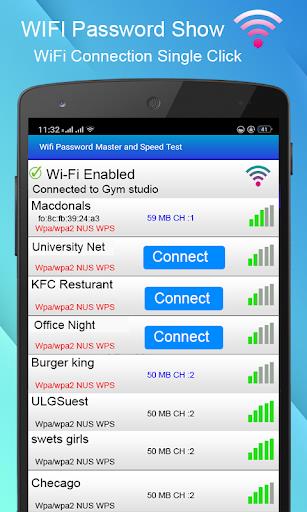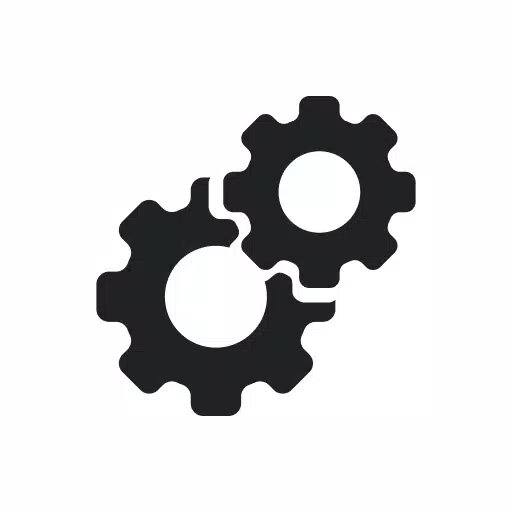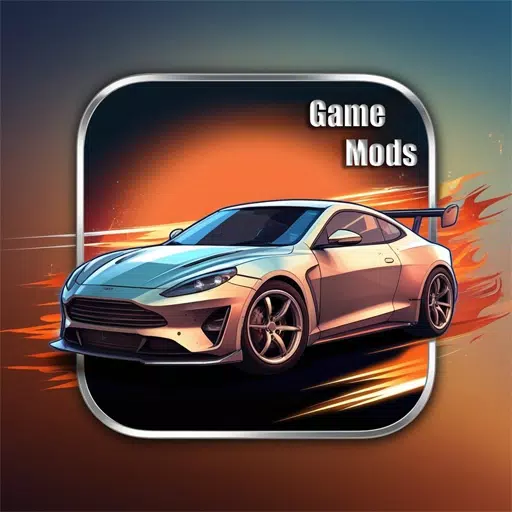Introducing WiFi Password Key Show - WiFi Analyzer: Your One-Stop Solution for WiFi Management
WiFi Password Key Show - WiFi Analyzer is an essential tool for recovering lost WiFi passwords and analyzing your network's strength with a single tap. Effortlessly manage connections, retrieve saved passwords, and optimize network performance. This user-friendly app includes features like WiFi speed test, automatic connection, and password recovery for various security protocols. It's a must-have for anyone who frequently forgets their WiFi passwords. Plus, it's free and respects your privacy, ensuring no personal data is accessed or shared. Simplify your WiFi management and enhance security with WiFi Password Key Show - WiFi Analyzer.
Features of WiFi Password Show Analyzer:
- WiFi password recovery: This app allows users to recover and retrieve lost WiFi passwords for networks they have connected to previously. It supports various types of network encryption, such as WPA, WPA2, and WEP.
- WiFi analyzer: The app includes a WiFi analyzer feature that allows users to analyze and optimize their WiFi network. It provides information about the SSID, signal strength, network security, MAC address of access points, WiFi device vendor ID, network frequency, and channel rating.
- Speed test: WiFi Password Key Show - WiFi Analyzer also includes a speed test feature that allows users to check the speed of their internet connection. It measures the speed of ping, data download, and data upload, ensuring the network security of WiFi hotspots.
- WiFi connections manager: With this app, users can easily manage their WiFi connections. It automatically connects to WiFi networks according to their preferences and has features like WiFi automatic and WiFi connection manager. Users can also set a specific time to automatically turn on or off their WiFi networks.
- Easy to use: WiFi Password Key Show - WiFi Analyzer is a simple and user-friendly app. Users can download and install the app easily and open it to see a list of WiFi passwords. They can copy passwords to the clipboard, connect to WiFi networks, and view WiFi SSID and password.
- Completely free: The app is completely free to use, making it accessible to all users without any cost.
Conclusion:
WiFi Password Key Show is a powerful yet straightforward tool for managing WiFi connections and ensuring network security. Download now and optimize your WiFi experience effortlessly.