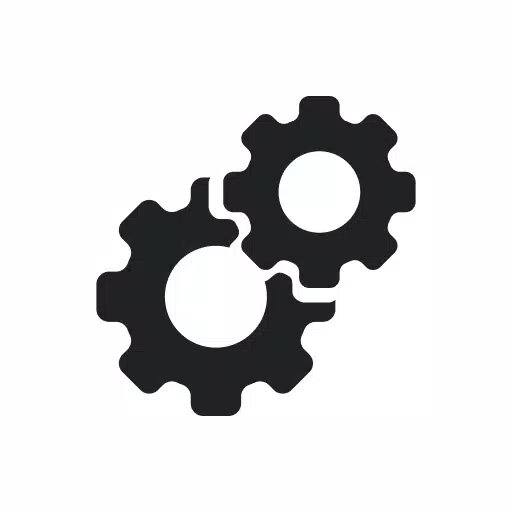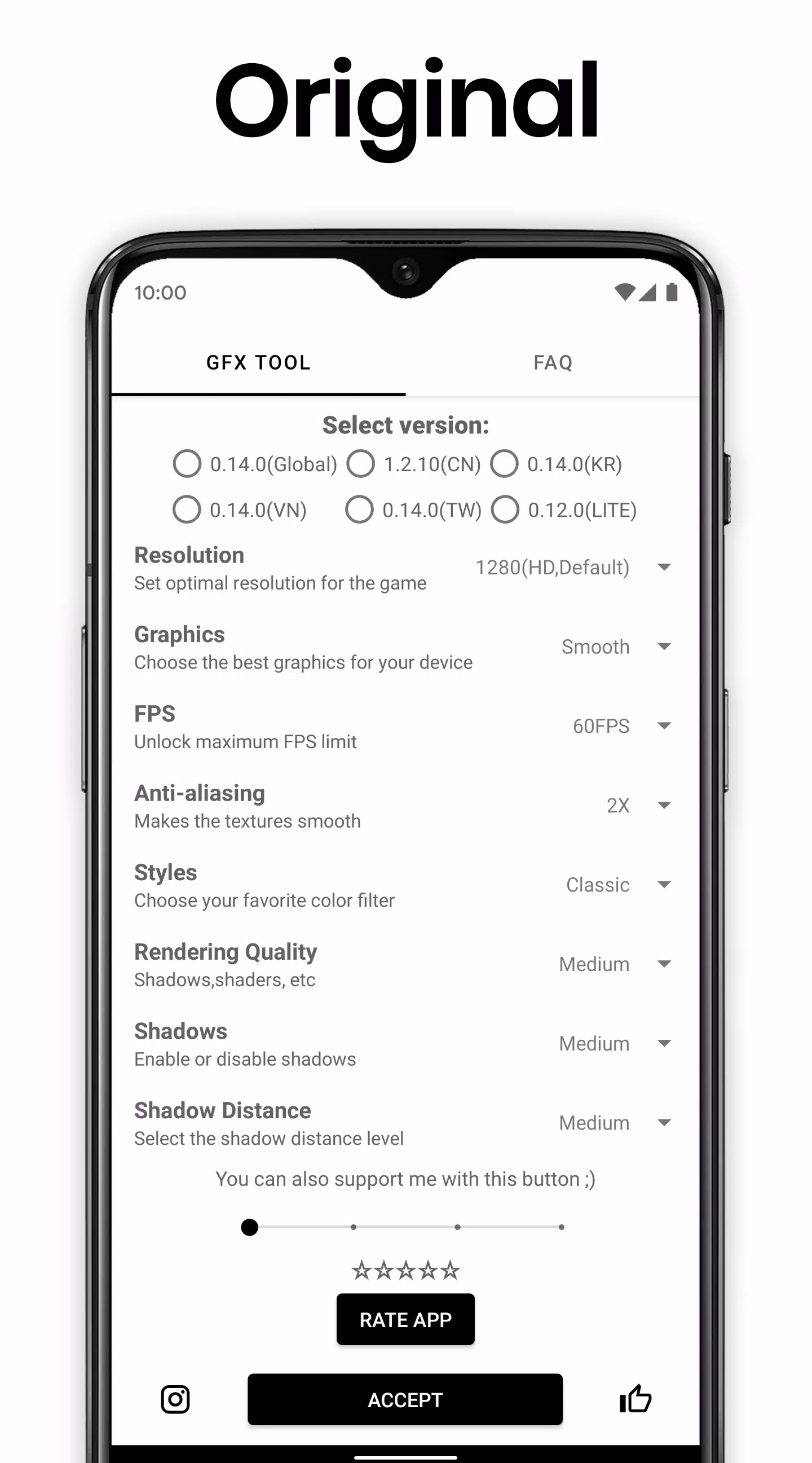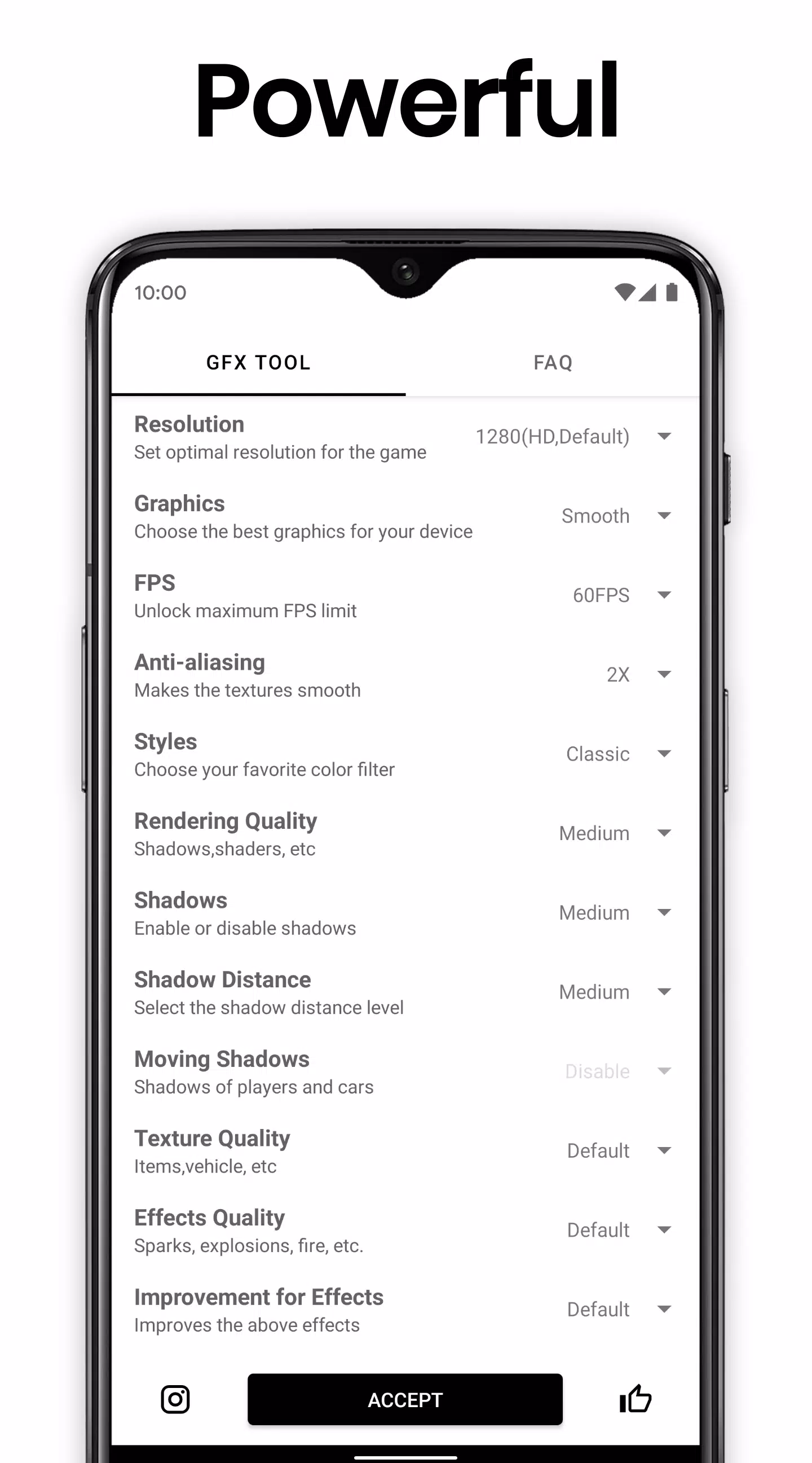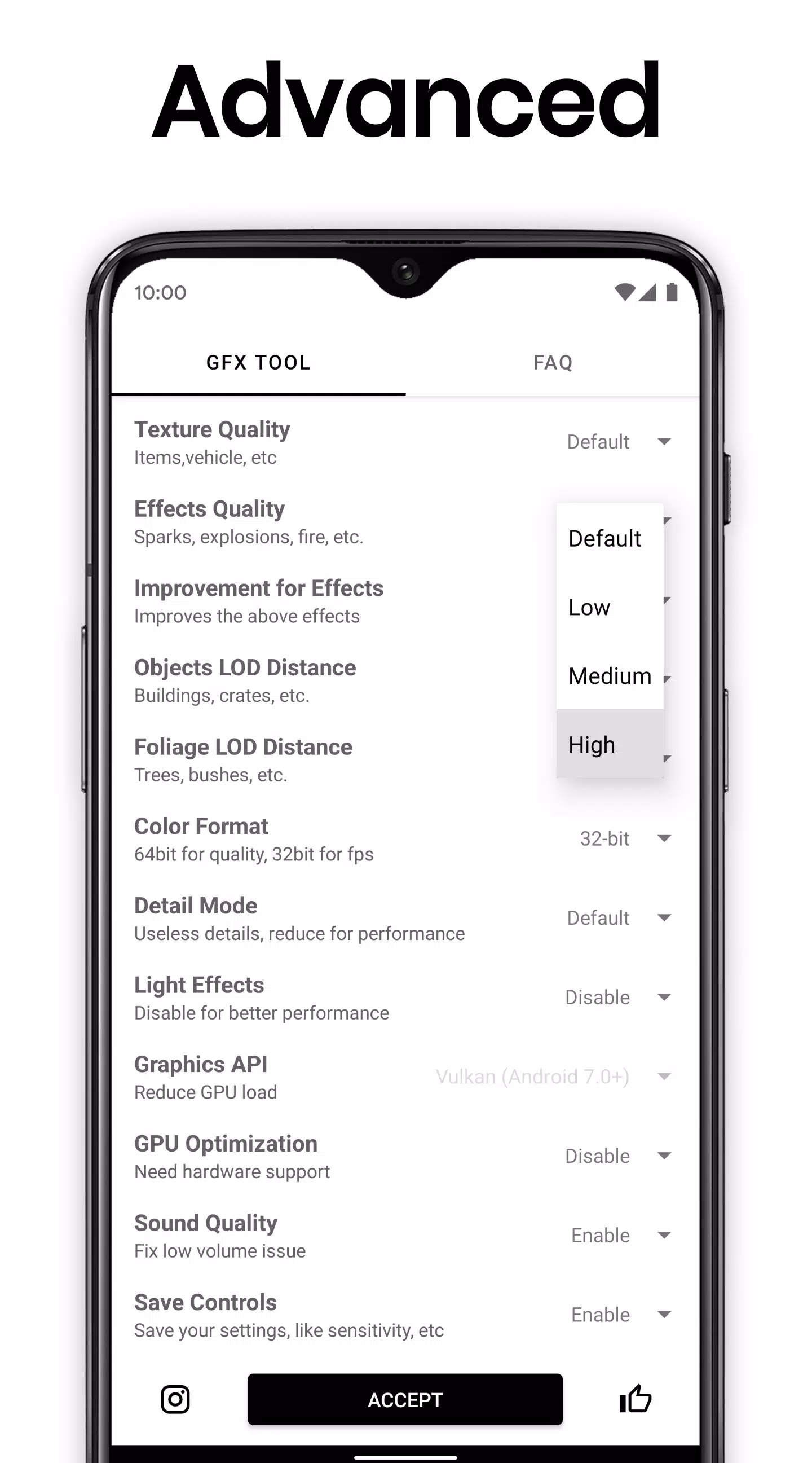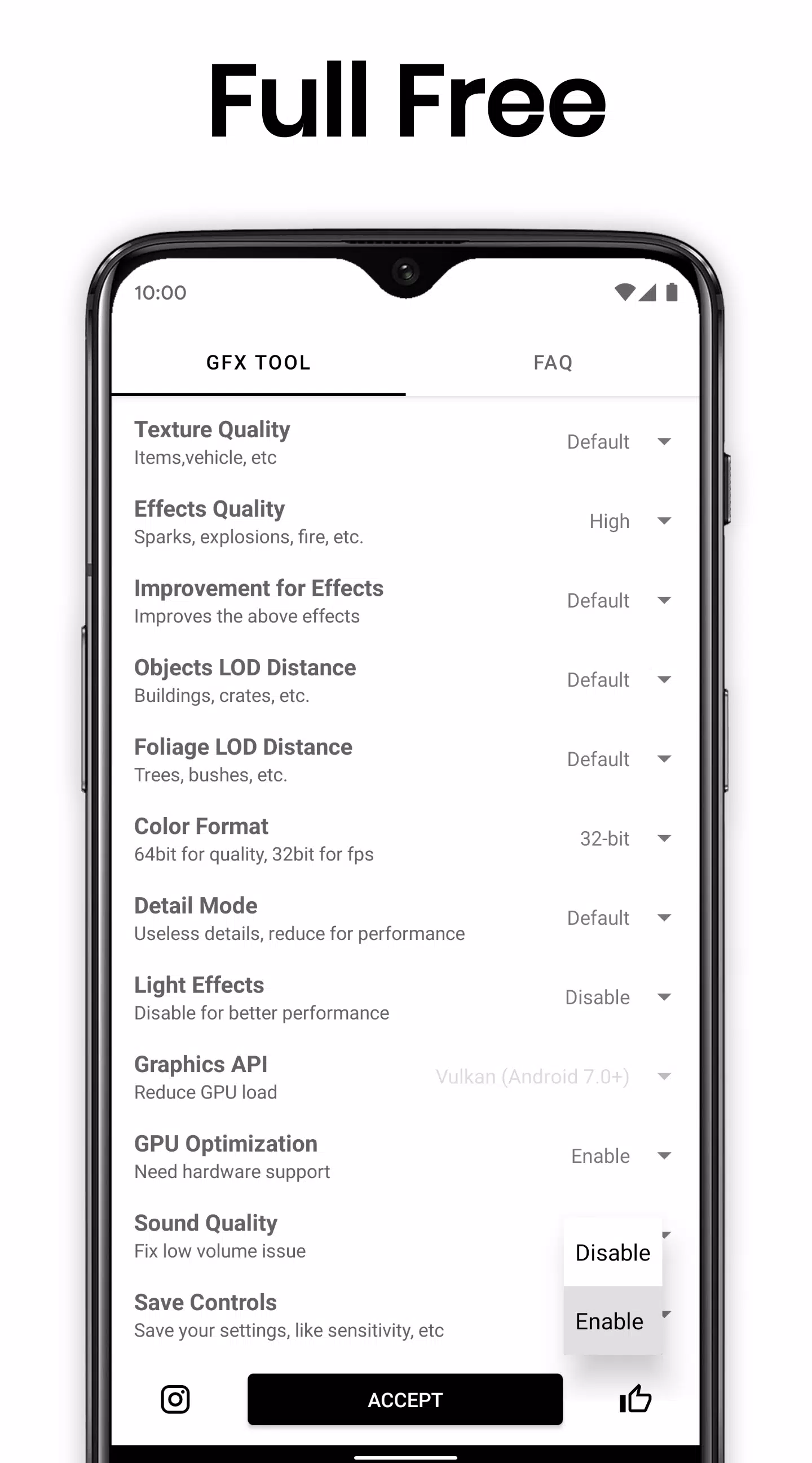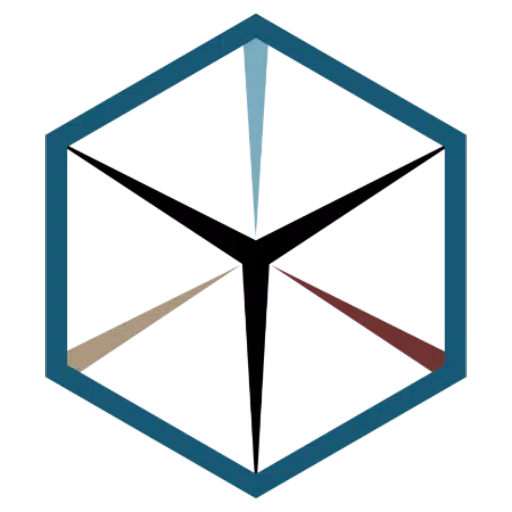Looking to elevate your gaming experience to new heights? The GFX Tool is your go-to solution, a free utility launcher designed specifically for certain games that allows you to tweak and enhance your game's graphics for stunning visuals and seamless gameplay.
App Features
- Change Resolution: Adjust the game's resolution to match your device's capabilities for the best visual output.
- Unlock HDR Graphics and All FPS Levels: Experience games in high dynamic range and enjoy every frame at your preferred speed.
- Fully Control Anti-aliasing and Shadows: Fine-tune these settings to achieve the perfect balance between performance and visual quality.
- And Much More: Explore a plethora of additional options to customize your gaming experience to your liking.
The GFX Tool supports all versions of the game, ensuring that no matter which version you're playing, you can benefit from its features.
How to Use GFX Tool
- Close the Game: Make sure the game is not running before you start the GFX Tool to avoid any conflicts.
- Select Your Game Version: Choose the version of your game that you wish to enhance.
- Customize Graphics: Adjust the graphics settings according to your preferences and what your device can handle.
- Accept and Launch: Once you've set everything to your liking, hit 'Accept' and then 'Run Game' to dive back into the action with your new settings.
For more information, visit the GFX Tool Official Website.
DISCLAIMER: Please note that this is an unofficial application designed for specific games. It is not affiliated with any other brands or developers.
If you believe that we have infringed upon your intellectual property rights or any other agreement, please reach out to us at [email protected]. We will promptly take the necessary actions.