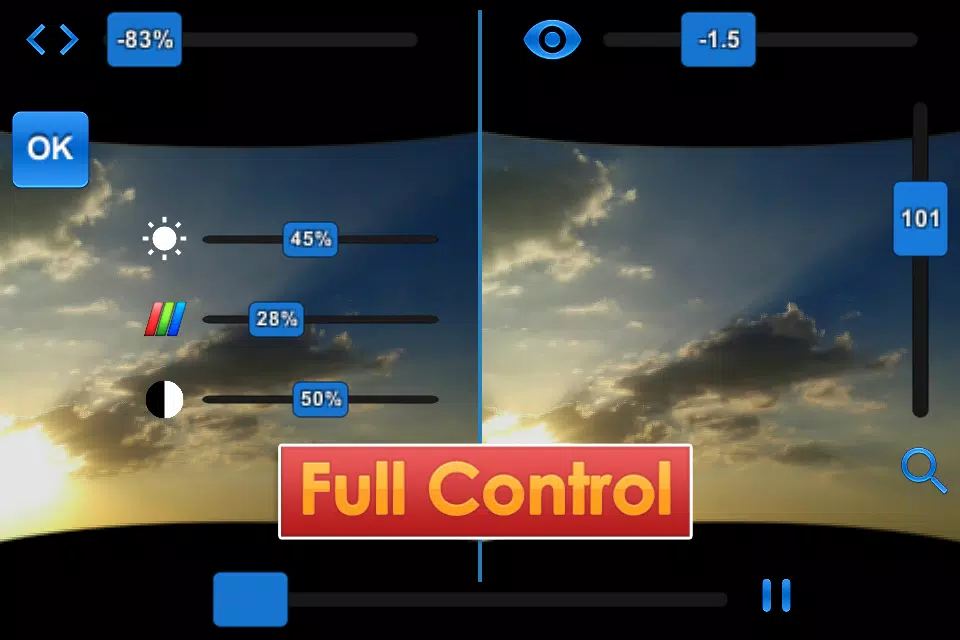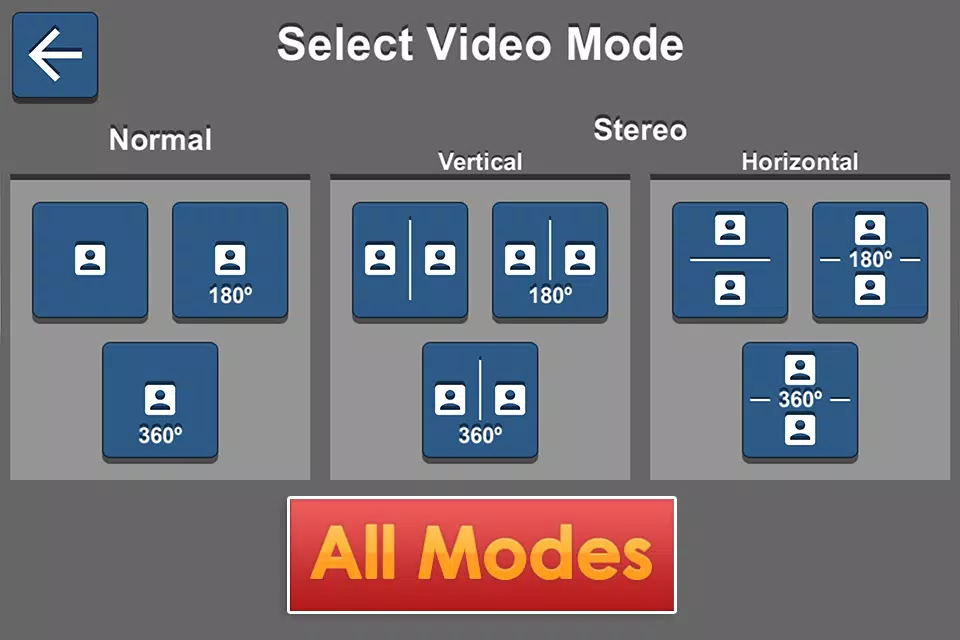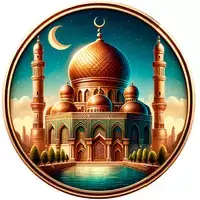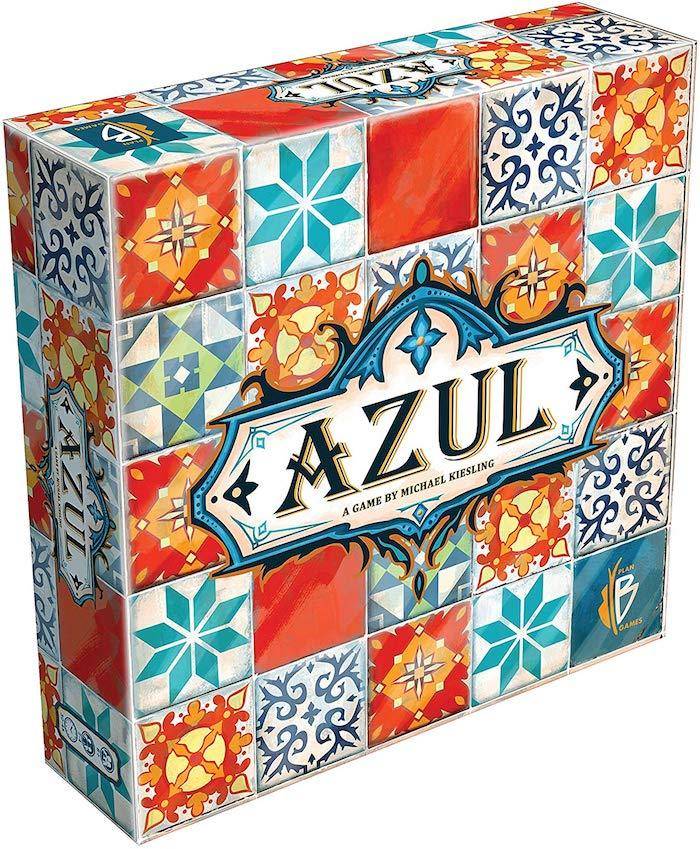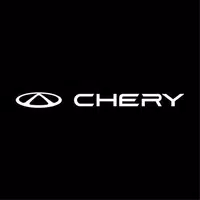Experience the ultimate in virtual reality with VaR's VR Video Player, designed to provide you with perfect views, full control, and support for all modes. Whether you're diving into the immersive world of VR or exploring 3D videos, our player offers unparalleled control and customization to enhance your viewing experience.
With an intuitive user interface, you can easily configure every aspect of our VR player to suit your preferences. From fine-tuning display parameters to adjusting settings for the perfect VR experience, VaR's VR Video Player puts you in the driver's seat.
Key Features:
- Perfect Head Tracking: Enjoy a seamless VR experience with real-time movement tracking that responds instantly to your actions.
- Customizable Display Settings: Take control of eye distance, lens correction, field of view (zoom), brightness, saturation, contrast, and even seek video positions to tailor your viewing experience.
- Support for All Modes: Whether you're watching stereoscopic side by side, stacked, 180º, 360º, panorama 180º or 360º, or even standard videos, our player has you covered.
- Immersive VR Controls: Adjust any setting effortlessly by simply looking at it, making your VR experience even more engaging.
- In-app Browser with Thumbnails: Preview videos easily with our in-app browser, which generates thumbnails for a quick and efficient selection process.
- Universal Format Support: Play all your videos, including full HD mp4 files, with ease.
- Subtitles Support: Automatically detect .srt files that match your video file names or manually select specific subtitles to enhance your viewing.
- Network Playback: Access and play videos over HTTP or LAN directly from your favorite file explorer or browser using VaR's VR Video Player.
- Reset View Option: Easily recenter the camera to your current viewing direction, ensuring a comfortable movie-watching experience from any position.
- Static and Float Modes: Enjoy non-spherical videos in VR Cinema mode or without head tracking, giving you flexibility in how you watch your content.
Note: For the optimal experience, a Google Cardboard or compatible Virtual Reality headset is required.