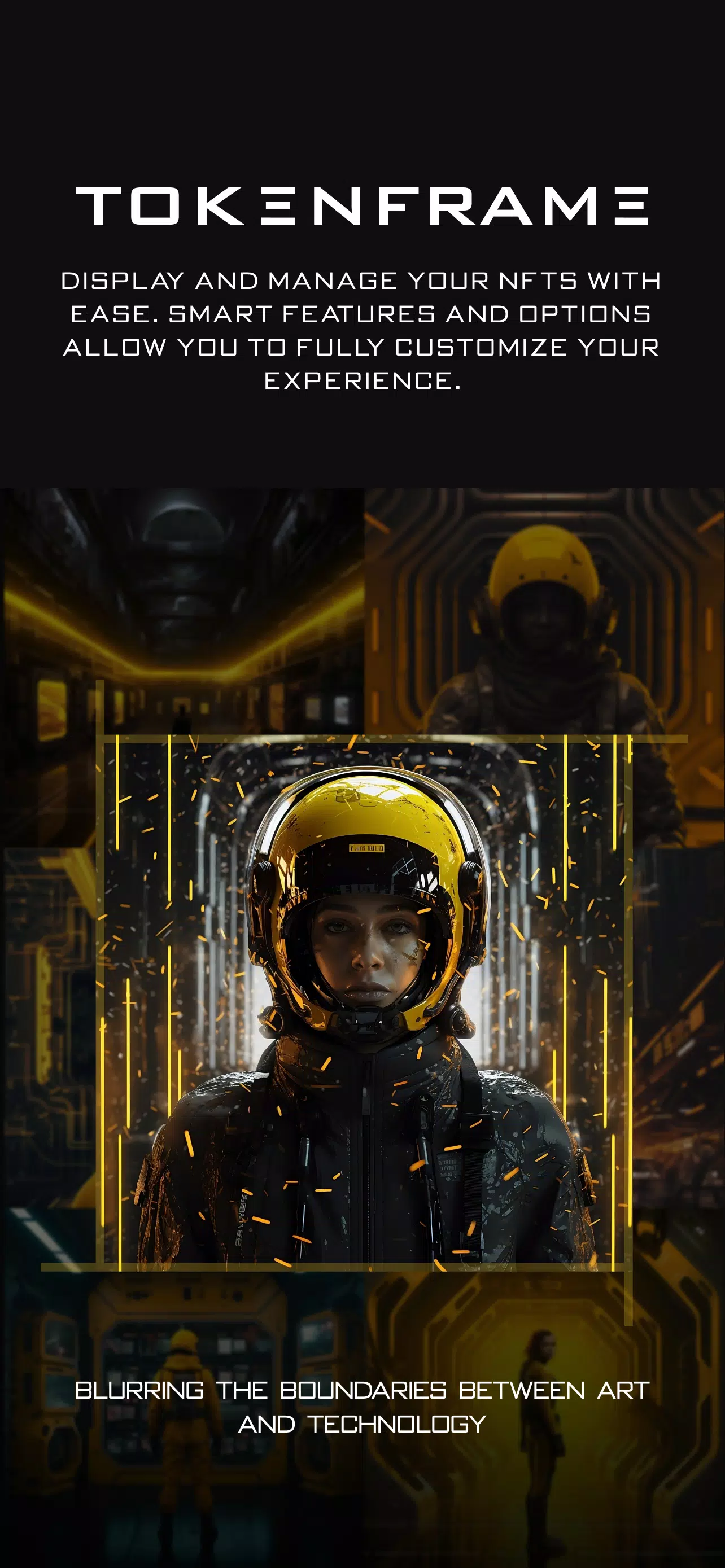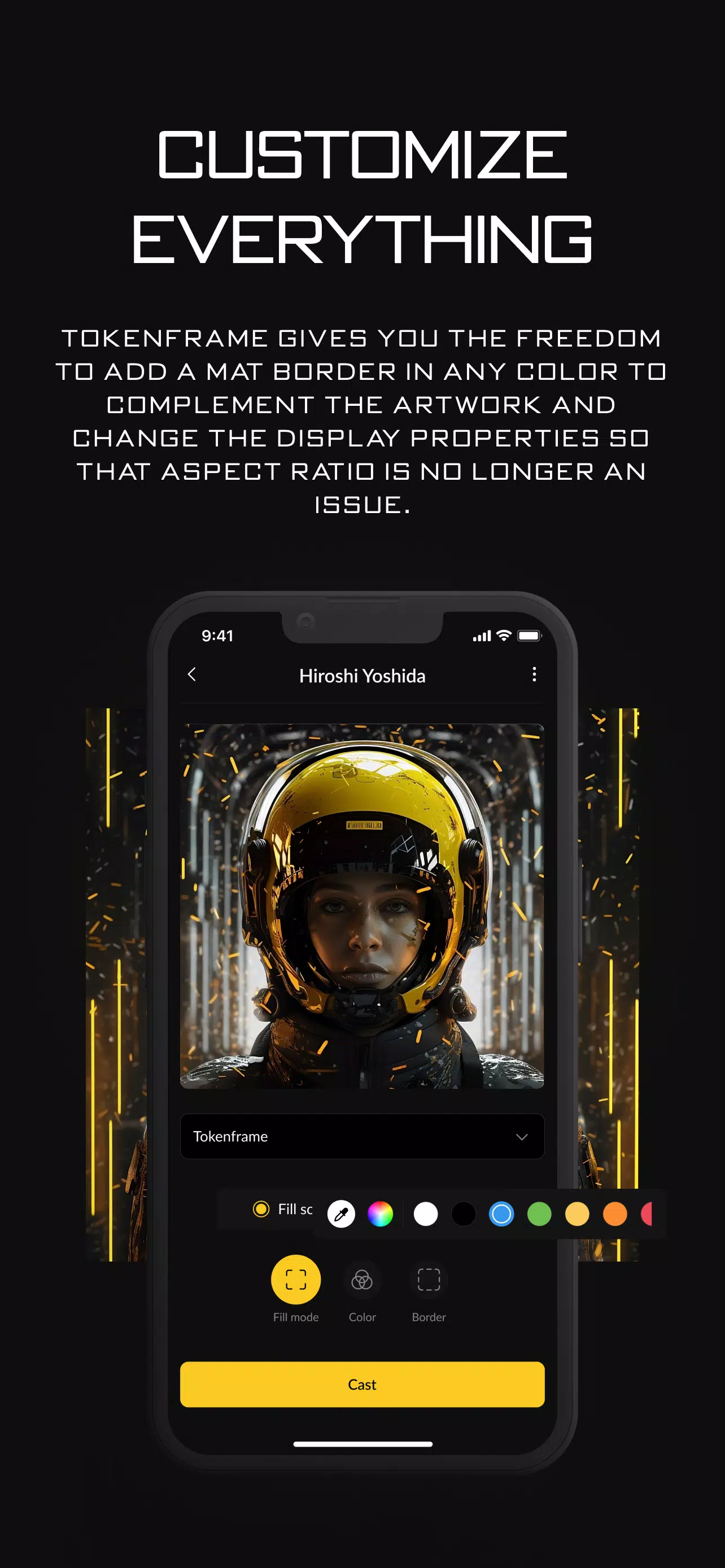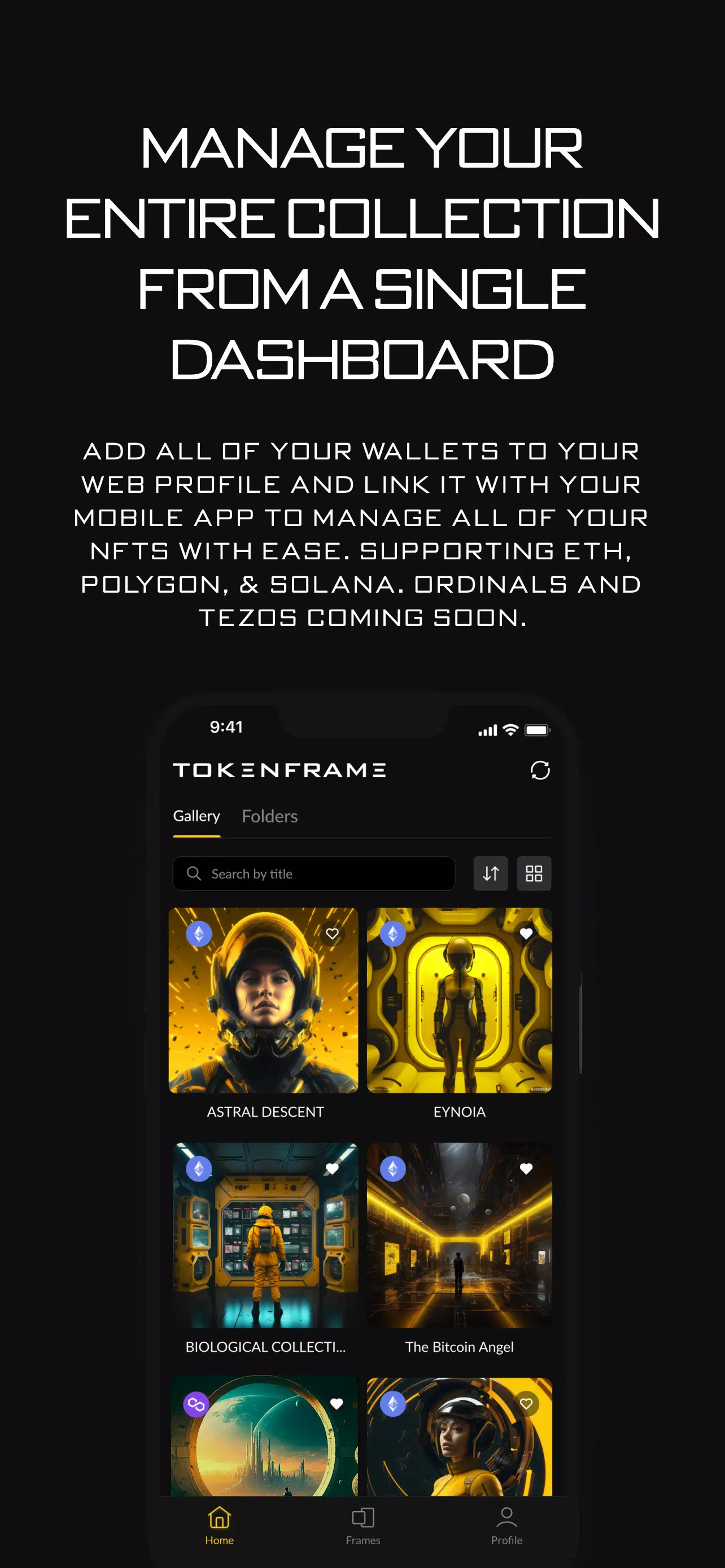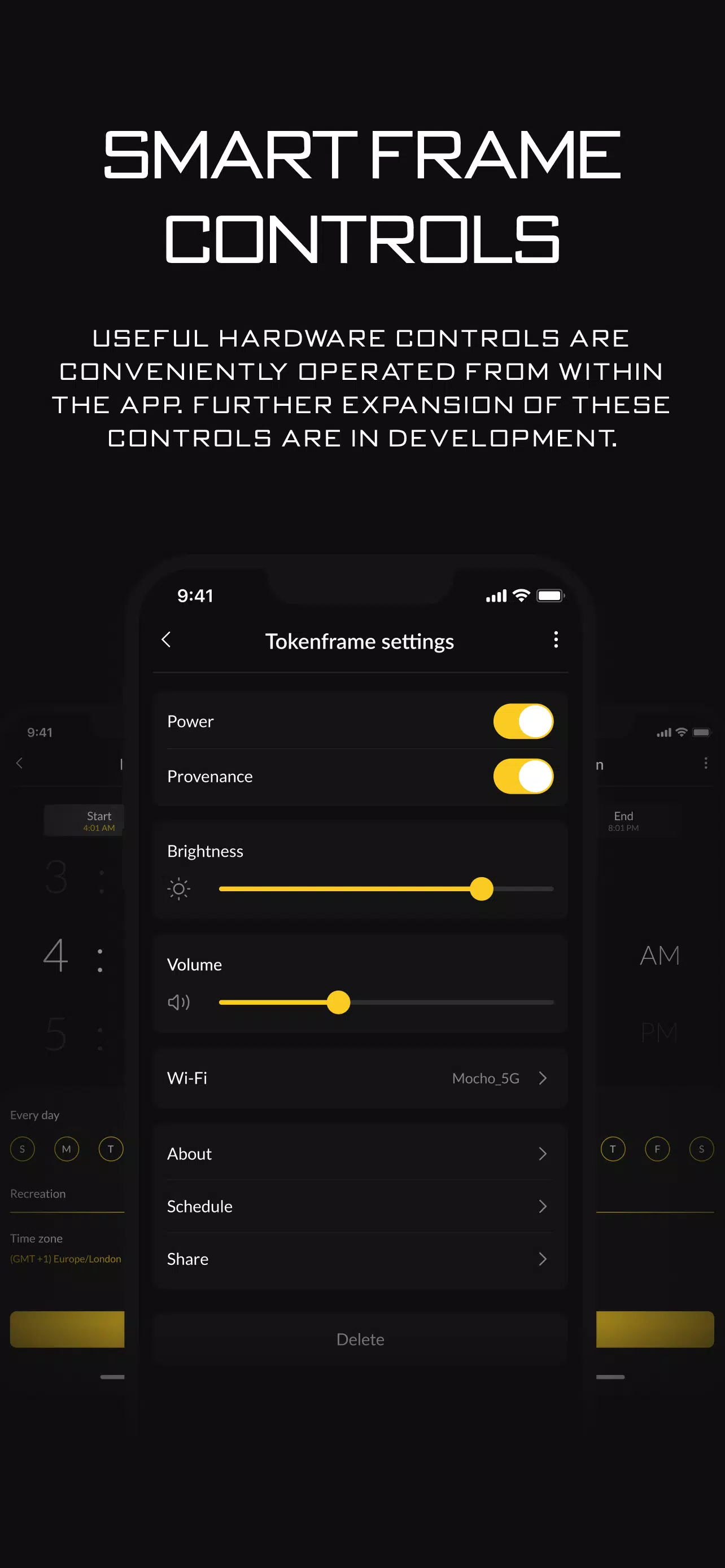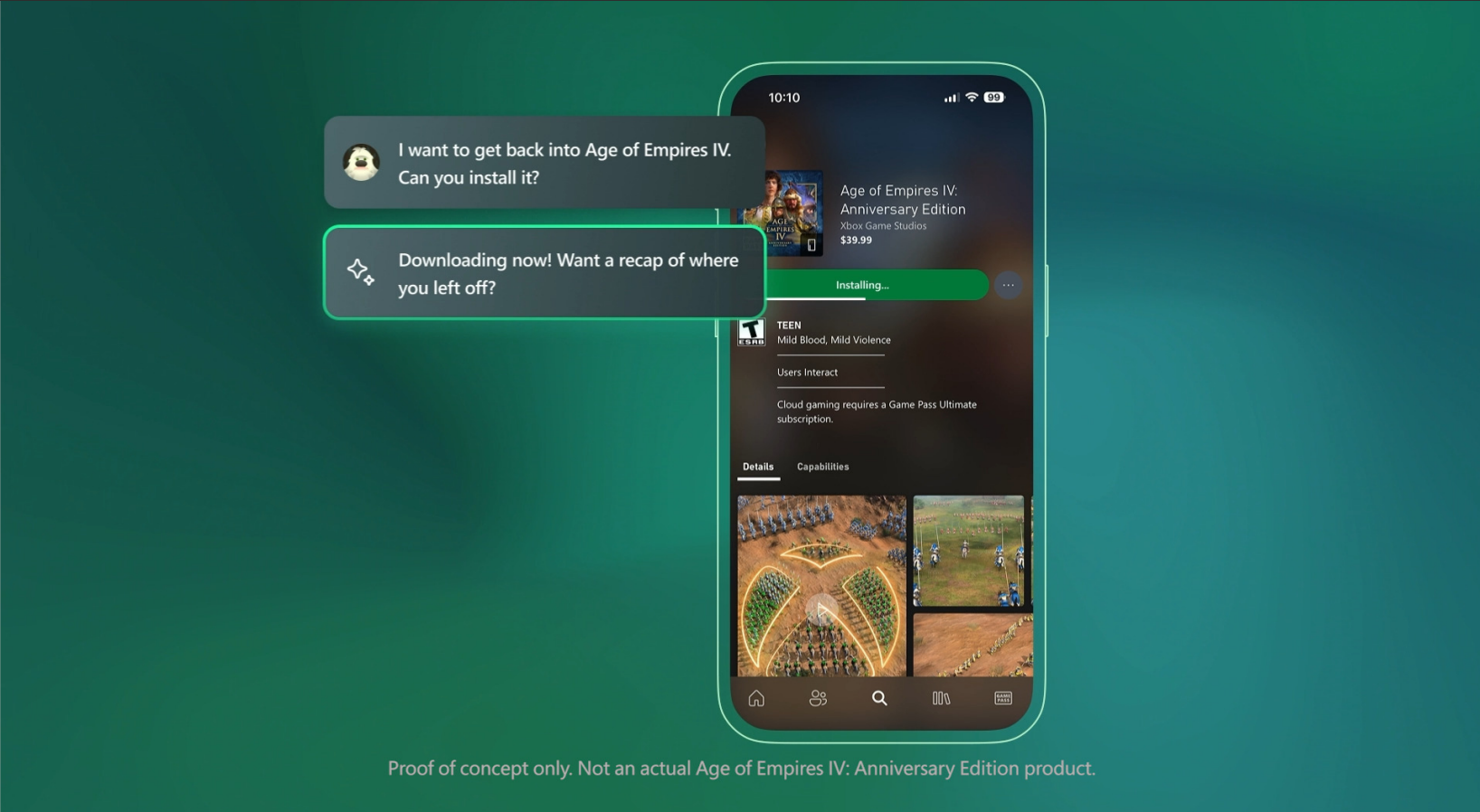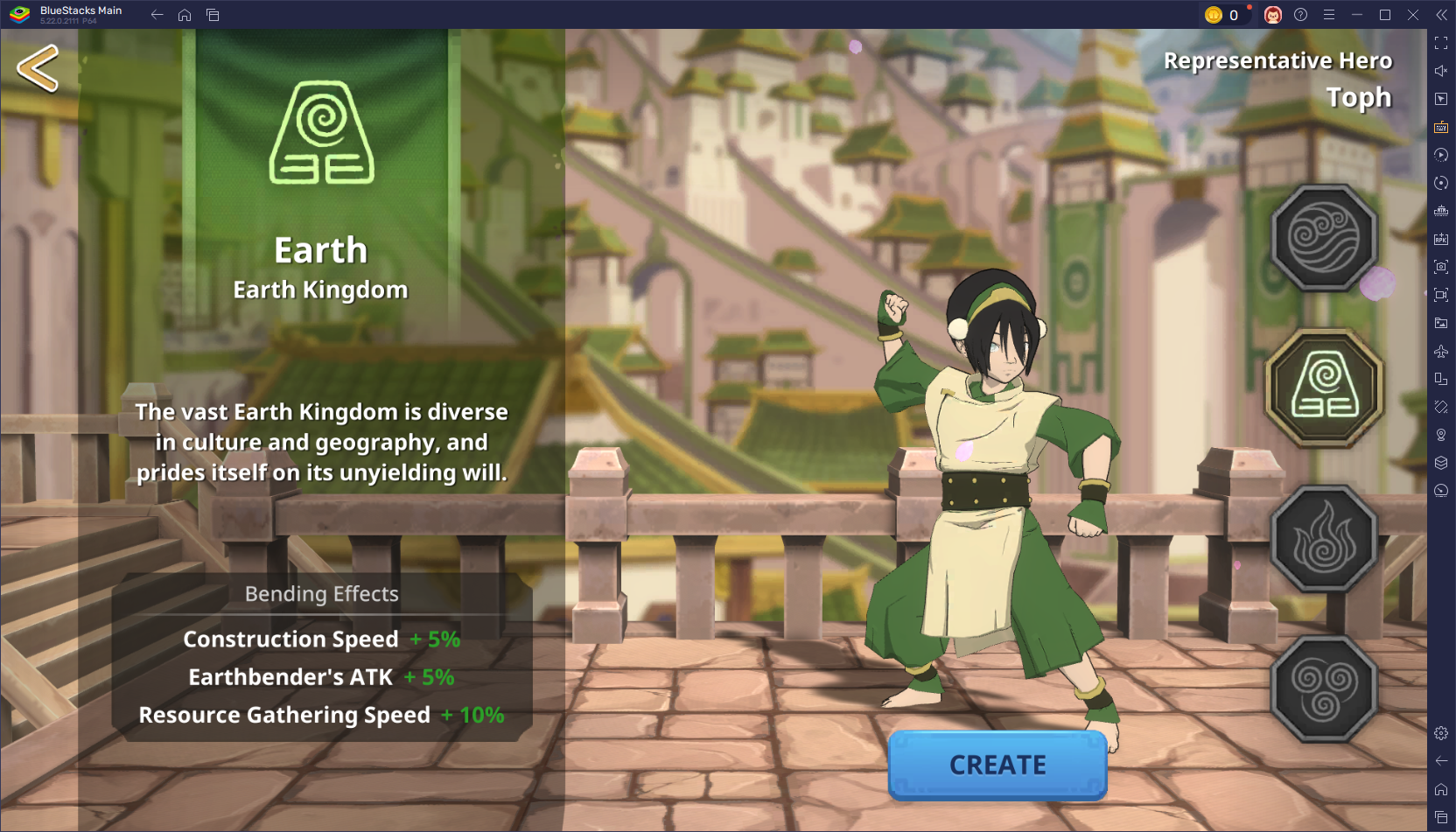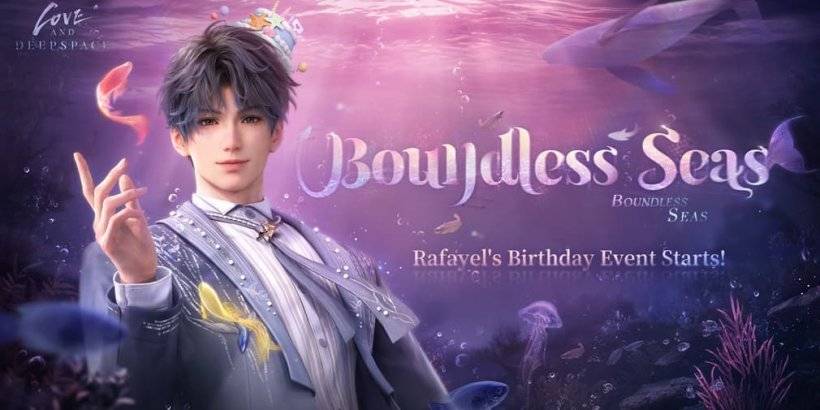Connect your wallet and cast the NFTs you own with our patented web3-native technology. Simply scan the QR code on your Tokenframe to connect it to WiFi and link it to your mobile app profile. Then, seamlessly link all of your wallets to a single profile through the web app, and connect it to your mobile profile. This grants you full access to display any of the NFTs from all your wallets directly from your phone, with a 0% security risk. Experience wallet delegation the smart way.
What's New in the Latest Version 3.0.8
Last updated on Nov 5, 2024
New Features
- Slideshow: Enjoy a dynamic display of your NFTs with our new slideshow feature.
- Bitcoin Ordinals chain support: Now compatible with Bitcoin Ordinals for broader NFT showcasing.
- Multi-select for the gallery: Easily select multiple NFTs for efficient management and display.
- Improved folder UX: Enhanced user interface for better folder organization and access.
- Stop-cast while casting NFT: Gain control to pause or stop casting your NFTs anytime.
- Schedule redefined and improved: Schedule your NFT displays with more flexibility and ease.
Enhancements
- Compatible with latest iOS versions: Ensure smooth operation on the most recent iOS devices.
- Streamlined MetaMask login: Simplified process for a quicker and more secure login experience.
- Enhanced Bluetooth stability: Improved connectivity for seamless device interaction.
- Intuitive folder management: Navigate and manage your NFT folders with ease.
- UI/UX improvements for easier gallery navigation: Enhanced design for a more user-friendly gallery experience.
Bug Fixes
- Enhanced app speed and reliability: Faster and more dependable performance across the board.
- Better performance across all devices: Optimized for a smoother experience on any device.
- Fixed minor UI glitches: Addressed small visual issues for a cleaner interface.