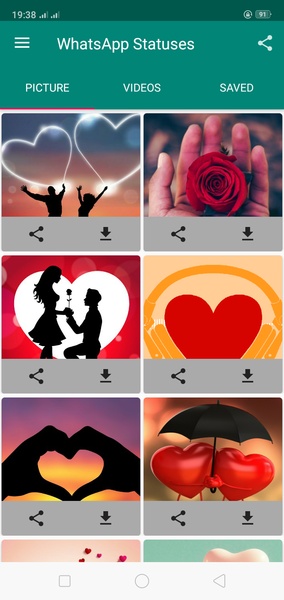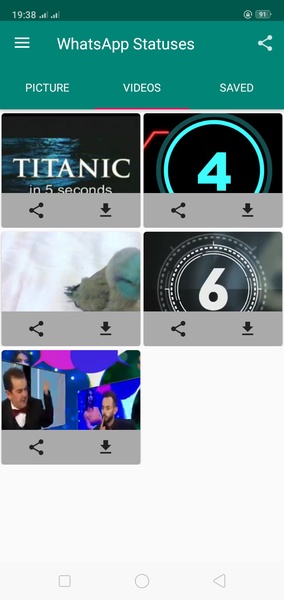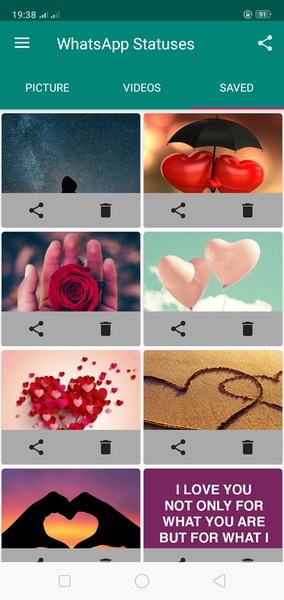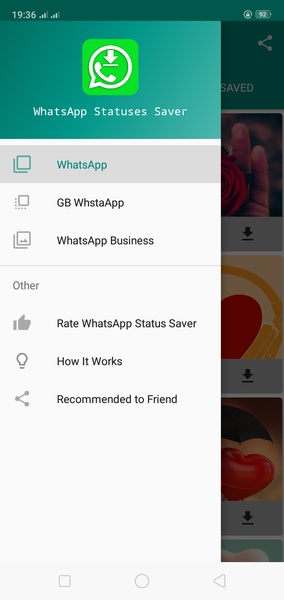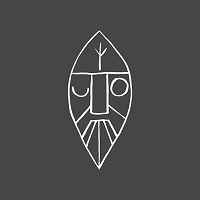Status Saver for Whatsapp is a user-friendly app designed for Android devices that simplifies the process of saving WhatsApp statuses. To utilize this app effectively, follow these straightforward steps:
- Open WhatsApp: Launch the WhatsApp application on your Android device.
- Access Statuses: Navigate to the "Statuses" tab within the WhatsApp app.
- View Desired Status: Select and open the specific status you wish to save. It's crucial to view the status before proceeding to the next step.
- Open Status Saver for Whatsapp: Open the Status Saver for Whatsapp app.
- Select Status: Within the Status Saver for Whatsapp app, you'll find a list of recently viewed WhatsApp statuses. Choose the status you want to save.
Status Saver for Whatsapp empowers you to effortlessly preserve WhatsApp statuses on your Android device, ensuring they remain accessible for future reference.
Requirements (Latest version):
Android 5.0 or higher is required for optimal performance.