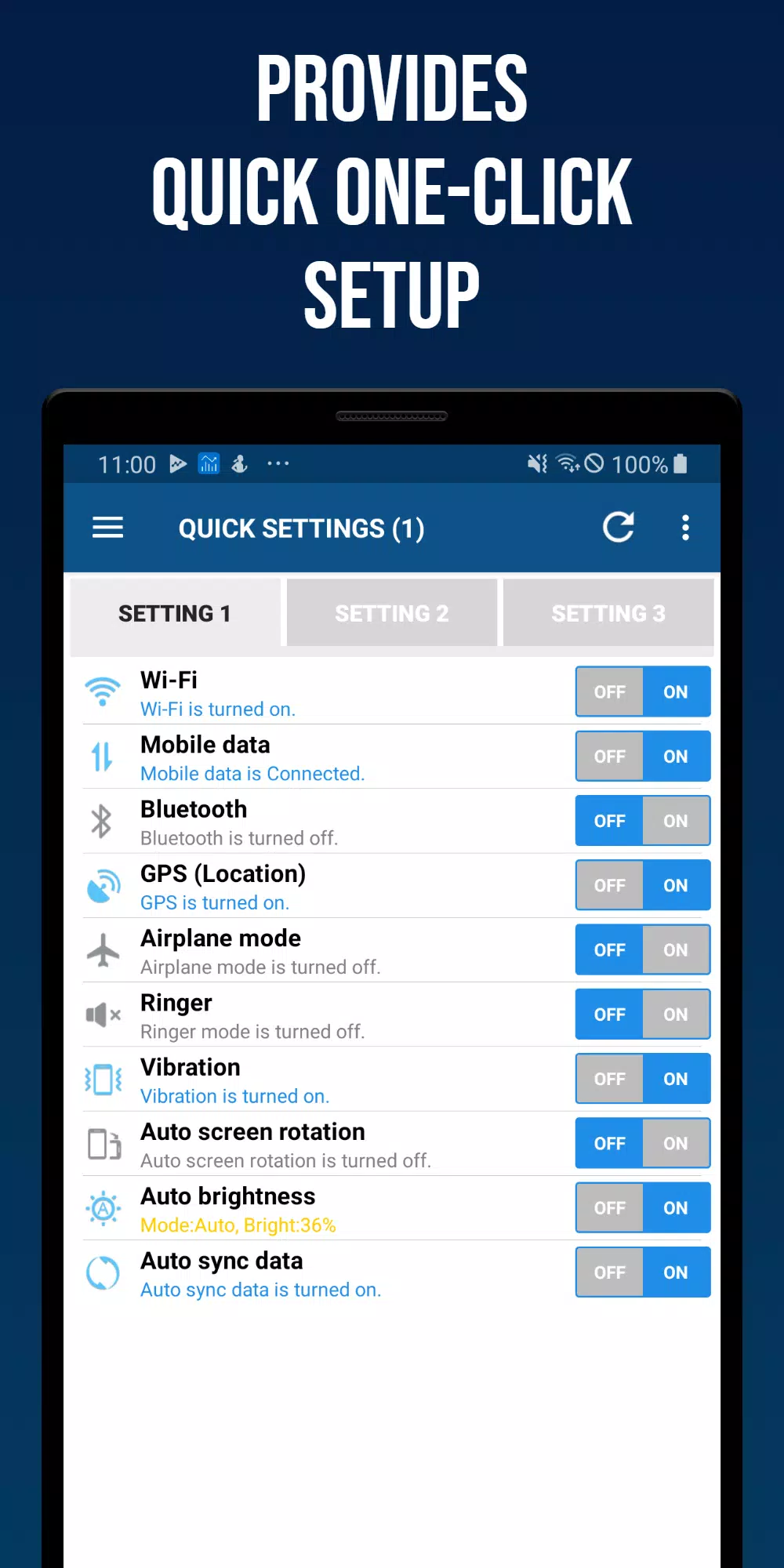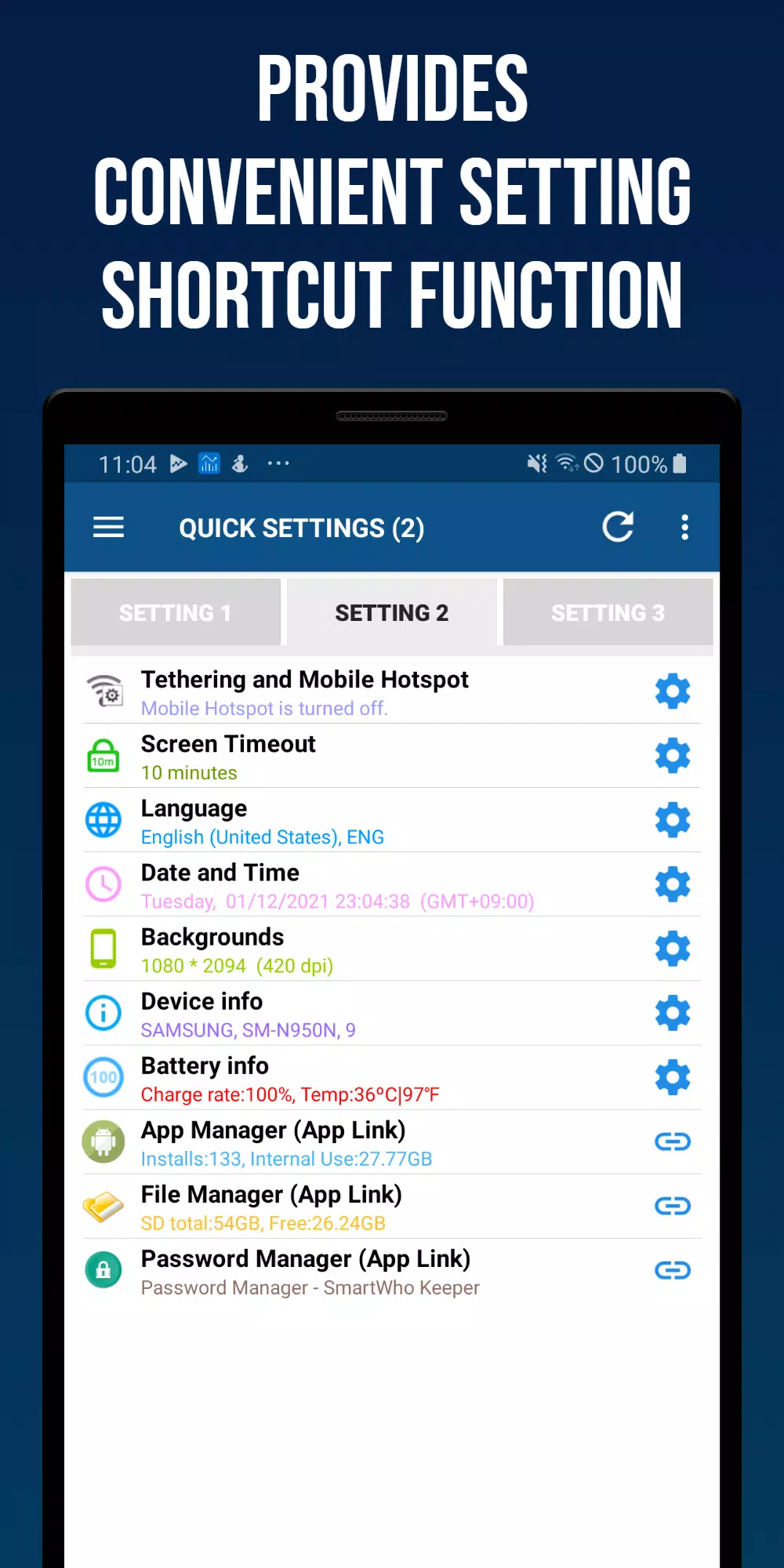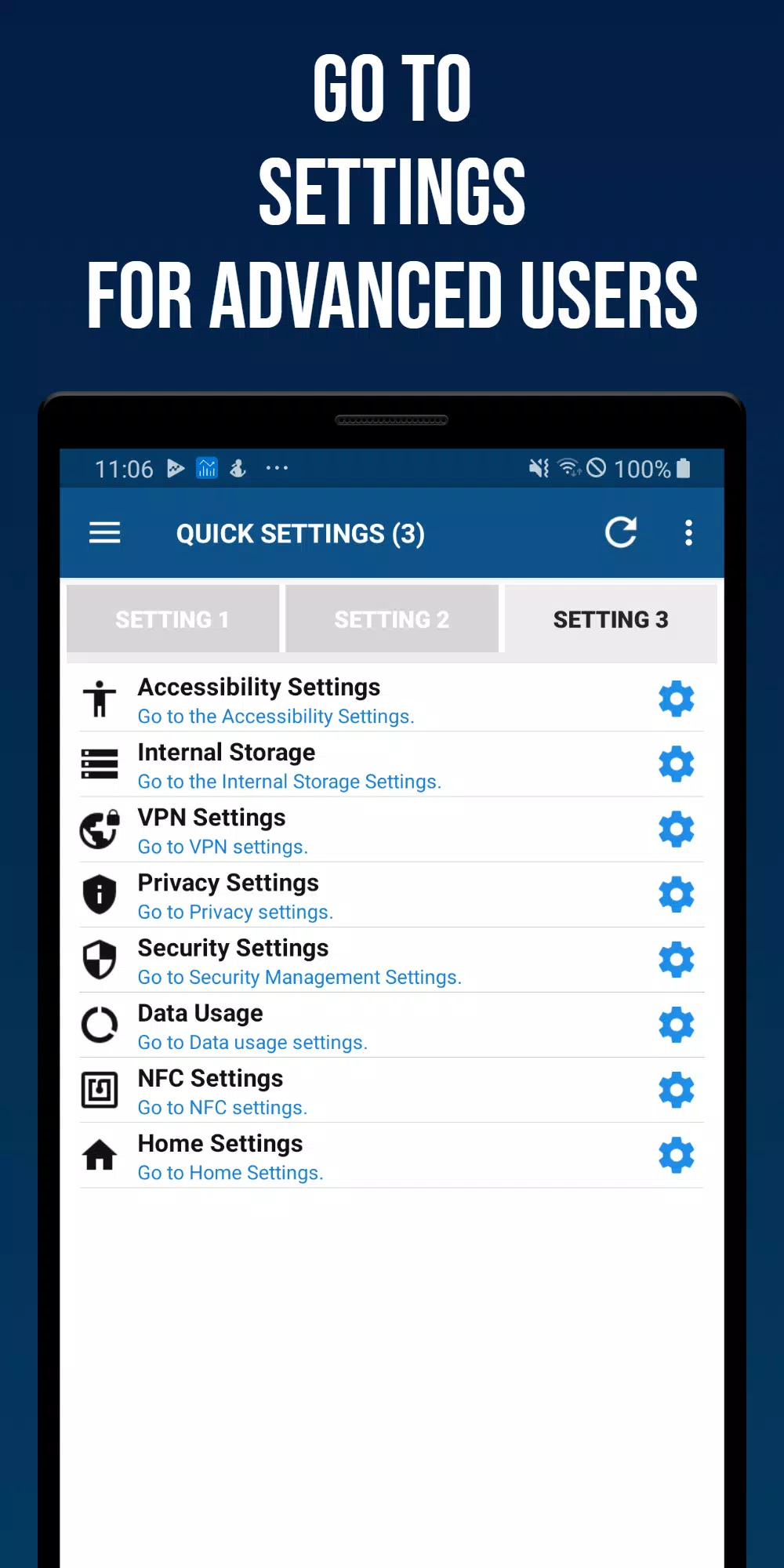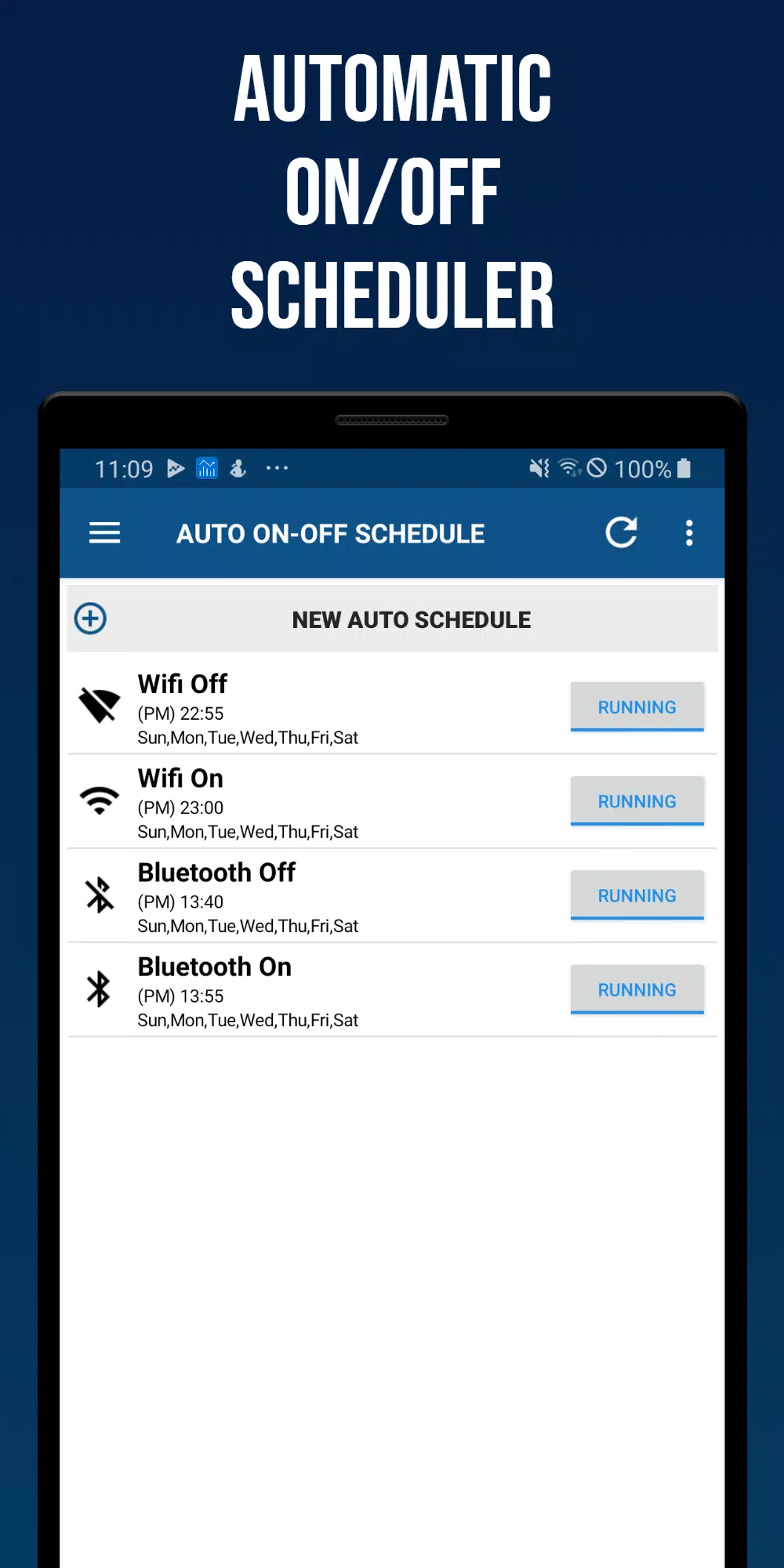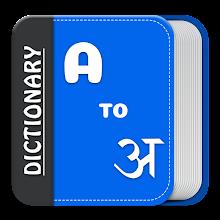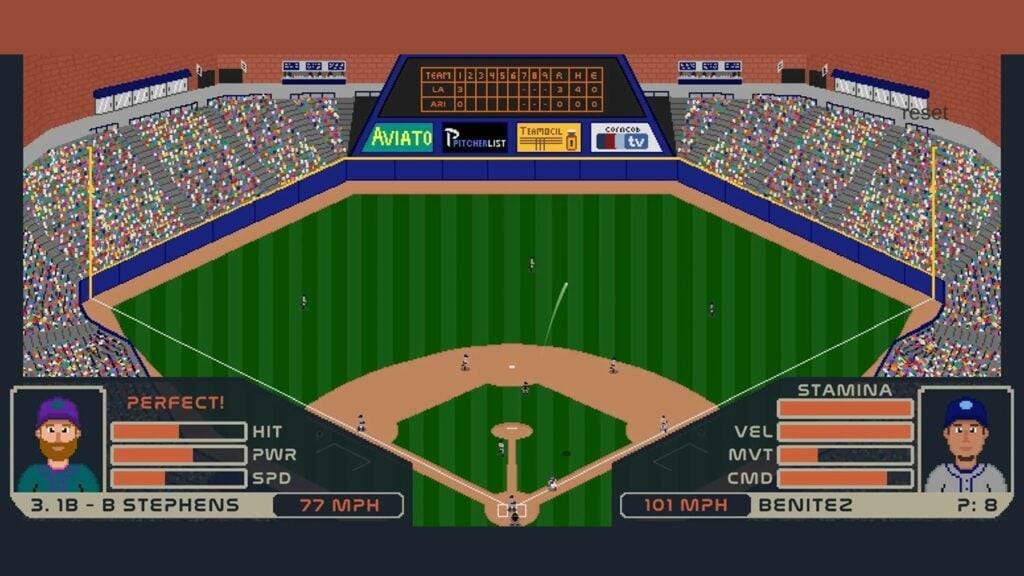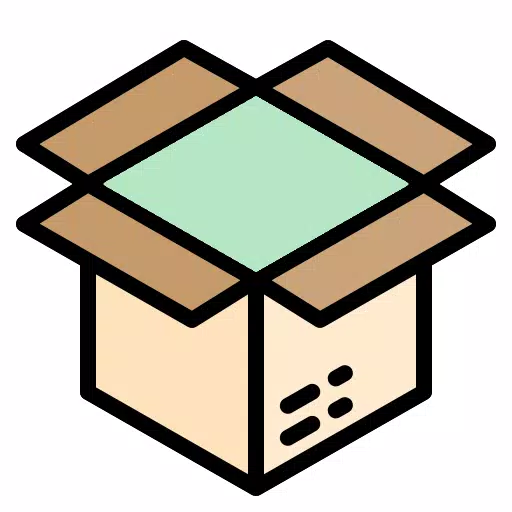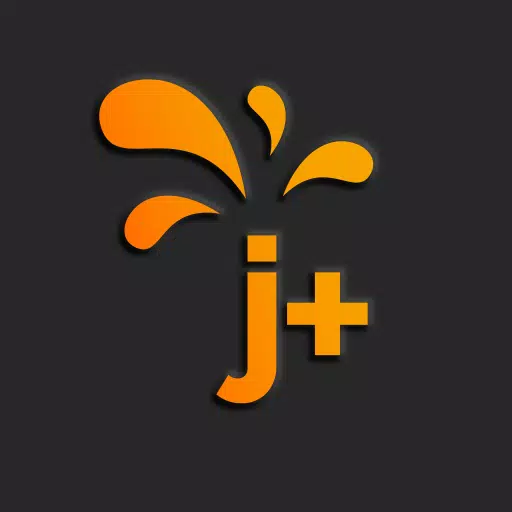Smart Quick Settings is a user-friendly application designed to cater to the needs of Android users seeking swift and efficient access to their device settings across various devices and versions. With an intuitive UI/UX, this app ensures that you can adjust settings like Wi-Fi, Mobile Data, Bluetooth, GPS, Ringtone, Vibration, and Brightness with ease and speed. The app is developed in-house, allowing for direct adjustment of many settings, and where necessary, it seamlessly connects to your device's native settings page for a comprehensive experience. Smart Quick Settings also offers a convenient way to check the status of each setting, enhancing your control and awareness.
With over a decade of development driven by customer feedback and love, Smart Quick Settings continues to prioritize user experience, ensuring that you have a tool that evolves with your needs.
Main Features of Smart Quick Settings
- Wi-Fi: Monitor Wi-Fi status and access quick settings.
- Mobile Data: View 3G/LTE status and quickly adjust settings.
- GPS: Check GPS reception and access quick settings.
- Flight Mode: See flight mode status and toggle it swiftly.
- Ringtone Settings: Turn the ringtone on/off with detailed sound options.
- Vibration Settings: Choose between vibration and sound with detailed settings.
- Bluetooth: Enable/disable Bluetooth and access quick settings.
- Screen Auto Rotation: Set to auto-rotate or fix the screen.
- Screen Auto Brightness: Opt for auto-brightness or manual adjustment.
- Auto Sync: Enable or disable automatic synchronization.
- Tethering and Mobile Hotspot: Access quick settings for tethering and hotspot.
- Screen Auto-Off Time: Check and adjust the screen auto-off timer.
- Language: View current language and change settings quickly.
- Date and Time: Manage time server sync, standard time, and format settings.
- Wallpaper: Change background or lock screen wallpaper with ease.
- Battery Information: Monitor charge rate and temperature with quick access to settings.
- Device Information: Get details on manufacturer, device name, model, and Android version.
- App Manager: View installed apps and memory usage, and access SmartWho's Smart App Manager.
- Password Manager: Launch SmartWho's Password Manager for secure password handling.
Auto On-Off Schedule
This feature allows you to schedule the automatic turning on/off of various settings such as Wi-Fi, Bluetooth, vibration, sound, screen brightness, auto-sync, and auto-screen rotation based on specified days and times, enhancing your device's automation and efficiency.
Settings
Customize your experience with status bar settings and the ability to reset all settings to default.
Home Screen Widgets
- (4X1) Smart Quick Settings Widget 1
- (4X1) Smart Quick Settings Widget 2
- (4X2) Smart Quick Settings Widget 3