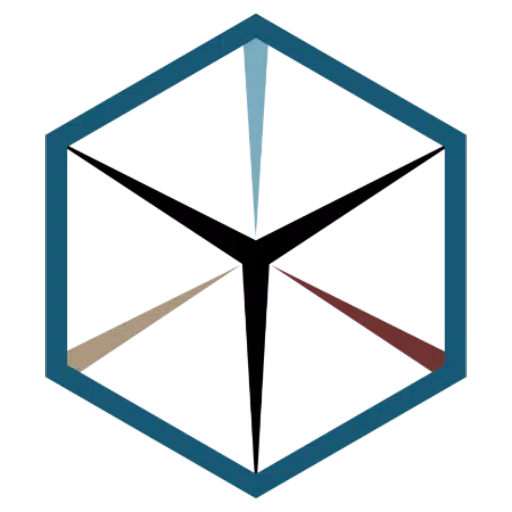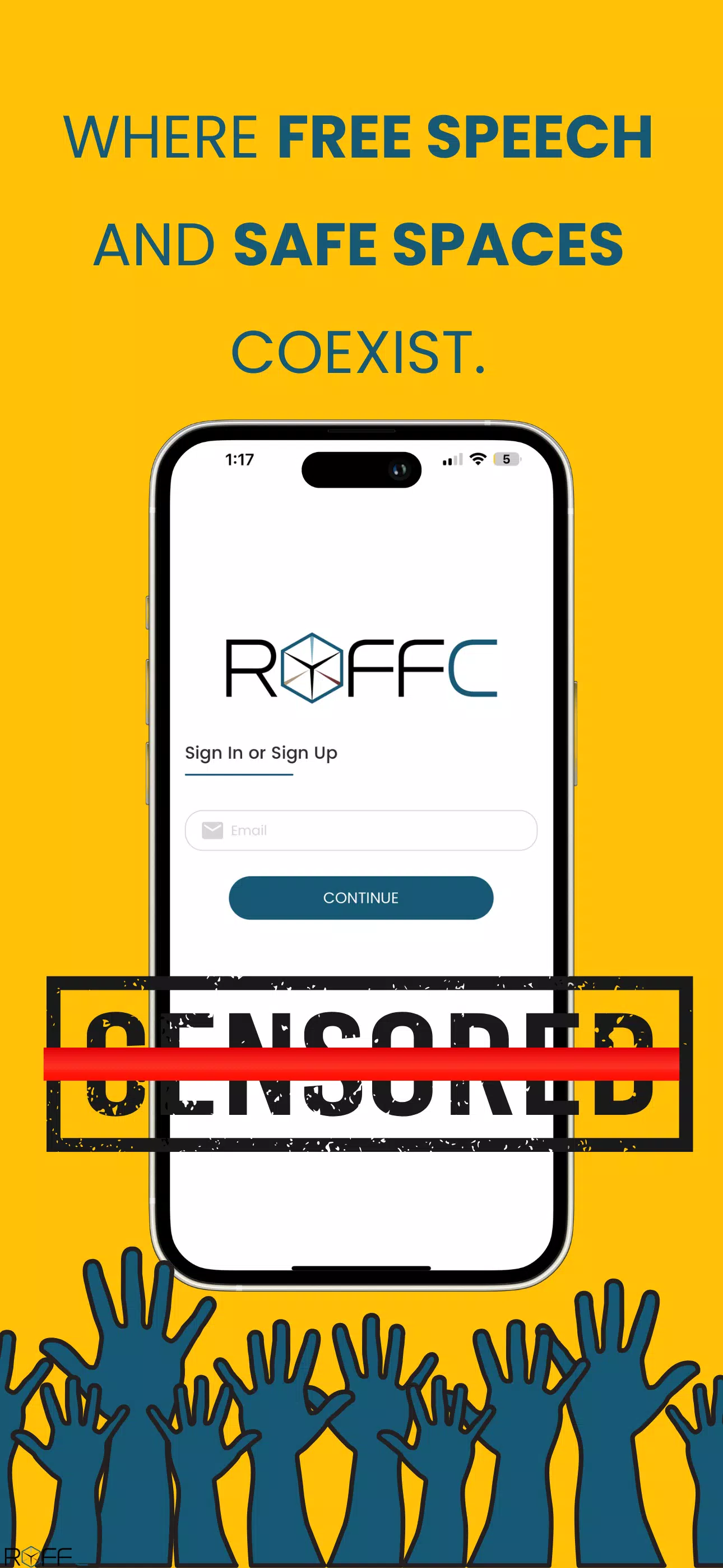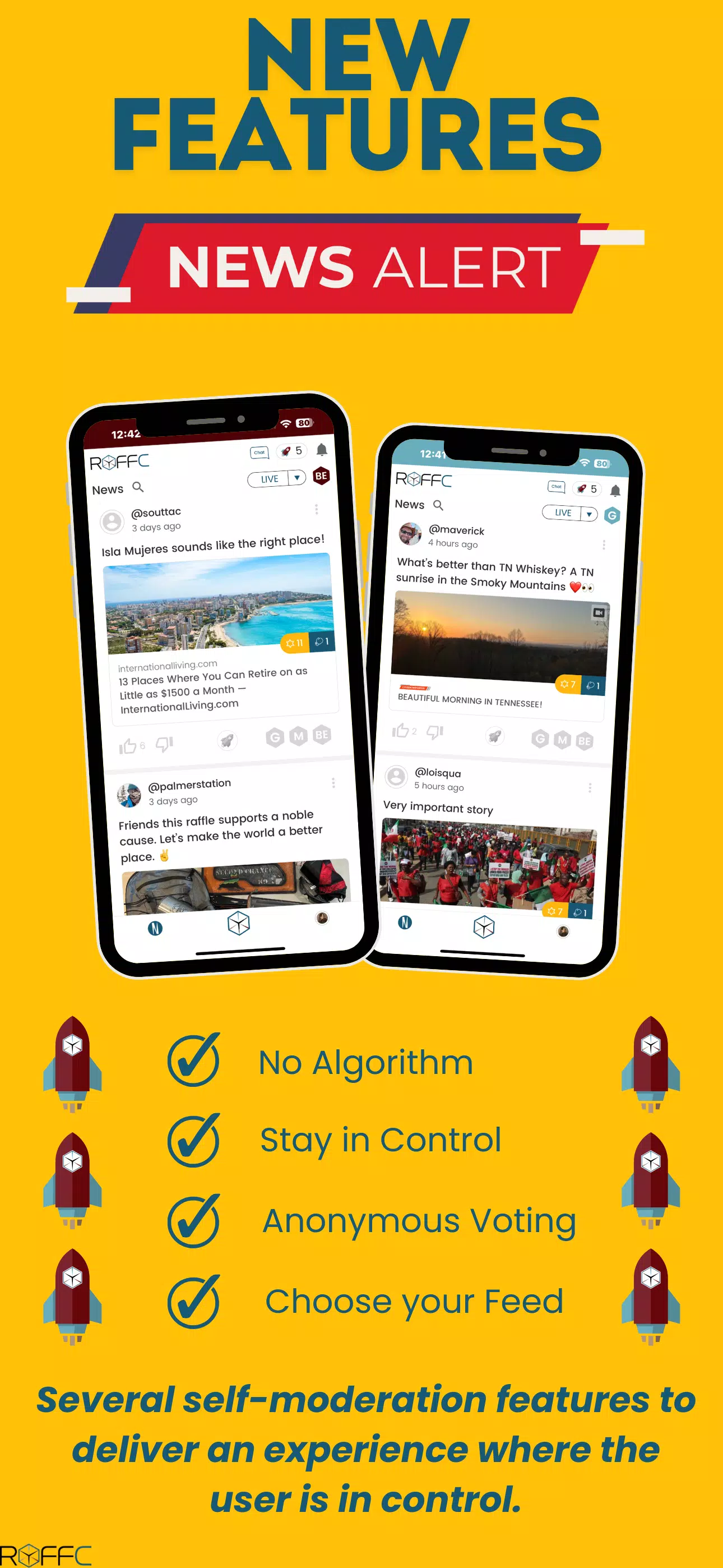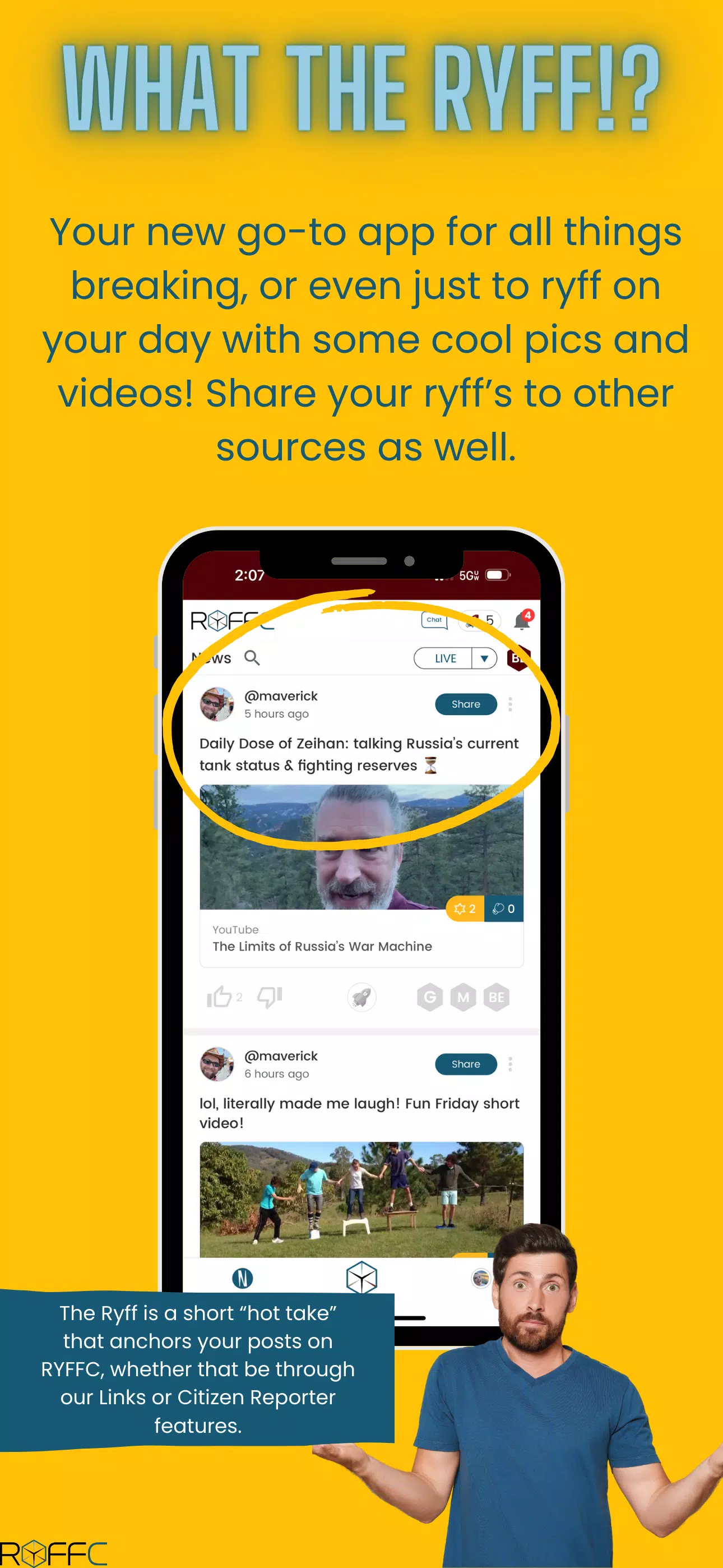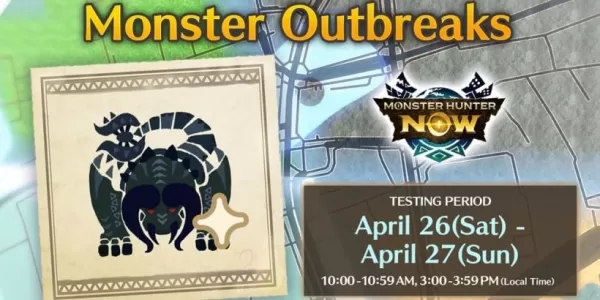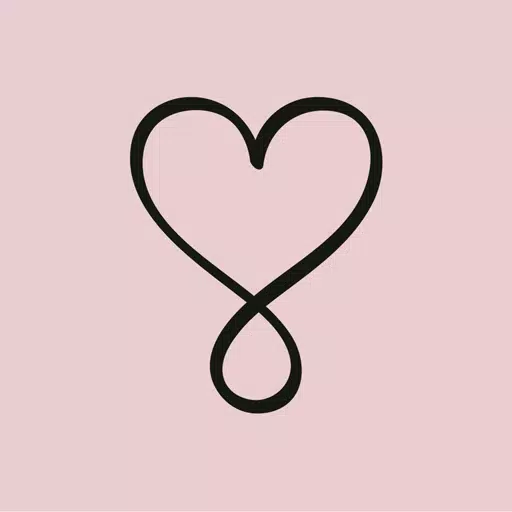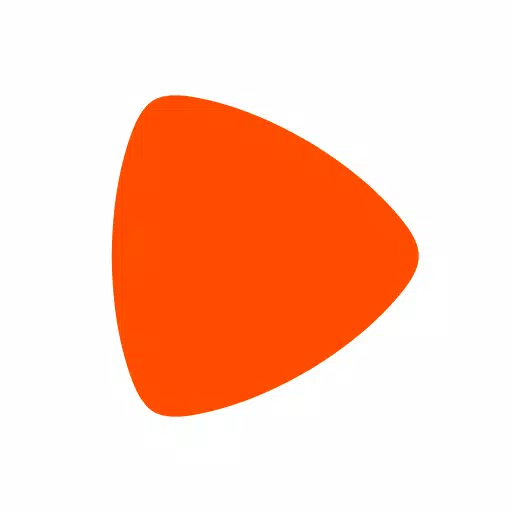RYFFC is an app where YOU are in Control! It's designed to be a safe and welcoming environment where you can freely share your thoughts on the news without worrying about public prosecution. RYFFC breaks the mold of traditional news by democratizing how news is created, consumed, and engaged with, all while fostering a safe and engaging social experience. This represents a NEW WAY to NEWS.
On RYFFC, you'll be exposed to a wide range of thoughts, articles, and opinions. While there's no censorship, we ensure your experience remains comfortable. Our anti-bullying systems and comprehensive self-moderation tools allow you to control the content you see, avoiding posts that you're not ready for.
Ryff
A core feature of RYFFC is the Ryff. This is your chance to share a quick "hot take" on an article, limited to just 88 characters. Ryffers engage with articles, pop culture, and news in a way that breaks away from traditional comment structures. If a Ryff catches your eye, you can interact with it through a Ryff Back. Remember, at RYFFC, we take turns, so choose your words wisely—you can only Ryff on another's Ryff once until they respond.
Self Moderation
RYFFC empowers users to self-select the level of controversy or triggering material they're comfortable with at any time. We offer three moderation levels:
- G - "General" audience moderation level. Ideal for those who prefer to view only mild or non-controversial content.
- M - "Moderate" audience moderation level. Suitable for users who are okay with mild to moderately controversial content.
- BE - "Bleeding Edge" audience moderation level. For users who want to see all available content, including highly controversial topics.
Voting
Alongside self-moderation, you have the power to vote on the moderation level for articles, ensuring the content aligns with your preferences.
Superboost
Superboost adds an exciting twist to the traditional "Like." If you come across a post you really enjoy, you can give it an extra boost to show your support.
Like/Dislike
Our Like/Dislike feature gets a fresh take. Instead of clicking a thumb, you can swipe left or right on the article to express your opinion.