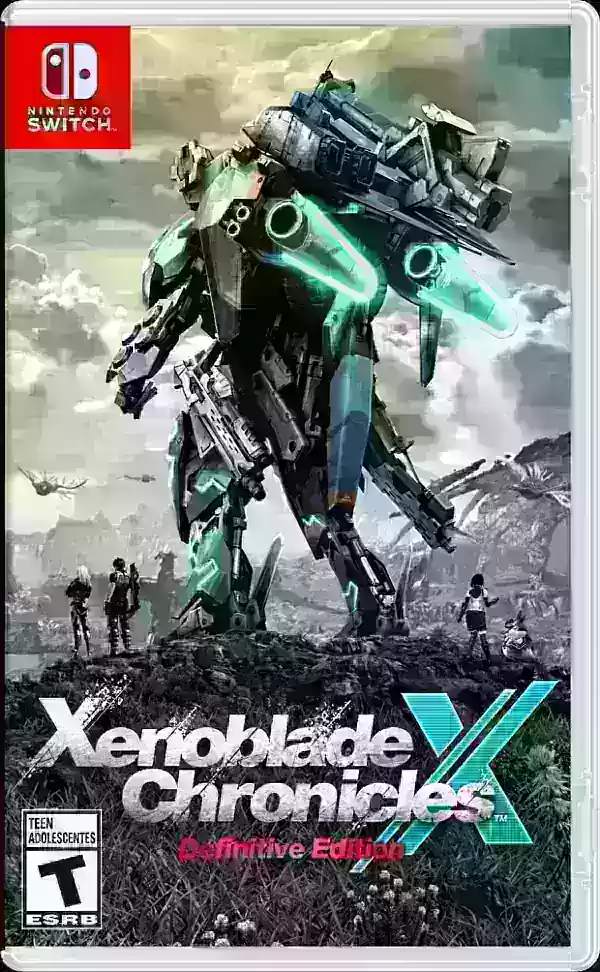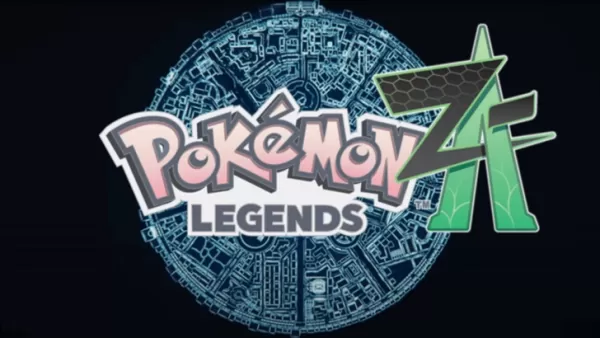PrintSmash is an Android app that lets you print photos and PDF files from your device to a SHARP multi-functional copier in convenience stores using Wi-Fi. You can also save scanned data on the copier.
Here are the key features of PrintSmash:
Printing:
- Supported file formats: JPEG, PNG, and PDF (excluding encrypted or password-protected PDFs).
- File limits: You can register up to 50 JPEG/PNG files and 20 PDF files (each PDF must be under 200 pages).
- Large files: If your file has more pages than the copier can print at once, you can select the pages you want to print in batches.
- File size limits: Individual files can be up to 30MB, and the total size for multiple files cannot exceed 100MB.
Scanning:
- Supported file formats: JPEG and PDF.
- File limits: You can scan up to 20 JPEG files and 1 PDF file.
- Data storage: Scanned data is saved on the copier. Uninstalling PrintSmash will delete all saved scanned data. However, you can use the "Share" feature in other apps to copy the data.