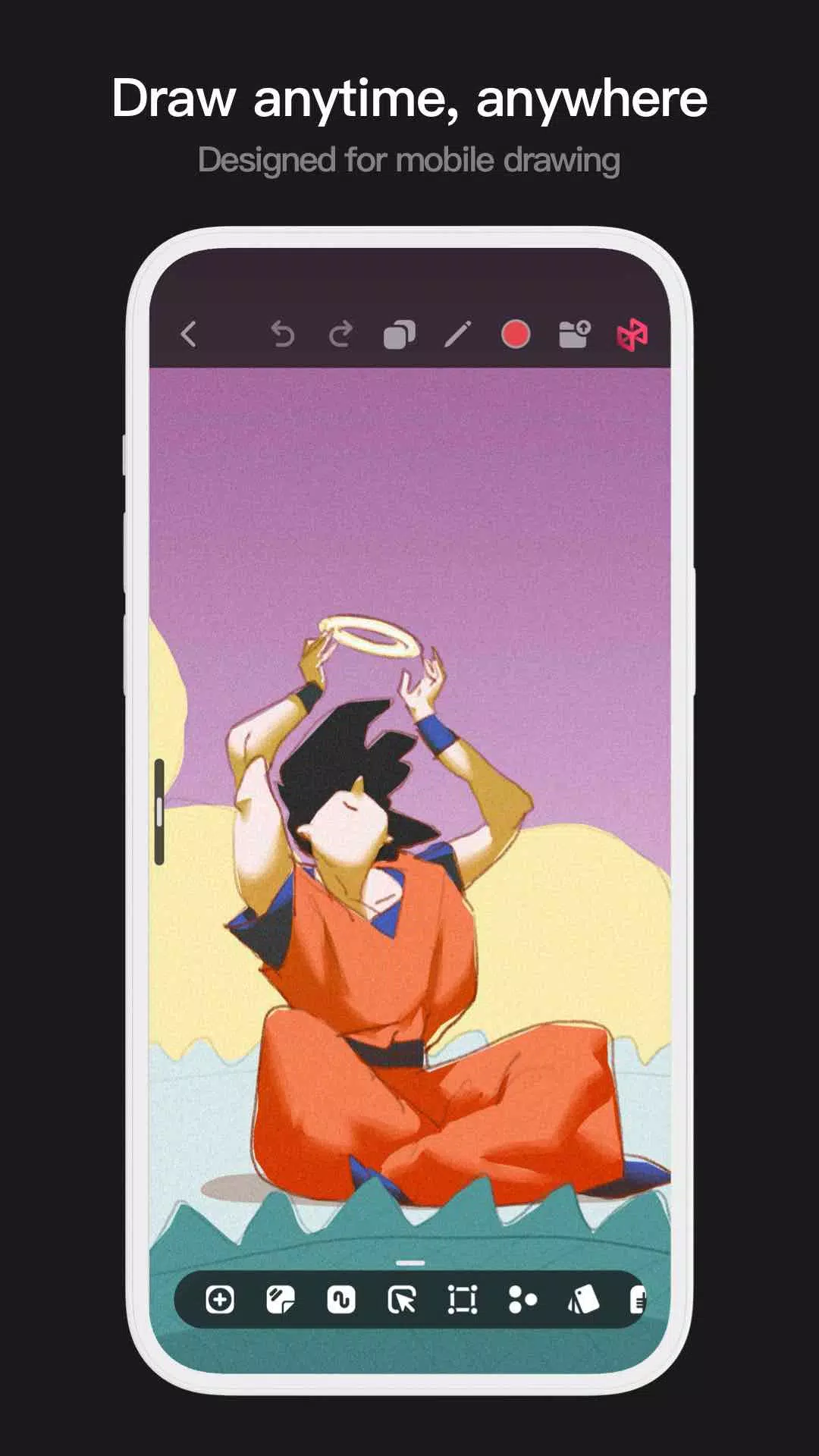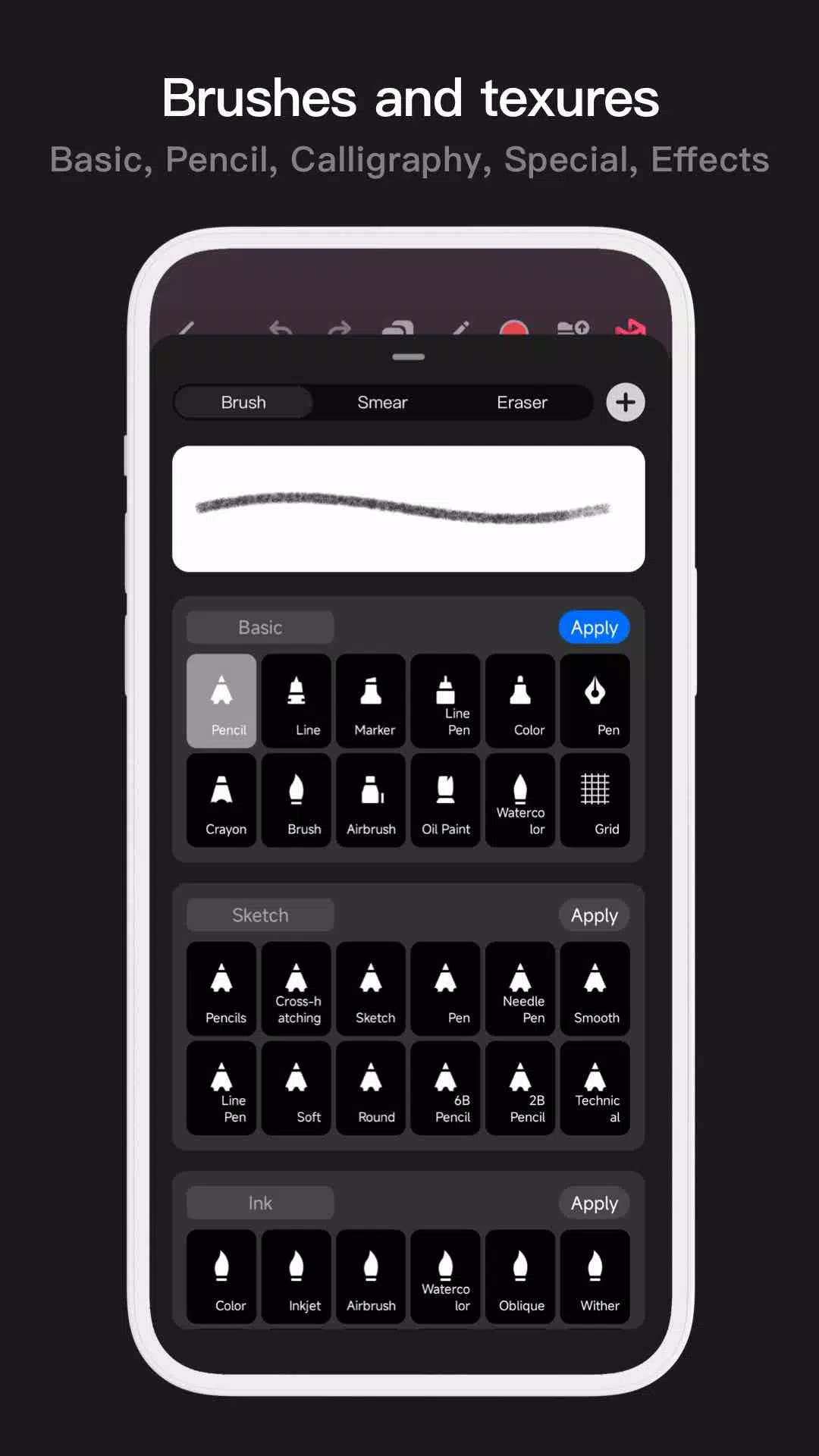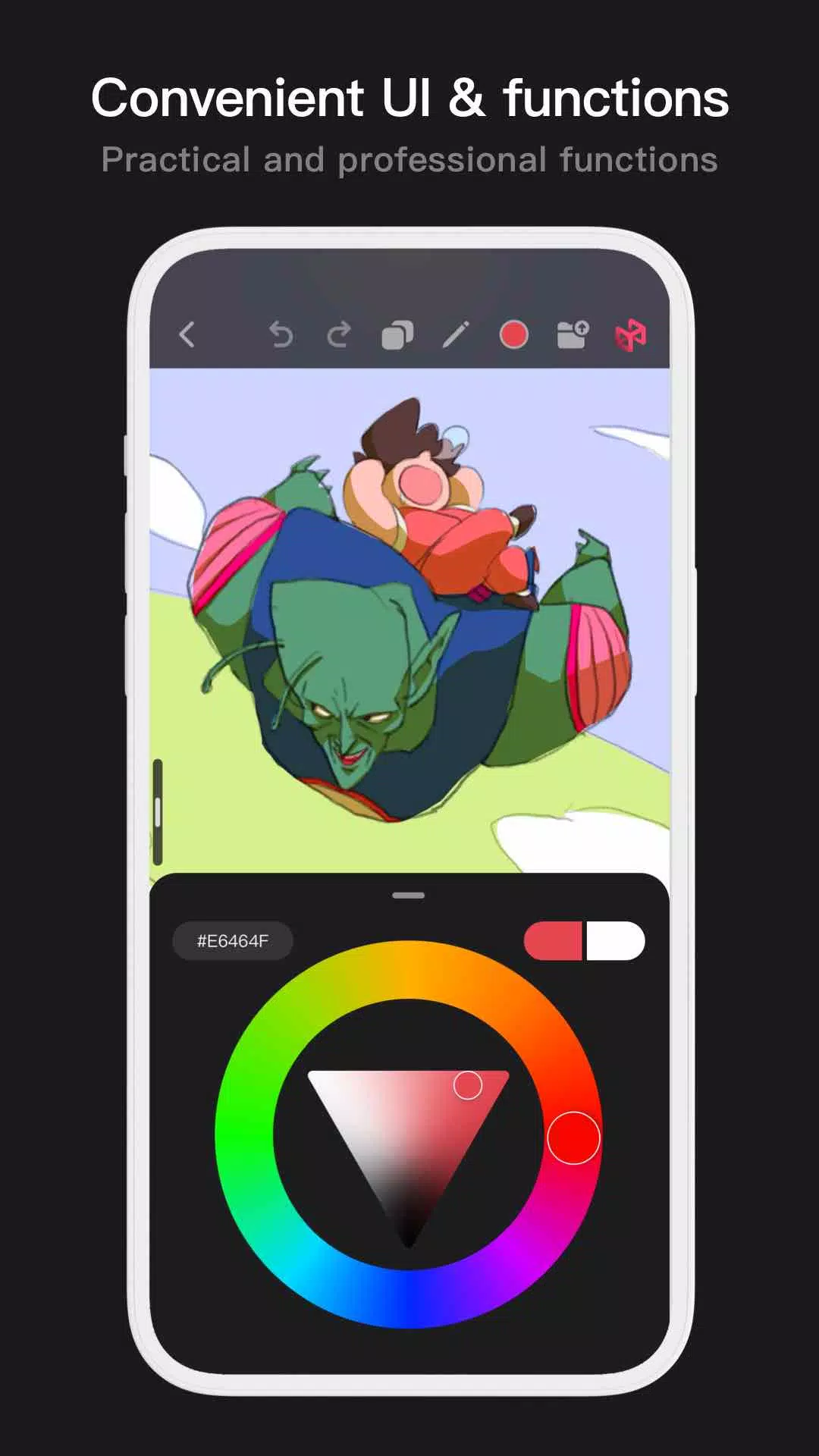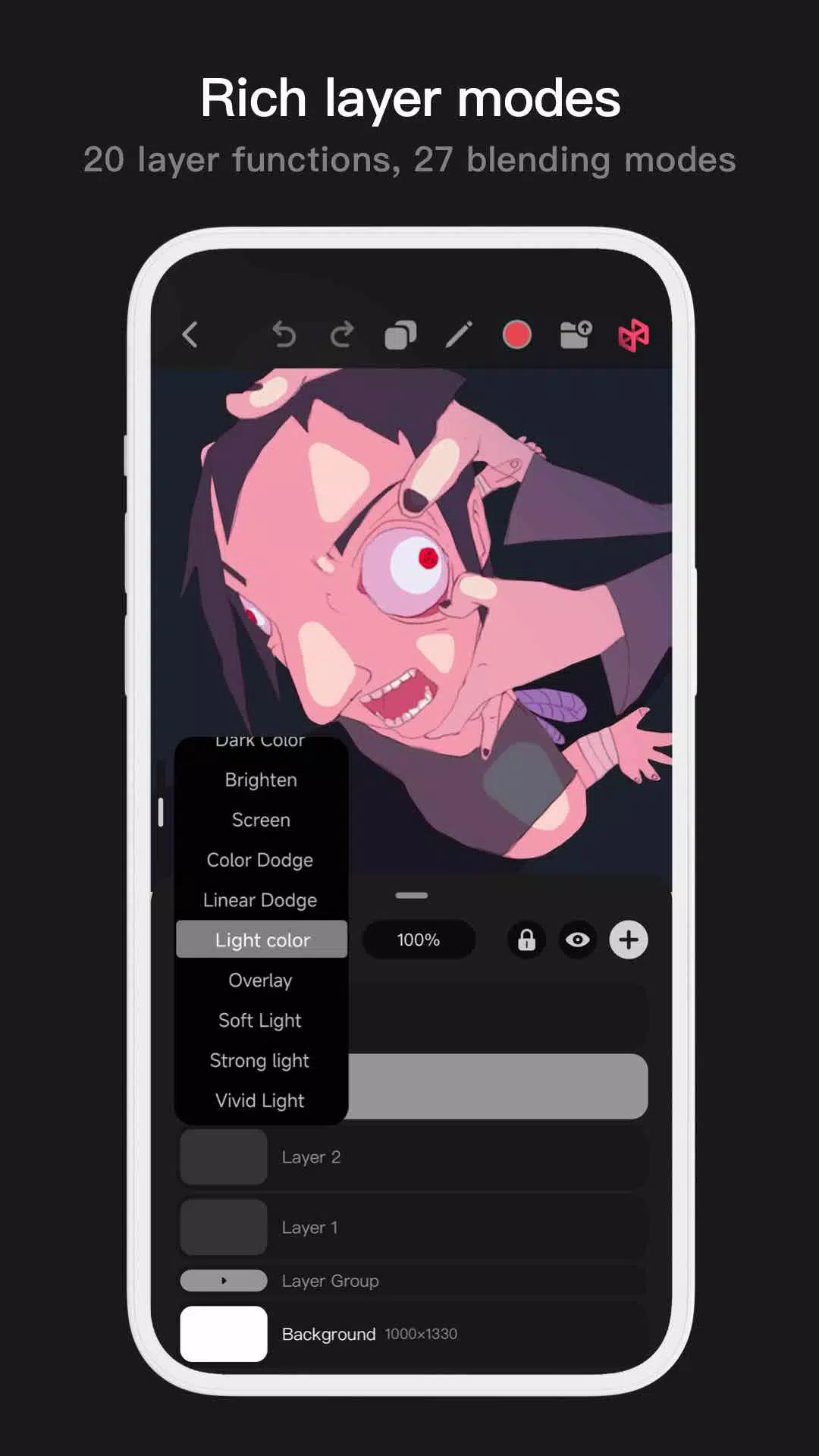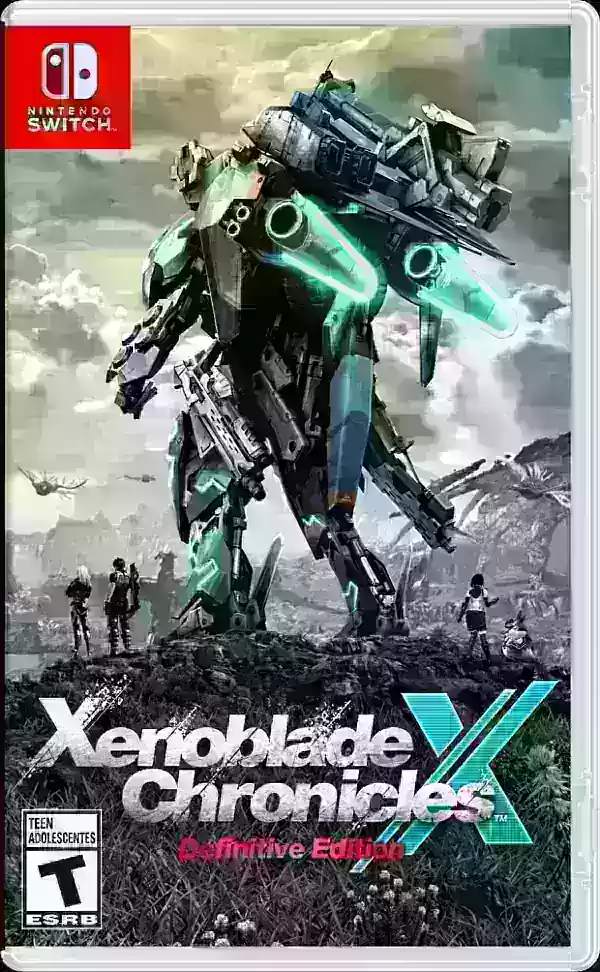Pofi Brush: Unleash Your Artistic Potential on Mobile
Pofi Brush is a powerful mobile art app designed for creators of all skill levels. Experience a seamless painting journey with its intuitive interface and robust feature set, all completely free.
This app boasts a comprehensive suite of tools, including dozens of exquisitely crafted brushes, a fully featured multi-layer system, and advanced color controls. Create stunning sketches, illustrations, comics, and cartoons effortlessly on your phone or tablet, expressing your creativity anytime, anywhere.
A Powerful Artistic Engine:
Built with a high-performance 2D Artistic Engine, optimized for 64-bit multi-core processors, Pofi Brush supports large HD canvases (up to 4k x 4k pixels) and multiple layers for detailed artwork. Enjoy smooth, lag-free performance, whether you're using your fingers or a stylus. Features include:
- High-resolution canvas support (up to 4k x 4k px)
- Intuitive mobile interface
- Optimized for 64-bit multi-core processors for speed
- Stylus support for precise, low-latency strokes
- Auto-save and save-on-exit functionality
- Full phone and tablet compatibility
Professional Brush Customization:
Explore a vast library of pre-designed brushes, each with over 40 customizable settings. Tailor brushes to your exact needs or design your own from scratch. Features include:
- Dozens of built-in brushes for sketching, inking, texturing, and more.
- Three modes per brush: Brush, Eraser, and Smudge.
- Over 40 customizable settings per brush, including nib shapes and textures.
- Brush grouping and sorting for easy management.
- Anti-flutter settings for smoother strokes.
- Finger-painting pressure simulation for realistic results.
- Full stylus support for pressure sensitivity and tilt.
Advanced Layering and Color Control:
Manage your artwork with precision using the advanced multi-layer system, complete with grouping, layer effects, and adjustments. The intuitive color tools provide a variety of palettes and input methods. Features include:
- Layer preview for easy navigation.
- Drag-and-drop layer grouping, merging, and deletion.
- 20 layer functions (drag, sort, show/hide, lock/unlock, transparency, multi-select, grouping).
- 27 layer blending modes (Standard, Darken, Positive Blend, Color Deepen, and many more).
- Four color palettes (circular, square, HSB numeric, grouped color blocks).
- Two color picking methods (hexadecimal input, color sampling).
- Six color block functions (grouping, renaming, sorting, overlay, deletion).
Additional Features:
- Adjustable interface size (half-screen, full-screen for phones; adjustable for tablets).
- Canvas rotation and zoom.
- Auto-archive.
- PNG and JPG export.
For questions or feedback, contact [email protected].
Privacy Policy: https://brush.pofiapp.com/agreement/privacy