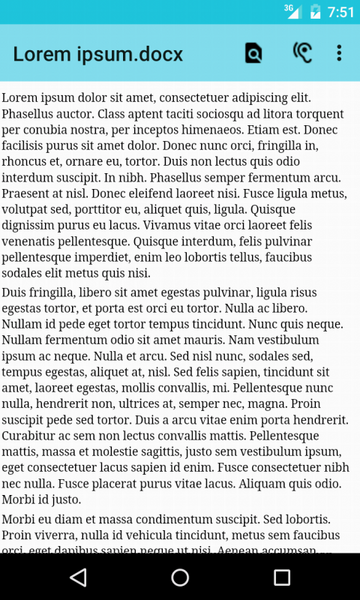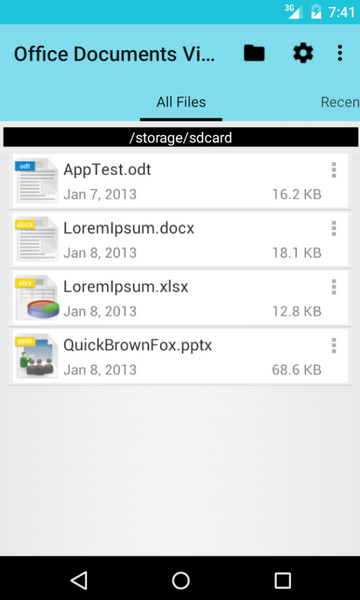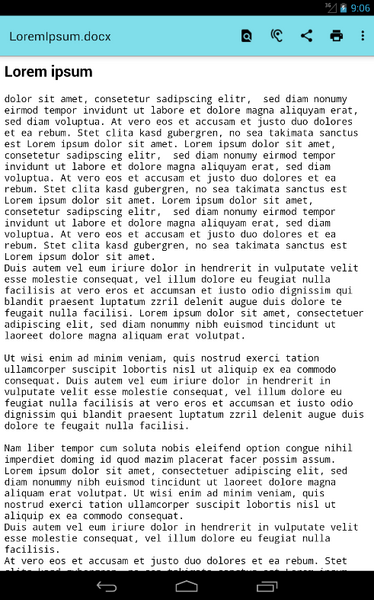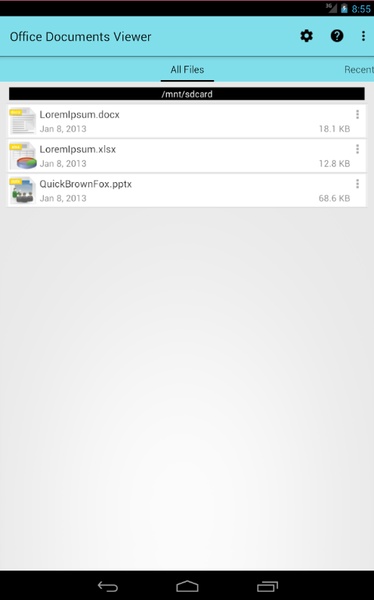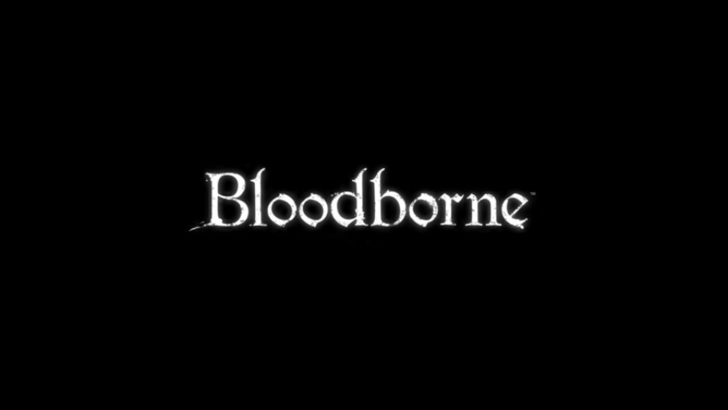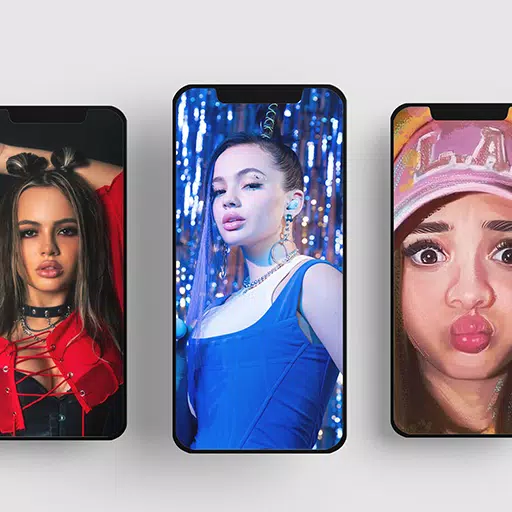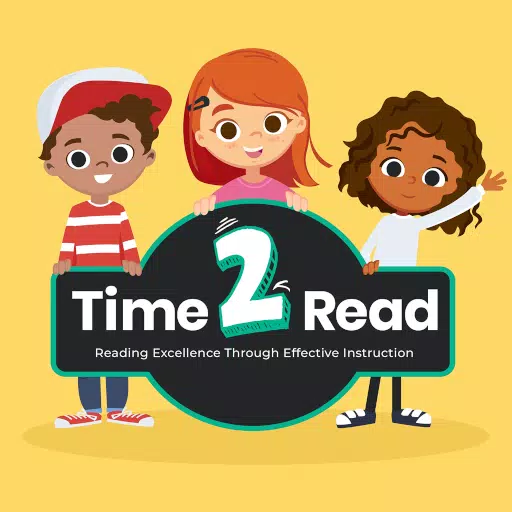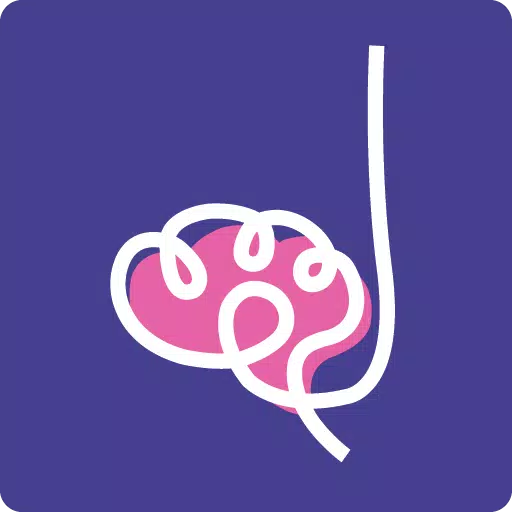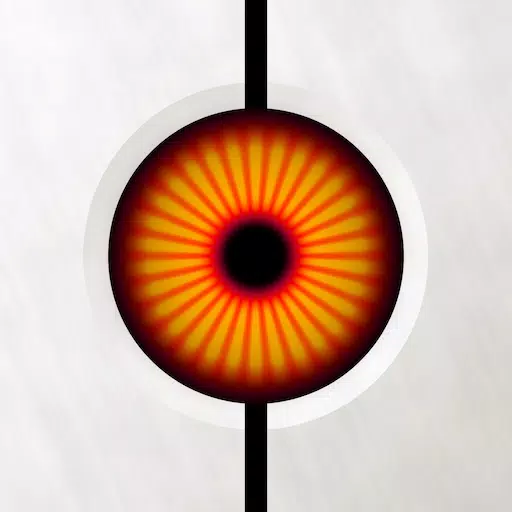Office Documents Viewer (Free): A Convenient Tool for Viewing Office Documents
This straightforward app simplifies viewing OpenOffice and Microsoft Office documents. Access documents from your SD card, Dropbox, or email attachments with ease. Its intuitive interface includes a zoom function for better readability and a built-in reader for creating copies to print, share, or listen to (where applicable).
Key Features:
- Broad Compatibility: Supports OpenOffice, LibreOffice, Microsoft Office (various versions), RTF, HTML, TXT, CSV, PDF, and TSV formats. Manage multiple document types effortlessly.
- Versatile Access: Open documents stored locally (SD card), in Dropbox, or from downloaded email attachments.
- User-Friendly Design: Simple interface and functions ensure easy navigation and operation.
- Enhanced Readability: Zoom functionality improves viewing of smaller text or details. A built-in reader allows for convenient copy creation.
Limitations:
- Large Files: Opening large spreadsheets may be slow, and complete display isn't guaranteed.
- Image Support: Image display depends on your Android browser's capabilities.
- Password Protection: Password-protected documents are not supported.
Conclusion:
Office Documents Viewer (Free) offers a seamless way to view a wide range of office documents. Its ease of use and versatile access options make it a convenient choice. While limitations exist regarding large files and image display, and password-protected documents are unsupported, it remains a valuable tool for managing various document formats. Download the app now for a simplified document viewing experience.