Just when the mobile gaming scene seemed to be hitting a lull, FunPlus International shook things up with the launch of DC: Dark Legion™, a thrilling DC-themed action-strategy RPG. Released to the public last week, the game has quickly garnered positive reviews, striking a balance between free-to-play accessibility and pay-to-win elements. In this comprehensive guide, we’ll explore how both free-to-play (F2P) and paying players can optimize their in-game purchases across various currency stores. Let's dive in!
Source Energy Gems – The Premium and Freemium Currency
In DC: Dark Legion™, Source Energy Gems, or simply Gems, serve as the game's premium and freemium currency. This unique approach allows both F2P and paying players to earn and spend this currency, eliminating the need for an exclusive paid-only currency found in many other games. Players can accumulate Gems through various engaging methods:

Empowered Legacy – This feature represents the premium version of the game’s battle pass, dubbed "Legacy". By tackling special challenges and completing daily missions, players can earn experience points to level up their Legacy. Each level offers both a free and a premium reward. The premium track, available for around $10, provides enticing rewards such as World Anvil fragments, Legacy pieces supply, AC/DC shards, and, of course, Gems.
Gift of the Source – A one-time purchase that permanently unlocks a second construction queue, the Gift of the Source is a steal at just $2. On top of this, buyers receive 120 Gems, making it a valuable investment for any player looking to enhance their gameplay experience.
Growth Funds – Another one-time deal, the Growth Funds cost approximately $20 and reward players based on their in-game achievements. The level of your War Room is crucial here, as it determines the quantity and quality of rewards you can claim. For each War Room level, players can earn Gems, drones, intel, World Anvil fragments, cash, and more.
For an even more immersive experience, players can enjoy DC: Dark Legion™ on a larger screen using BlueStacks on their PC or laptop, complete with the precision of a keyboard and mouse.





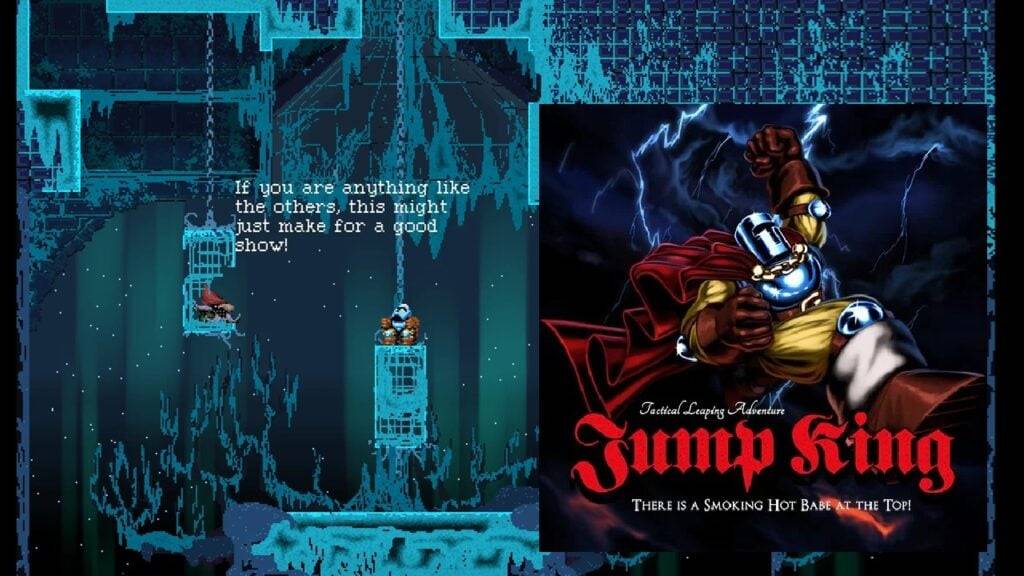




















![City Devil: Restart [v0.2]](https://img.icssh.com/uploads/38/1719554737667e52b102f12.jpg)



