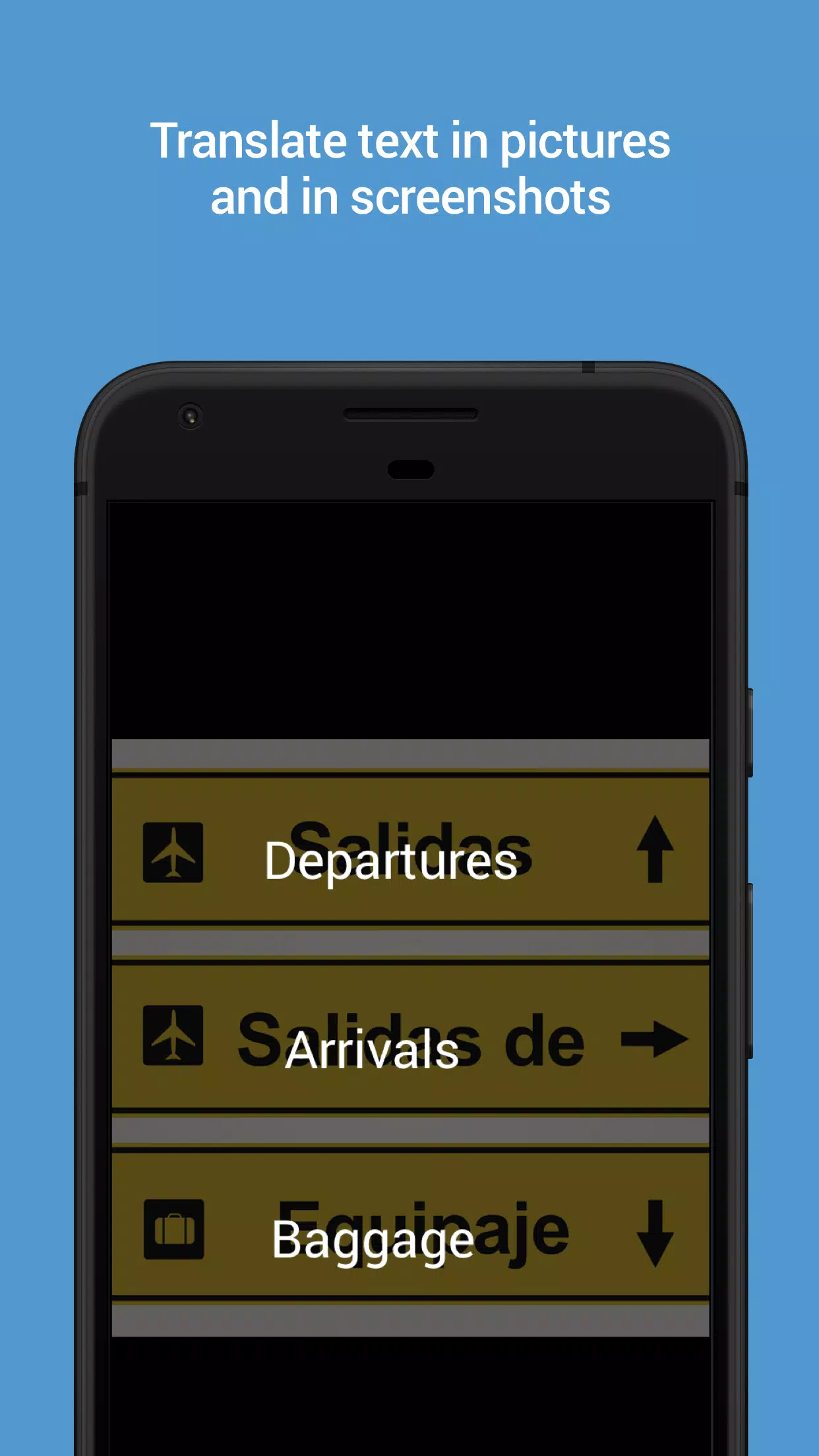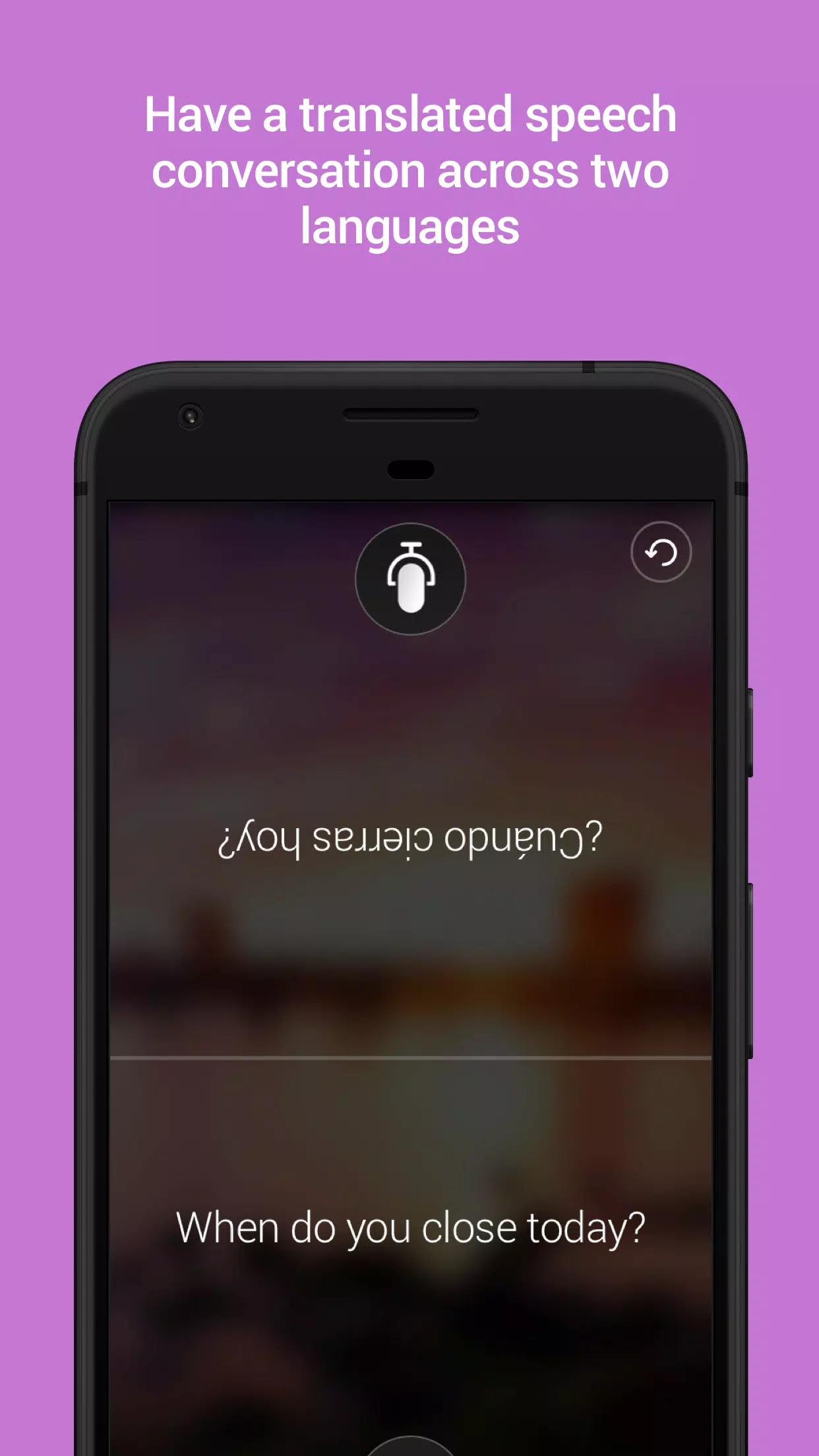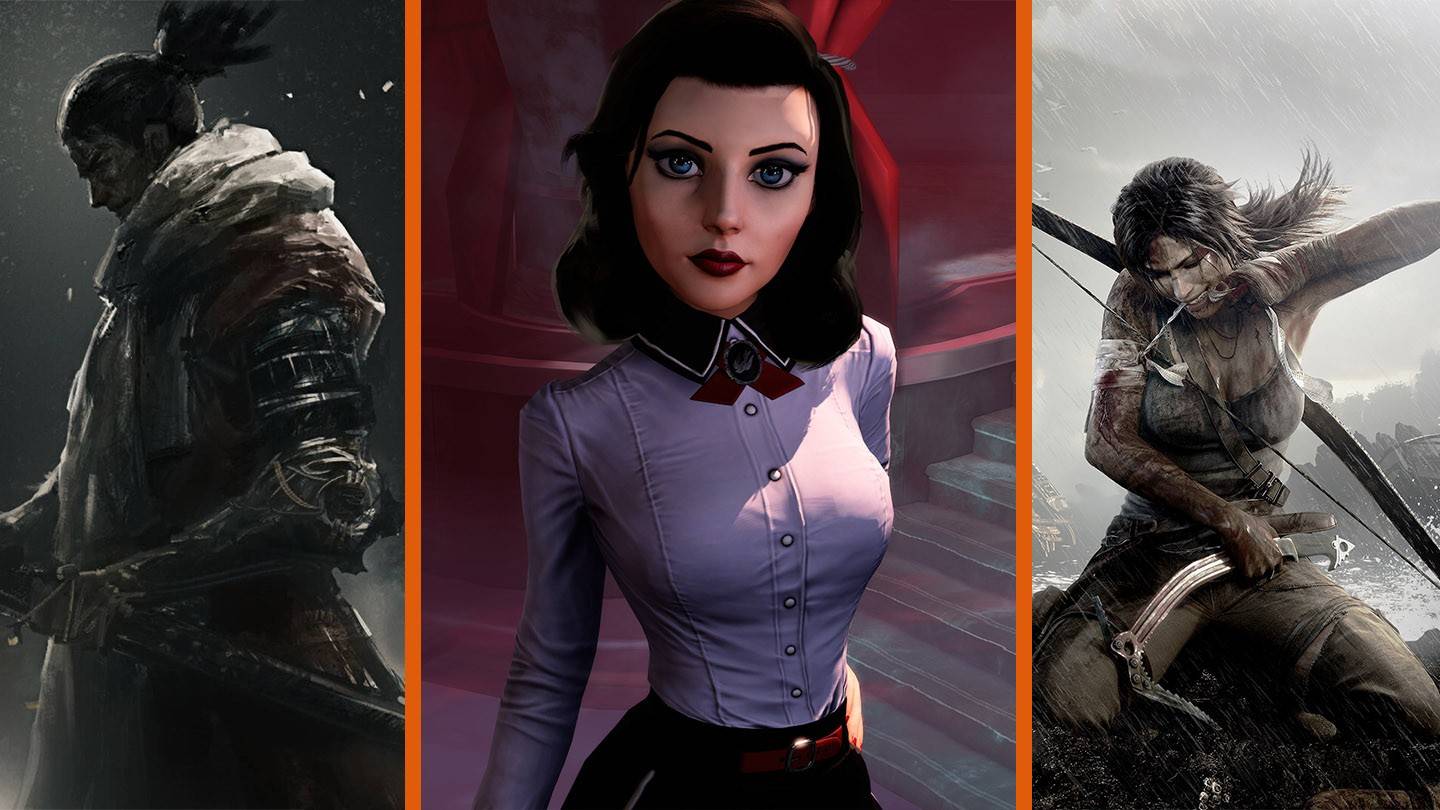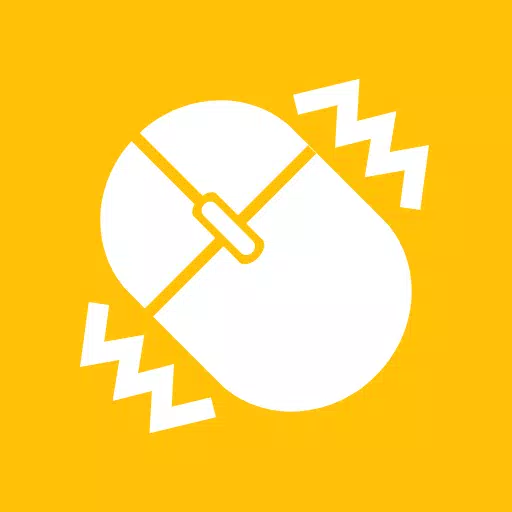Unlock the world of communication with Microsoft Translator, a powerful and free app that breaks down language barriers across over 70 languages. Whether you're a globetrotter or simply looking to connect with people from different cultures, this essential tool is your key to seamless and efficient translation.
Features:
- Versatile Translation: Translate texts, pictures, camera captures, and speeches both online and offline, making it convenient no matter where you are.
- Image Translation: Simply scan pictures or screenshots to identify and translate the text within them, perfect for signs, menus, or documents.
- Audio Playback: Listen to translated texts in audio form, facilitating easier communication with foreigners.
Microsoft Translator is more than just a free translation app; it's your personal interpreter for over 70 languages, enabling you to translate text, voice, conversations, camera photos, and screenshots. You can even download languages for offline translation at no cost, ensuring you're covered even when you're traveling without an internet connection.
- Text Translation: Translate into over 70 languages for both online and offline use, ensuring you can communicate anywhere, anytime.
- Camera Translation: Instantly translate text within photos and screenshots, making foreign environments more navigable.
- Voice Translation: Translate spoken words and utilize a split-screen mode for bilingual conversations with ease.
- Multi-person Conversation: Connect devices to facilitate conversations with up to 100 people across multiple languages.
- Phrasebooks: Access verified translations and pronunciation guides to learn essential phrases for your travels.
- Alternate Translations: Look up different translations and meanings of a word to express yourself more accurately.
- Offline Use: Download languages for offline translation, perfect for when you're on the go without internet access.
- Audio Output: Hear your translated phrases to learn and practice pronunciation.
- Transliteration: View pronunciation guides, including Pinyin support for Chinese, to help you speak correctly.
- Share Translations: Easily share your translations with other apps.
- Save Favorites: Pin and save your most frequent translations for quick access later.
- Context Menu Translation: Translate text in other apps through the context menu for seamless integration.
Microsoft Translator supports an extensive list of languages including Afrikaans, Arabic, Arabic (Levantine), Bangla, Bosnian (Latin), Bulgarian, Cantonese (Traditional), Catalan, Chinese Simplified, Chinese Traditional, Croatian, Czech, Danish, Dari, Dutch, English, Estonian, Fijian, Filipino, Finnish, French, German, Greek, Gujarati, Haitian Creole, Hebrew, Hindi, Hmong Daw, Hungarian, Icelandic, Indonesian, Irish, Italian, Japanese, Kannada, Kazakh, Korean, Kurdish (Central), Kurdish (Northern), Latvian, Lithuanian, Malagasy, Malay, Malayalam, Maltese, Maori, Marathi, Norwegian, Odia, Pashto, Persian, Polish, Portuguese (Brazil), Portuguese (Portugal), Punjabi, Queretaro Otomi, Romanian, Russian, Samoan, Serbian (Cyrillic), Serbian (Latin), Slovak, Slovenian, Spanish, Swahili, Swedish, Tahitian, Tamil, Telugu, Thai, Tongan, Turkish, Ukrainian, Urdu, Vietnamese, Welsh, and Yucatec Maya.
Powered by cutting-edge technology, Microsoft Translator is the same technology used by Office, Bing, Skype, and Edge, as well as partners such as Adobe and LinkedIn.
*Please note that some features may not be available in all languages.
What's New in the Latest Version 4.0.542a 2b44aba7
Last updated on May 18, 2023
- Bug fixes and general improvements.