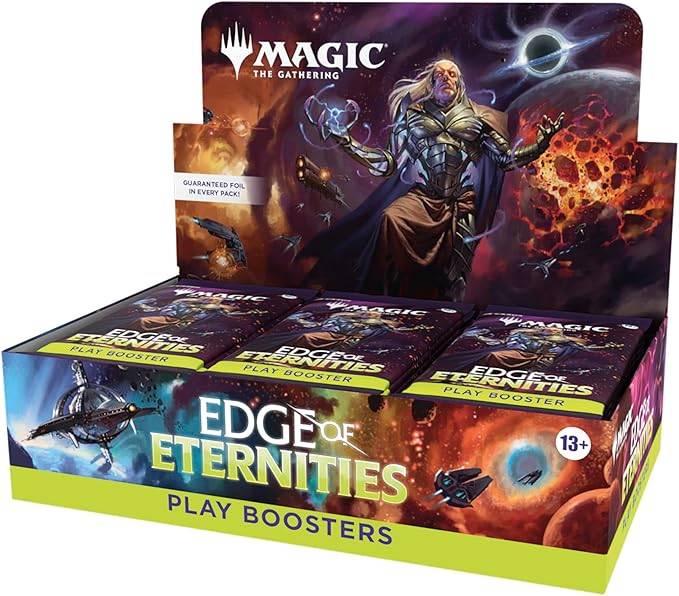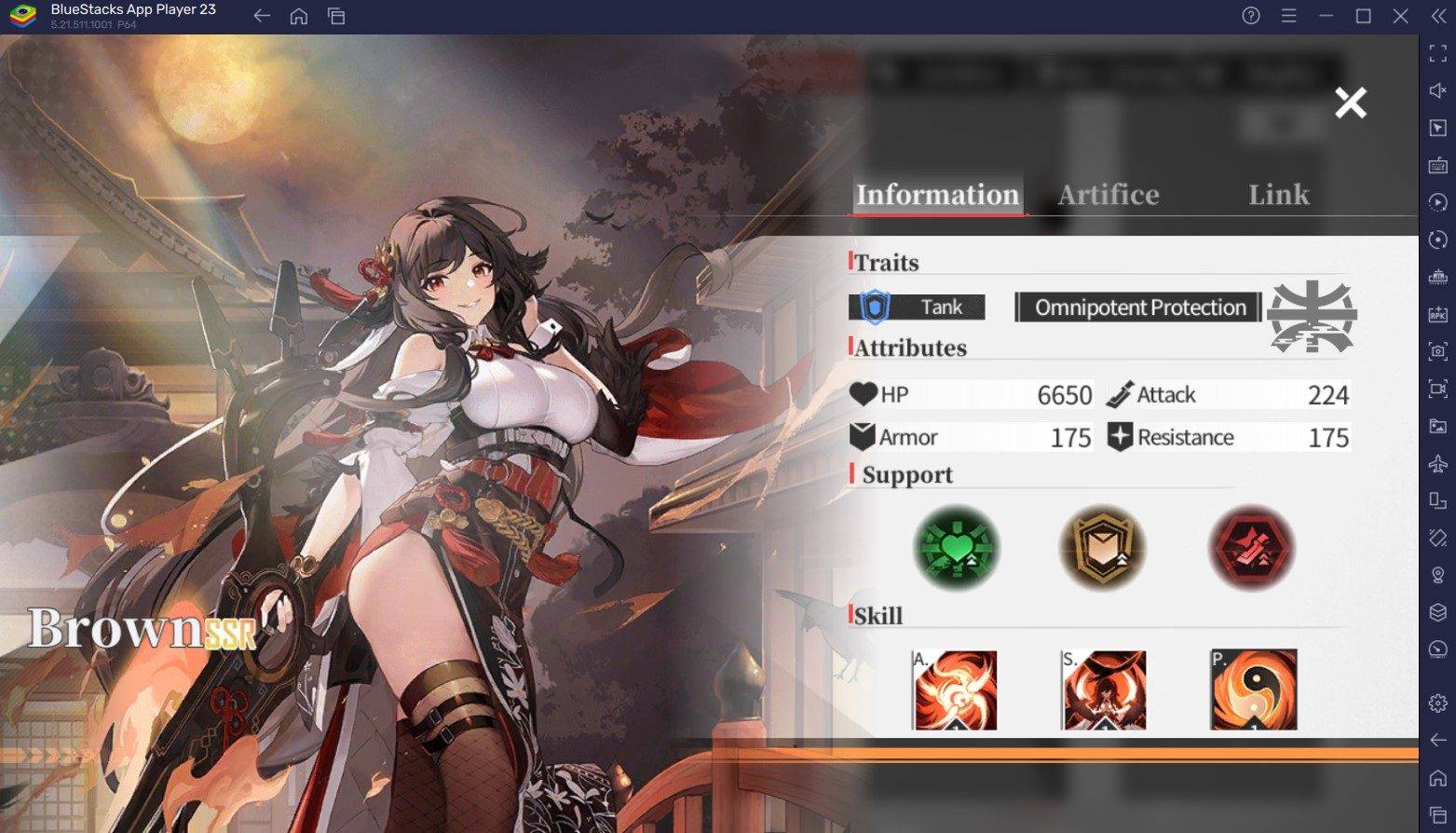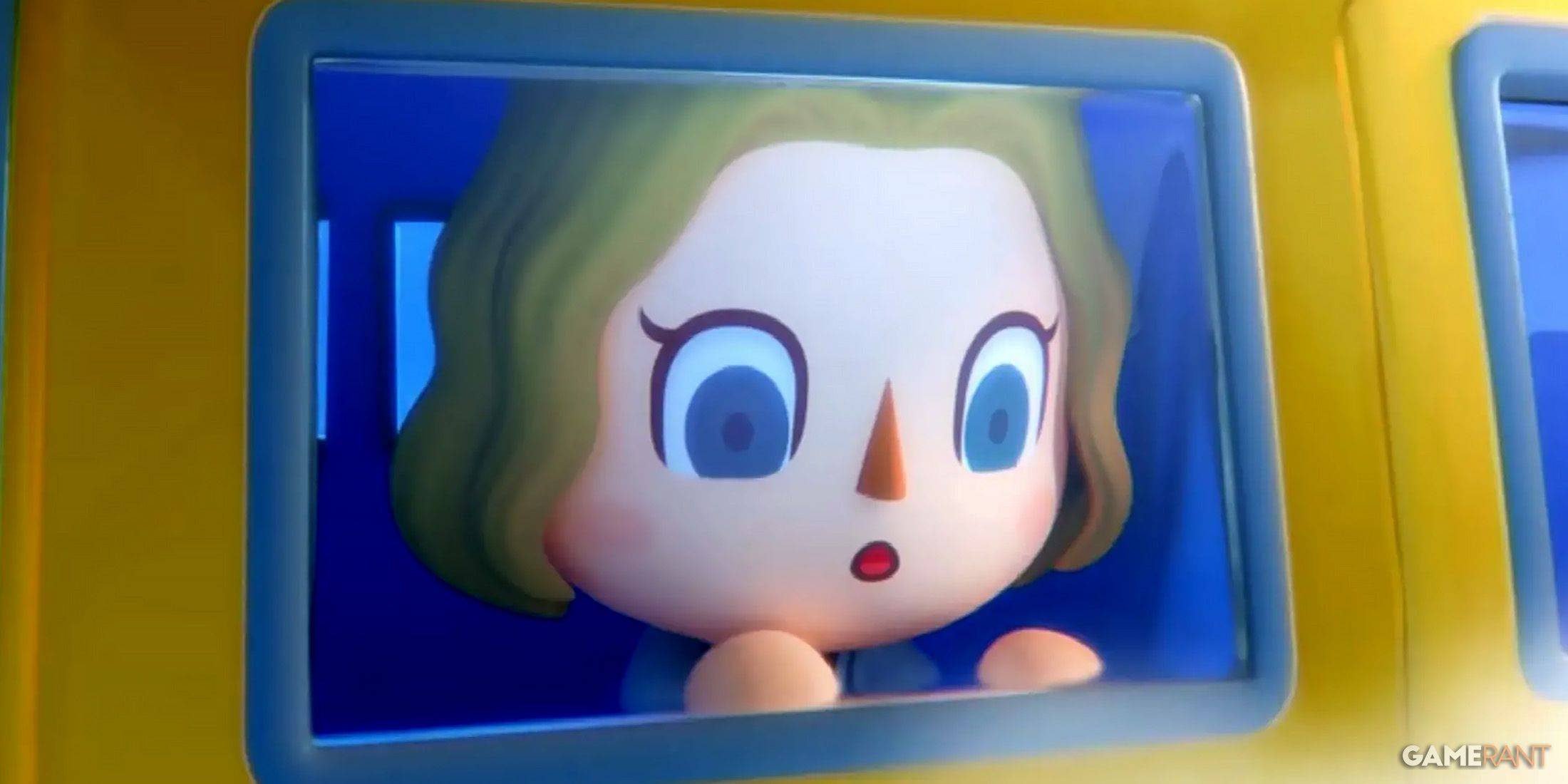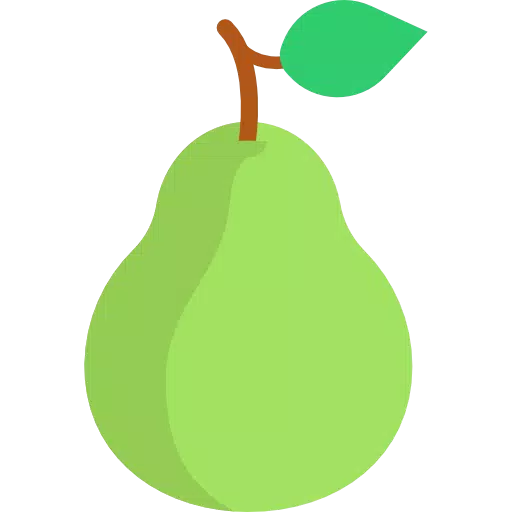Send Anywhere: Seamless, Fast, and Unlimited File Sharing
▶ Key Features
- Transfer any file type without altering the original
- Utilize a one-time 6-digit key for straightforward file transfers
- Wi-Fi Direct option for data-free and internet-free transfers
- Share files with multiple recipients simultaneously via a link
- Send files to a specific device
- Robust file encryption with 256-bit security
▶ When to Use Send Anywhere!
- Ideal for transferring photos, videos, and music to your PC!
- Perfect when you need to send large files without mobile data or internet access
- Use it anytime you want to send files instantly!
* If you encounter any issues or errors while using the app, please report them by selecting "Send Feedback" under the More menu.
-
APK Files
- The copyright of applications shared through Send Anywhere belongs to the application's developer. If sharing an APK file violates current copyright laws, the responsibility lies with the user.
- Generally, APK files cannot be shared between iOS and Android. Verify with the application's developer before attempting cross-platform transfers.
Video Files
- Some video types may not automatically appear in your phone's gallery upon receipt. Use a file management app to play these videos.
- If you encounter issues playing received videos, download a compatible video player for the specific format.
-
To optimize your experience with Send Anywhere's convenient file sharing service, the following permissions are required:
- Write Internal Storage (Required): To store files in internal storage through Send Anywhere.
- Read Internal Storage (Required): To send files stored in internal storage via Send Anywhere.
- Access to Location: To facilitate file sharing via Wi-Fi Direct using the Google Nearby API. (Bluetooth may be activated to discover and identify nearby devices, hence it may request Bluetooth permissions.)
- Write External Storage: To store received files in external storage (SD Card).
- Read External Storage: To send files stored in external storage via Send Anywhere.
- Read Contacts: To send contacts stored on your phone.
- Camera: To enable file receipt via QR Code.
For detailed information on our terms and privacy policies, please visit our site: