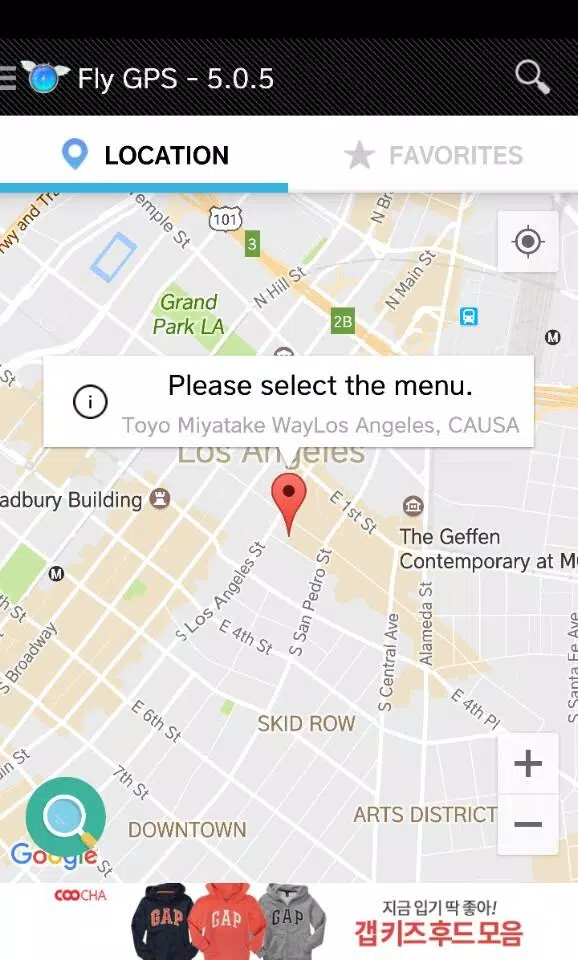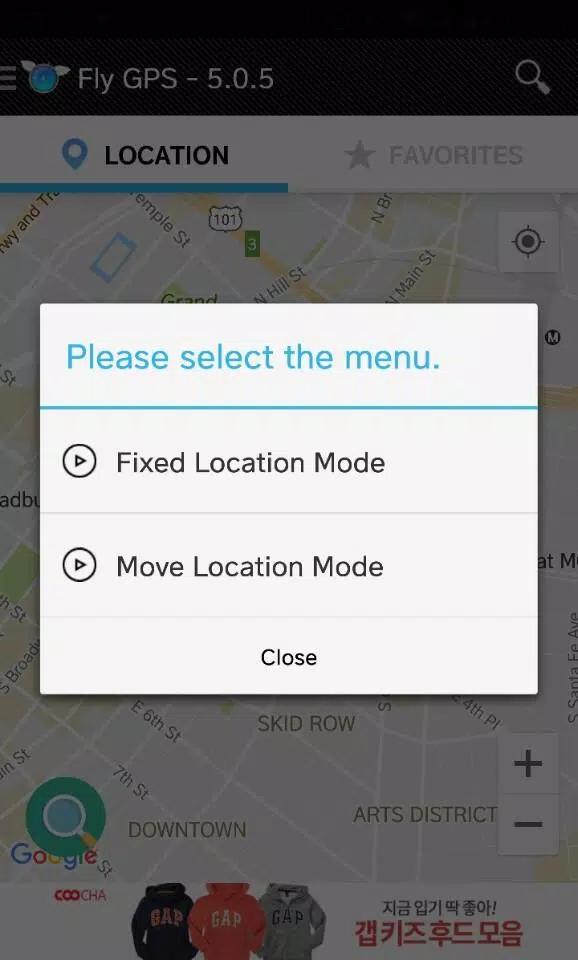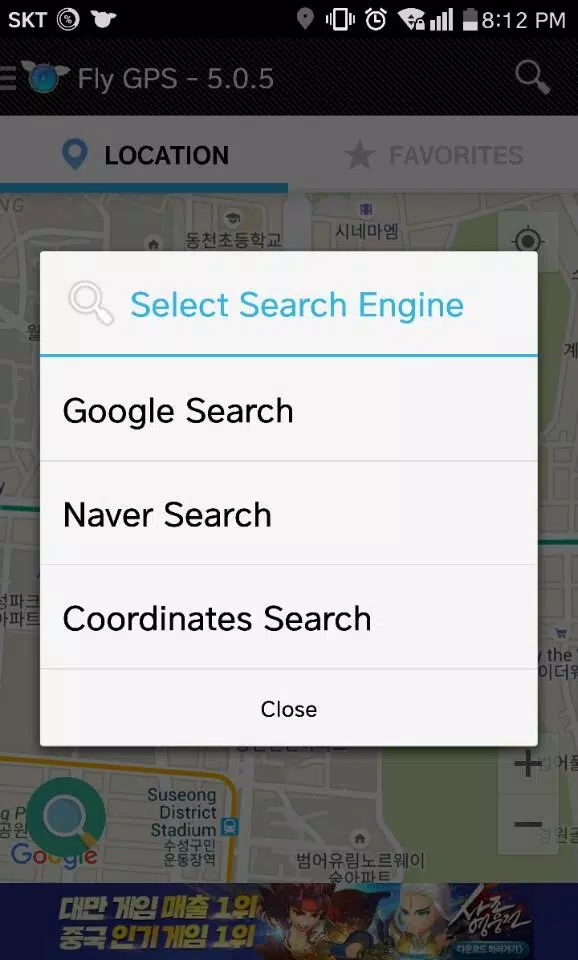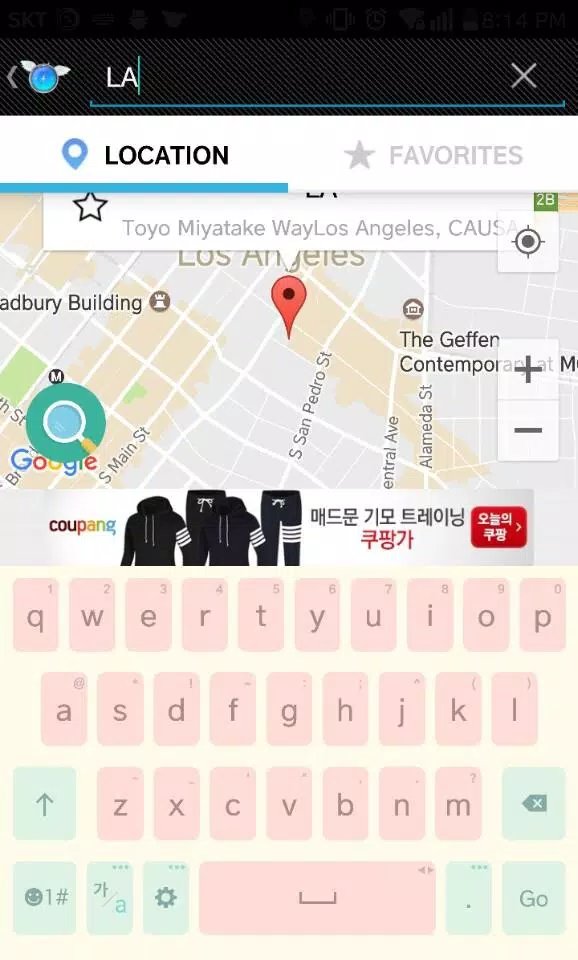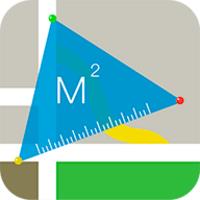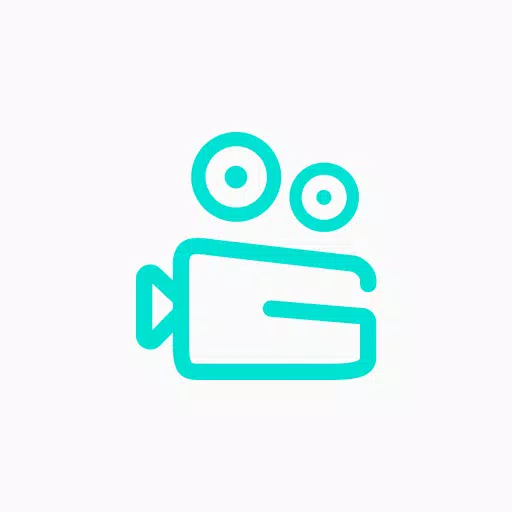If you're interested in enhancing your experience with location-based apps, understanding the Fly/Fake/GPS settings and features such as favorites, search, and recent history can be quite beneficial. These features make navigating and managing your location data more efficient and user-friendly.
Using the Joystick
1. **Positioning the Joystick:** You can easily position the joystick by dragging it around the screen. This allows for a more personalized and comfortable gaming or navigation experience.
2. **Hidden Features:** By clicking and holding the joystick, you can access hidden features around it. This adds an extra layer of control and functionality to your device.
3. **Adjusting Joystick Position:** If you prefer the joystick to be in a different location, you can move it away from the default position through the Preferences settings. This customization ensures optimal usability.
Developer Mode
To unlock the full potential of your device, you can activate Developer Mode. Here’s how you do it:
1. **Activating Developer Mode:** Go to Settings > About phone > Software > Build number and tap it seven times. This will enable Developer Mode on your device.
2. **Using Developer Options:** Once activated, navigate to Settings > Developer Options. Here, you can select 'Allow mock locations' and choose apps like FlyGPS to simulate your location. This feature is invaluable for developers and testers who need to test apps in different locations.
What's New in the Latest Version 7.2.4
Last updated on Jul 13, 2024, the latest version 7.2.4 includes minor bug fixes and improvements. To experience these enhancements, make sure to install or update to the newest version. Keep your app up to date to enjoy a seamless and optimized user experience.