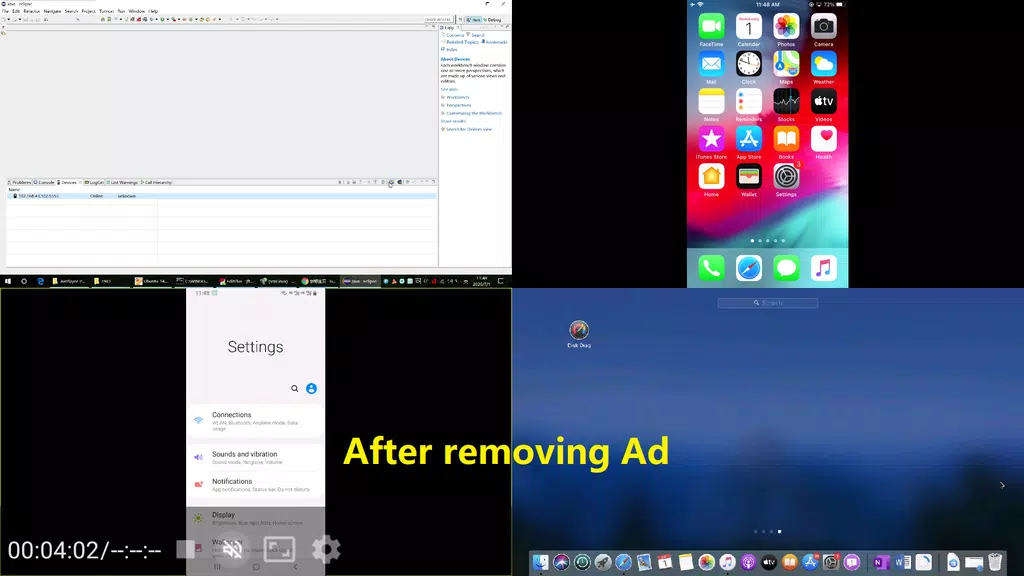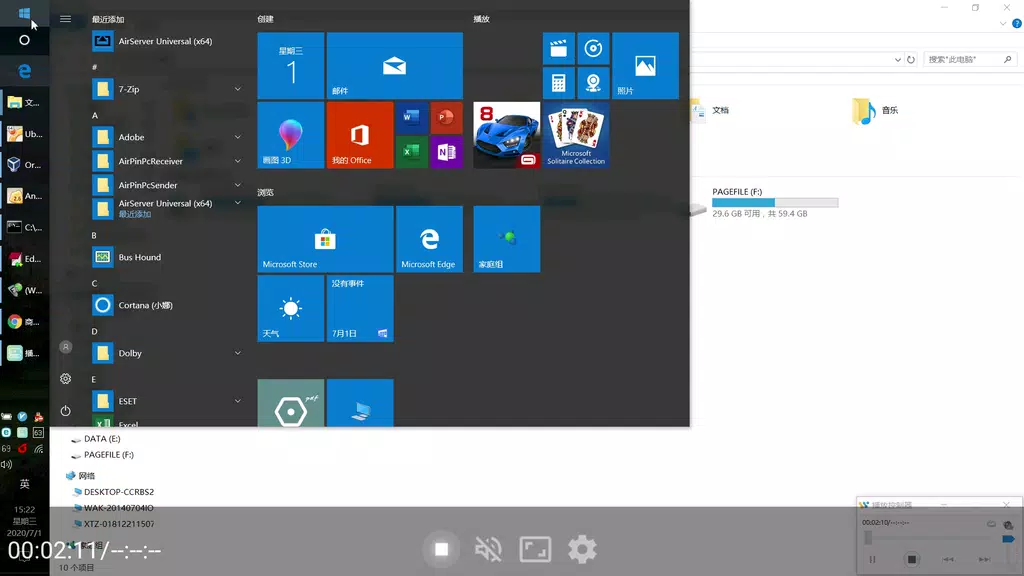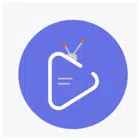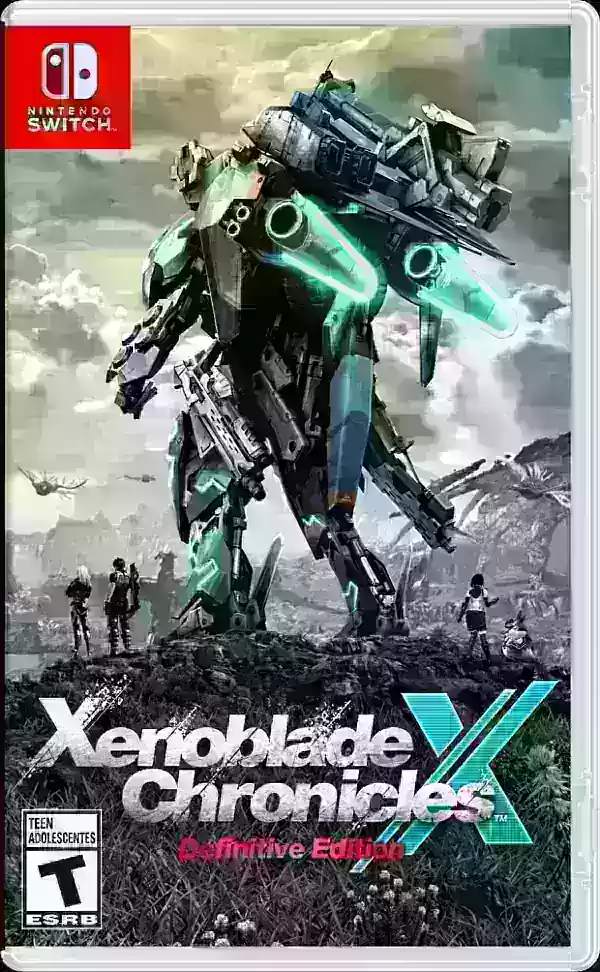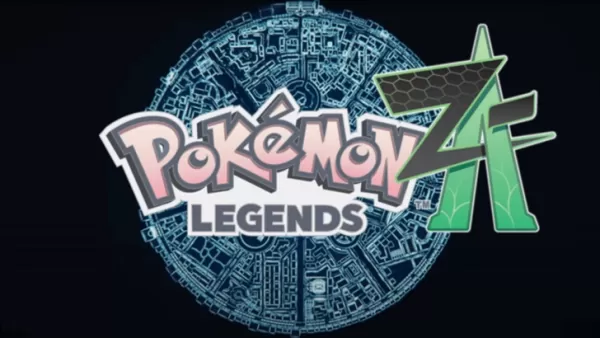AirPin PRO ad - AirPlay & DLNA: Stream and Mirror Media Effortlessly
AirPin PRO ad - AirPlay & DLNA simplifies media streaming and screen mirroring from Apple, Windows, and Android devices to Android phones/tablets, TVs, set-top boxes, or projectors. The PRO version offers simultaneous display of up to four device screens without ads, while the standard version supports one screen at a time. A pioneer in Android app technology, AirPin was the first to support both AirPlay and DLNA (since 2012). Share videos, music, and your screen with ease.
Key Features:
- Multi-Screen Display: Simultaneously view up to four device screens – ideal for collaboration and multitasking.
- AirPlay & DLNA Compatibility: Seamlessly share media and screens across various platforms, leveraging the app's early adoption of both technologies.
- Ad-Free Experience (PRO): The PRO version removes ads for uninterrupted streaming.
- User-Friendly Setup: Simple installation and configuration across different devices.
User Tips:
- Ensure all devices are connected to the same Wi-Fi network for optimal performance.
- Adjust device settings to fine-tune display quality and resolution.
- Leverage the multi-screen feature for efficient multitasking and monitoring.
- Explore various sharing options for each device to fully utilize the app's capabilities.
Summary:
AirPin PRO ad - AirPlay & DLNA offers a convenient and versatile solution for screen mirroring and media streaming. Its advanced features and cross-platform compatibility provide a seamless sharing experience. Upgrade to the PRO version for an ad-free experience and access to all features. Download now and enhance your multimedia sharing capabilities.