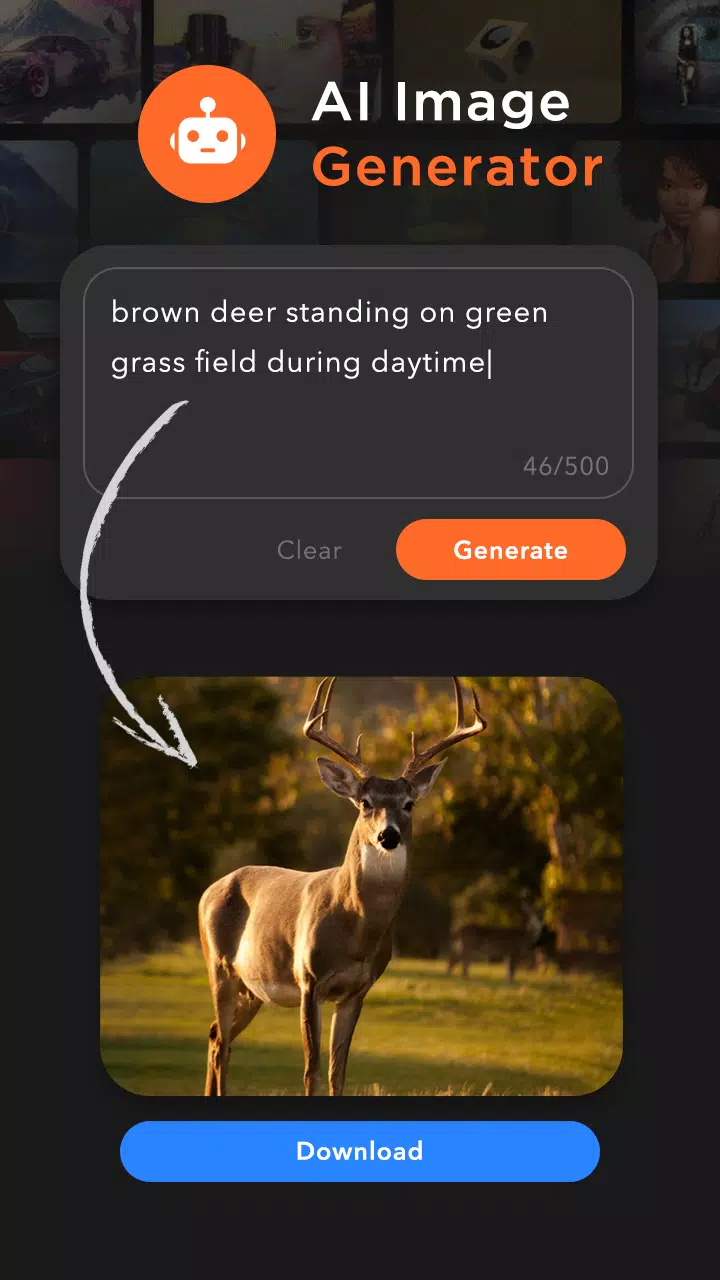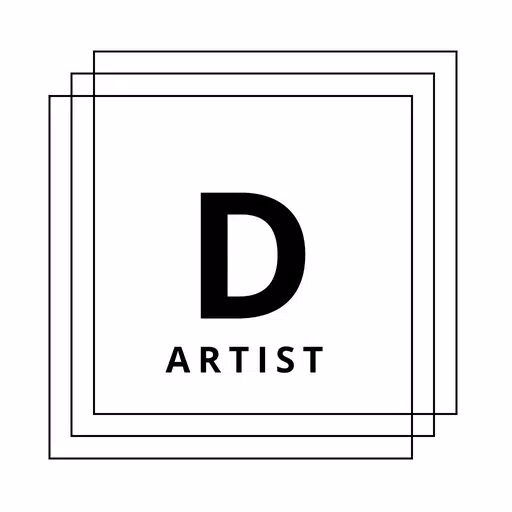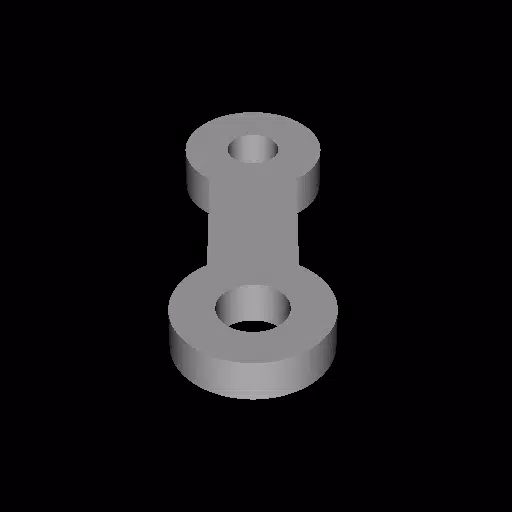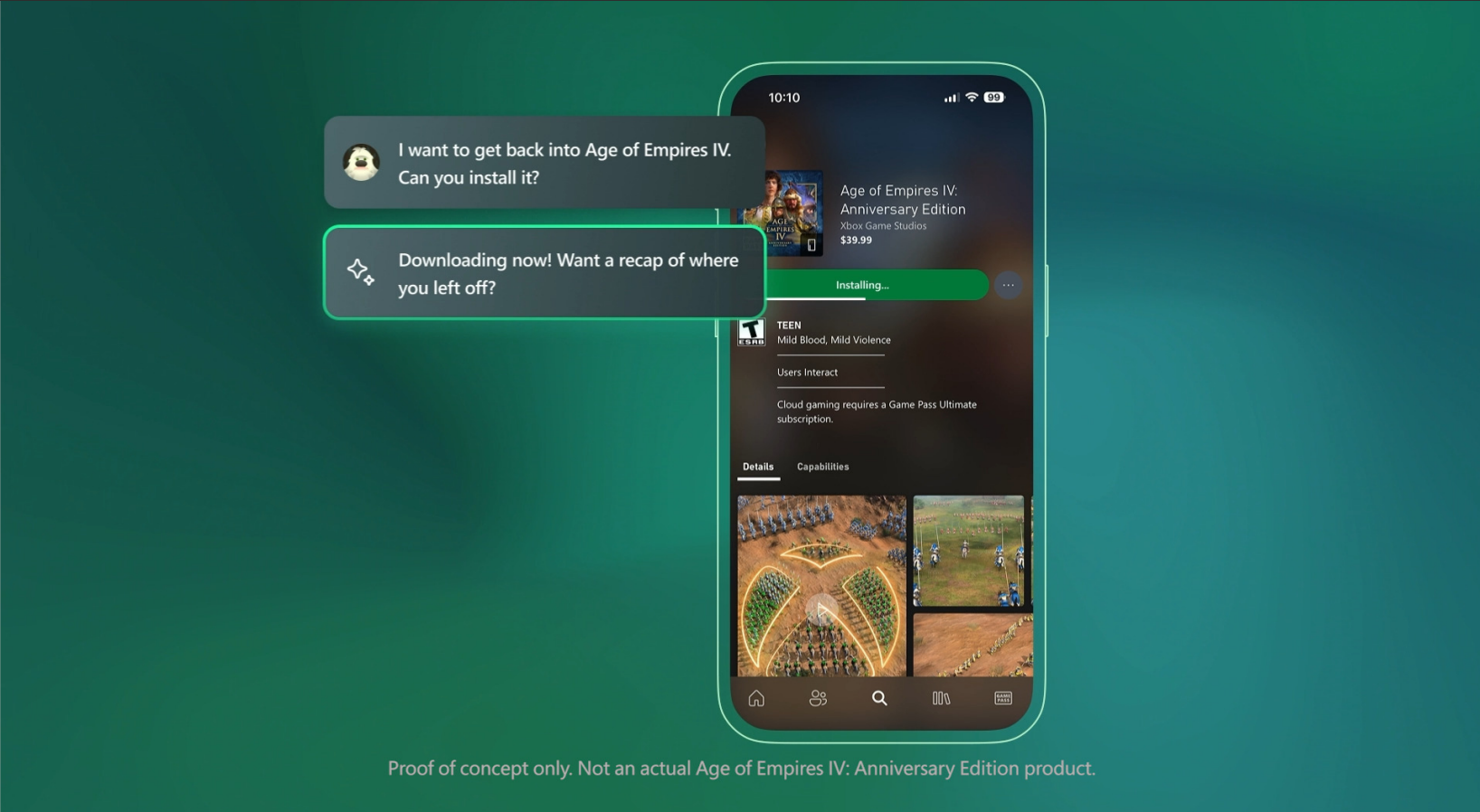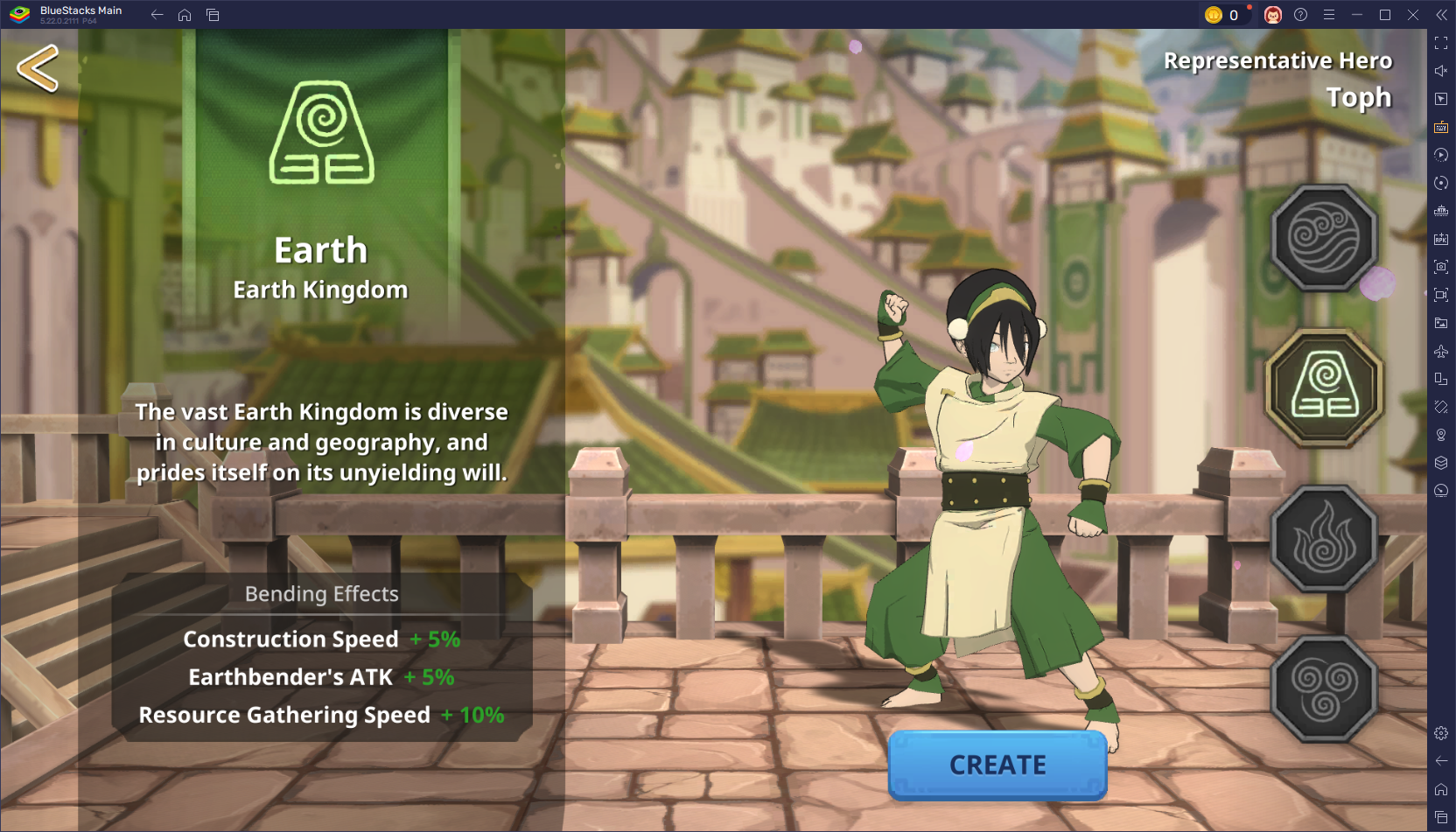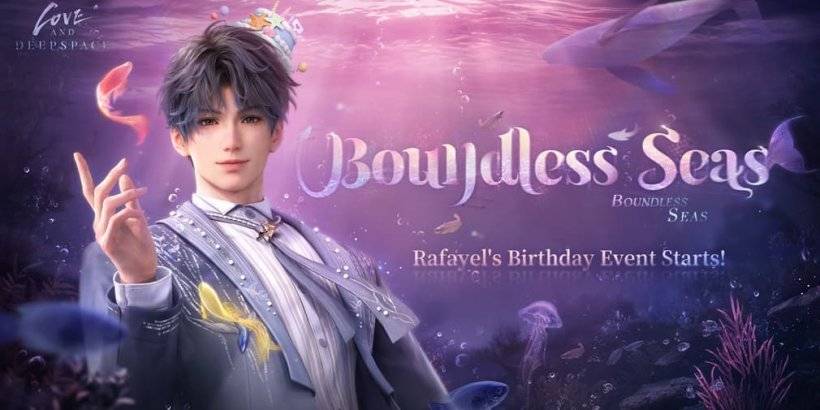Unleash your artistic potential with the AR Drawing app, a groundbreaking tool that combines the power of augmented reality with AI Drawing technology to help you learn to sketch, trace, paint, and create stunning masterpieces! Whether you're an experienced artist or a beginner eager to learn how to draw in just 3 days, AR Drawing: Trace to Sketch is your ultimate companion for exploring new artistic horizons. Simply use your phone's camera to project images onto any surface, trace them on paper, and bring your creations to life with vibrant colors!
AR Drawing revolutionizes the way you learn and practice drawing, making the process of tracing an image both fun and effortless. To get started, select an image from the Trace Drawing app or your gallery, apply a sketch filter to make it traceable, and watch as the image appears on your screen. Position your phone about 1 foot above your paper, look through the camera, and start drawing. It's that simple!
Enhance your creativity with our AI Image Creator, which allows you to search for images by describing what you want. Once you find the perfect image, download it, convert it into a sketch, and you're ready to trace and create your own unique artwork. Our app offers a diverse range of 200+ inbuilt images across various categories, including:
- Cartoon
- Flowers
- Vehicles
- Food
- Animals
- Objects
- Outline Images
- Others
Features of Trace to Sketch App:
- AI Image Generator: Enter your text, download the AI-generated image, and start tracing to bring your vision to life.
- Copy Sketch: Choose an image from our in-built library or your phone's storage, set up your phone on a tripod about 1 foot above your paper, and trace the image as you look through the camera.
- Trace Sketch: Draw on paper by following the transparent image displayed on your phone.
- Image to Sketch: Transform any color image into a sketch with various sketch modes to suit your artistic style.
- Drawing Pad: Quickly sketch out your creative ideas on a digital sketchbook.
- Tracing Features:
- Select from a variety of sample images provided within the app and draw on your sketchbook.
- Convert any image from your gallery into a tracing image and sketch it on blank paper.
- Adjust the image's transparency or convert it to a line drawing to enhance your art.
- Utilize your phone's camera and built-in flashlight to assist in your drawing process.
- Create a sketch, paint it, and share your results with friends.
- My Creations: Browse through all the images you've created in your sketchbook and those downloaded via AI, and share your masterpieces with others.
Download the "AR Drawing: Paint & Sketch" app today and embark on a journey to create your own stunning masterpieces! Whether you're sketching, painting, or creating, this app is your key to unlocking endless artistic possibilities.
What's New in the Latest Version 3.6
Last updated on Nov 7, 2024
Minor Bugs Fixed.