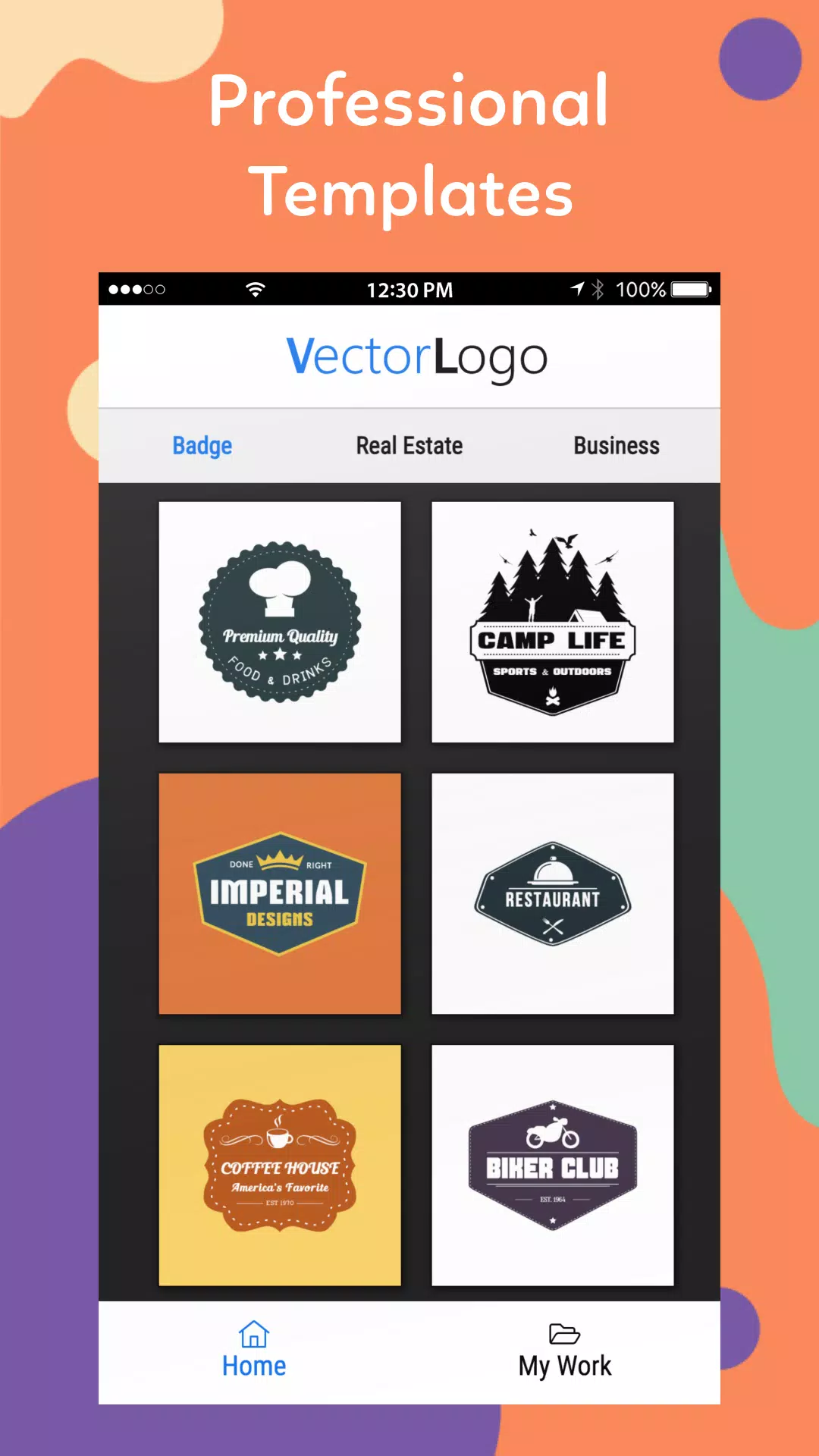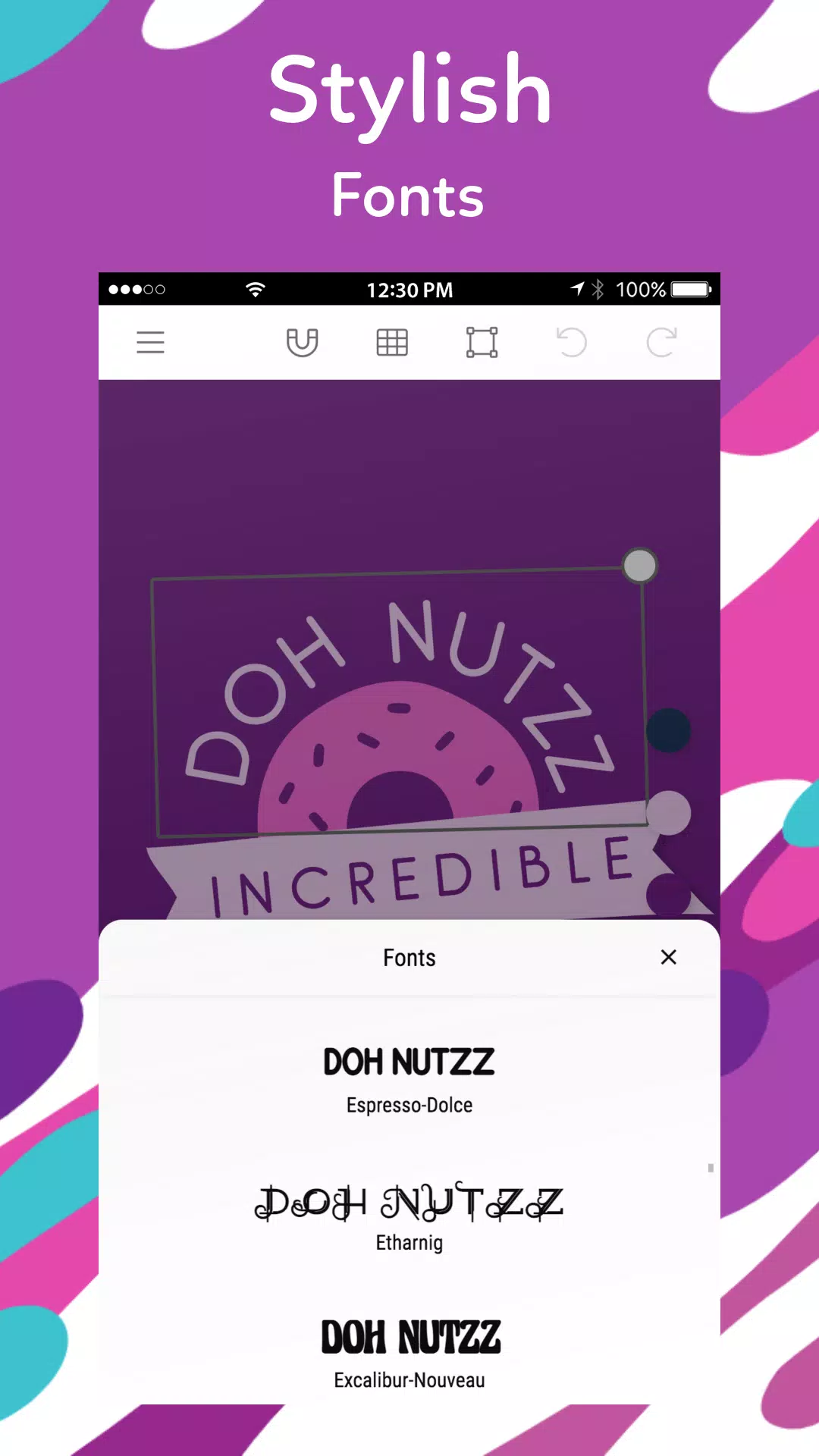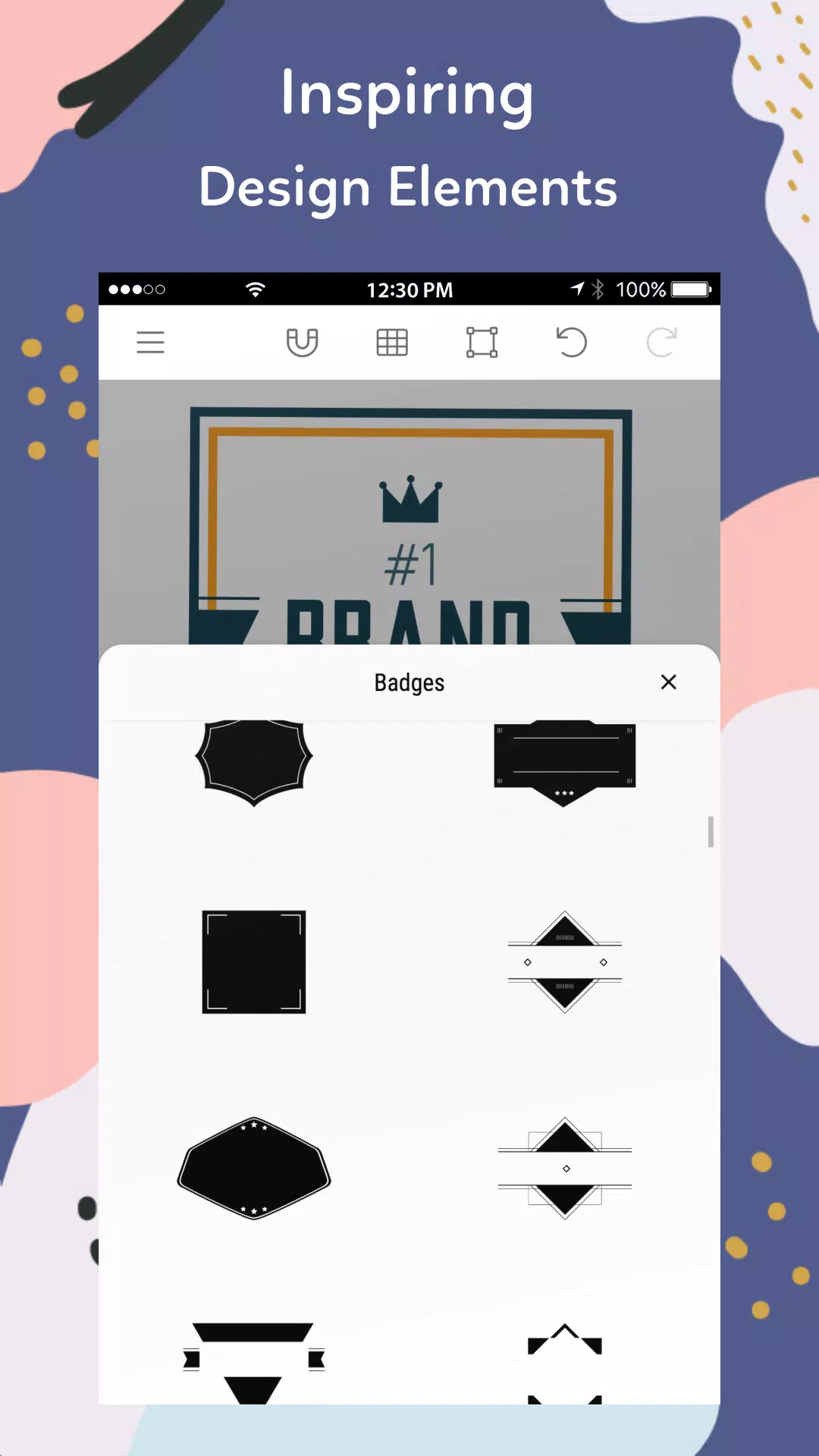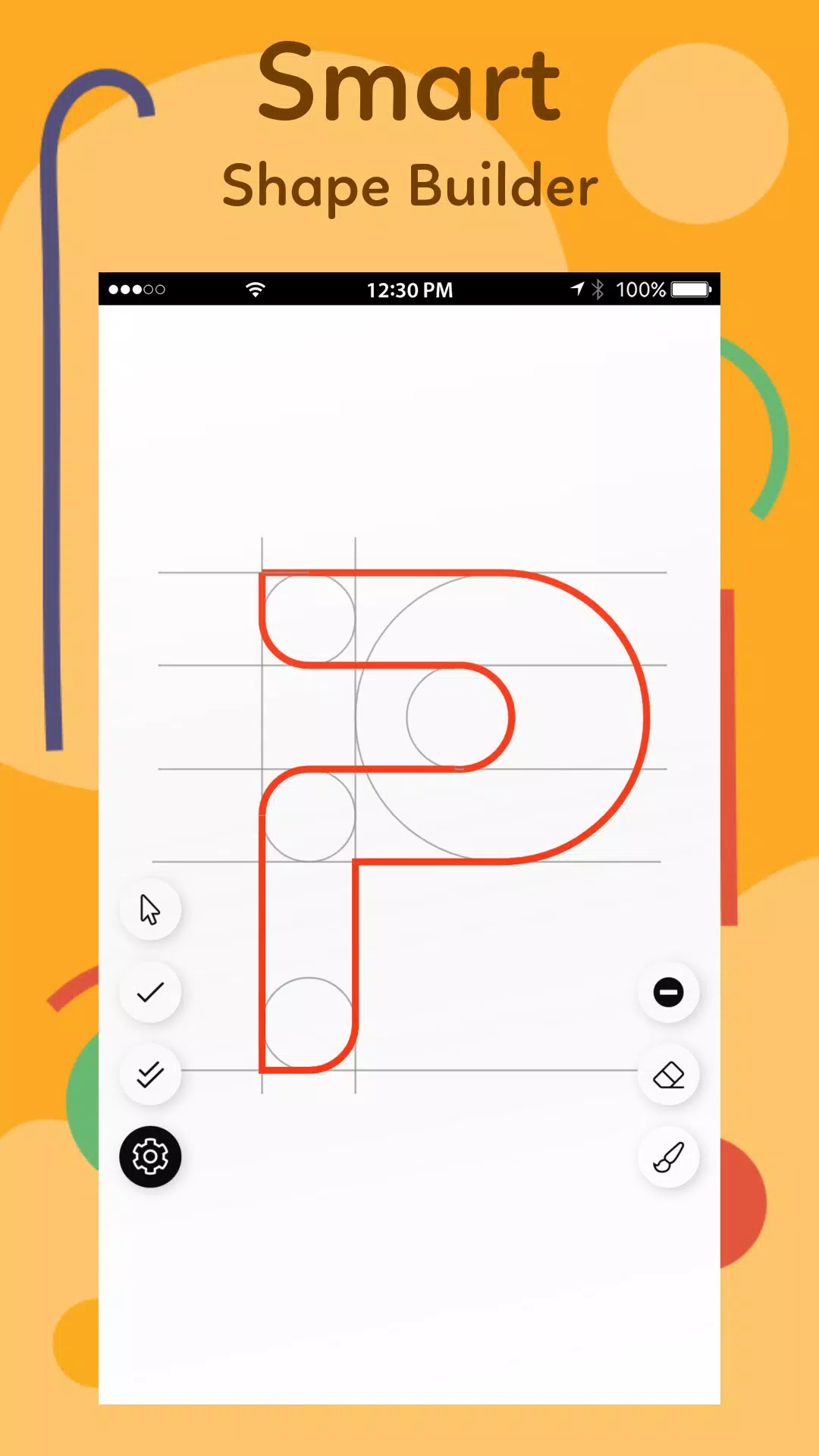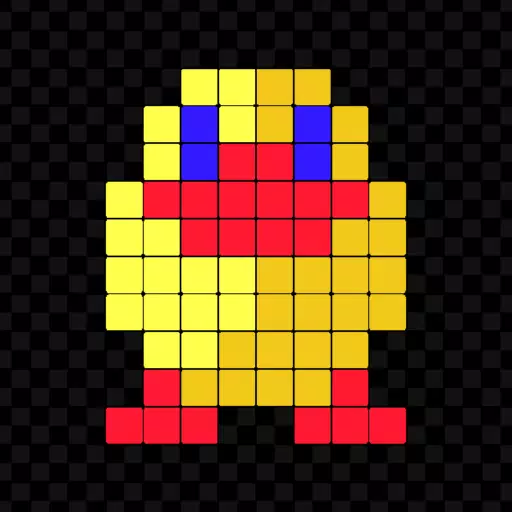Design your own professional logo quickly and easily with Vector Logo Maker! This app eliminates the need for expensive graphic designers, letting you create a unique and memorable brand identity in minutes. Forget spending hundreds of dollars – Vector Logo Maker provides all the tools you need to craft a stunning logo your customers will love.
Create amazing logos in just a few simple steps. Unlike the time-consuming and potentially costly process of hiring a designer, our app offers a streamlined workflow and intuitive interface. You’ll have complete control over the design process, ensuring the final product perfectly reflects your vision.
Vector Logo Maker boasts a vast library of shapes, icons, badges, fonts, and color palettes to inspire your creativity. With dozens of editing options at your fingertips, you can easily customize and refine your logo until it's exactly right.
Save time and money while building your brand. Vector Logo Maker empowers you to create unlimited logos with premium design elements and a wide range of fonts. It's the ultimate graphic design solution for everyone, from entrepreneurs to seasoned graphic designers.
Why choose Vector Logo Maker?
- Intuitive Interface: Easy to use for everyone, regardless of design experience.
- Extensive Library: A huge selection of badges, icons, and shapes to start with, all easily customizable.
- Advanced Vector Tools: Precise control over shapes and paths for professional-looking results.
- Diverse Color Options: Hundreds of color palettes and a gradient tool to perfectly match your brand.
- Versatile Fonts: A wide variety of fonts to suit any business.
- Save & Edit: Save your designs and return to them later for modifications.
Vector Logo Maker is invaluable for both individual entrepreneurs and graphic design professionals. Create logos quickly and easily, ensuring client satisfaction and repeat business.
Download Vector Logo Maker today and start creating stunning logos for your business or your clients! Experiment with multiple designs to find the perfect fit.
What's New in Version 3.0
Last updated March 7, 2021
Bug fixes