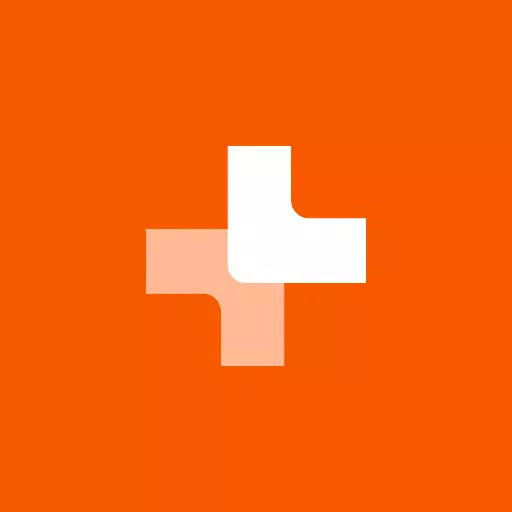Welcome to Razer Nexus, your ultimate mobile gaming companion. This app, designed specifically for the Razer Kishi V2 controller, transforms your mobile device into a console gaming powerhouse. With Razer Nexus, you can effortlessly navigate a curated catalog of recommended games, manage and play your installed titles, and even personalize your Kishi V2 controller to match your style. But that's not all – dive into the world of Xbox Cloud Gaming, utilize the Virtual Controller mode to add controller support to touchscreen games, and capture and livestream your epic gameplay moments. With over 1000 compatible games, the possibilities are endless. Get ready to elevate your mobile gaming experience to new heights with Razer Nexus!
Features of Razer Nexus:
❤️ Console Gaming Experience on Mobile: Experience the thrill of console gaming on your mobile device with the Razer Nexus app. Simply press the Nexus button on your Razer Kishi V2 controller to launch the app and access your games. Launch games, manage favorites, and customize game options for an immersive gaming experience.
❤️ Over 1000 Compatible Games: Explore a curated catalog of recommended games handpicked across various categories. Discover and explore new games that align with your preferences. Optional video trailers help you decide if a game is right for you before downloading. The Razer Kishi V2 controller is fully compatible with any game or service that supports controllers, ensuring a seamless gaming experience.
❤️ The Perfect Companion to Kishi V2: This app is designed to be the perfect partner for your Razer Kishi V2 controller. Customize Kishi V2 settings, update firmware, and remap the multifunction buttons to your liking. Capture pictures and record videos of your gameplay effortlessly with the dedicated button. The app automatically opens when Kishi V2 is connected and closes when disconnected, providing a convenient and streamlined experience.
❤️ Virtual Controller Mode: Enjoy playing touchscreen games with the Razer Kishi V2 controller using the Virtual Controller mode. No need for third-party services, developer modes, app cloning, or extra devices. Assign virtual button inputs that match controller functions with on-screen controls, allowing for a smooth transition from touchscreen to controller gameplay. Advanced camera control, customizable sensitivity options, and MOBA Smart Cast support enhance your gaming experience.
❤️ Xbox Cloud Gaming: Browse and play the entire catalog of Xbox Cloud games directly from within Nexus. This feature requires an Xbox Game Pass Ultimate account for most games. The Kishi V2 Pro controller also supports controller vibration, immersing you further into your gameplay.
❤️ What's New in Version: The latest version of the app brings exciting features and enhancements. The game catalog has been revamped with hand-picked recommendations and trailers, making game selection easier. Dynamic Color and Game Background options allow for a customized user interface. The Integrated tutorial guides you through the app's functionalities, making navigation a breeze. Additionally, favorite games can be added to a dedicated Favorites row, ensuring quick access. The app now launches automatically when the Kishi V2 controller is connected and prevents button input when the screen is locked for a seamless and uninterrupted gaming experience.
Conclusion:
With this app, you can enjoy a seamless and immersive gaming experience on your mobile device. Download now and take your mobile gaming to the next level.