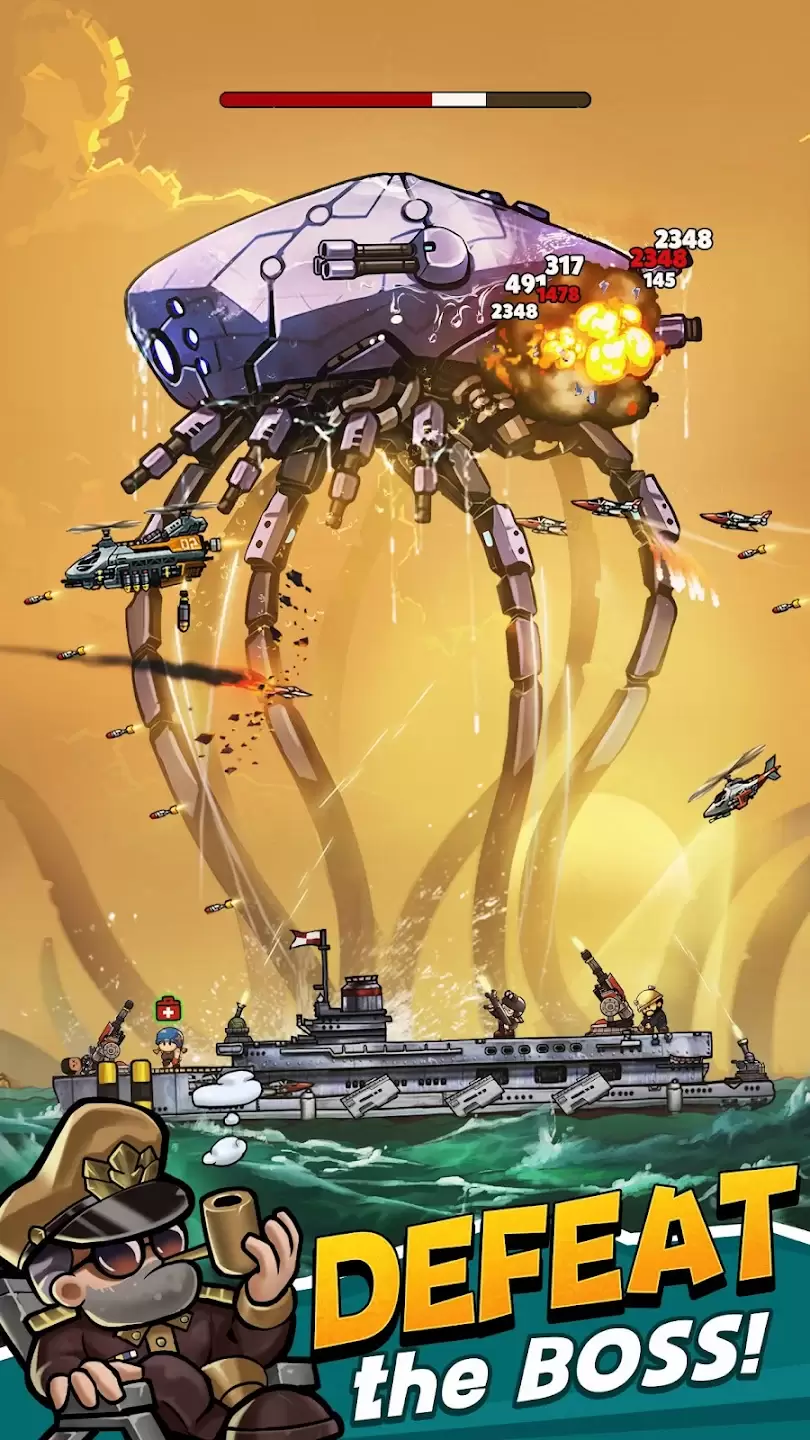Photo Editor: A Powerful Mobile Photo Editing App
Photo Editor is a compact yet feature-rich photo editing application that brings professional-level editing capabilities to your mobile device. With a user-friendly interface, even those with limited photo editing experience can achieve impressive results. Experienced photographers will appreciate its depth and precision.
Edit photos on your phone as easily as you would on a desktop computer.
Key Features:
- Color Adjustments: Precise control over exposure, brightness, contrast, saturation, temperature, tint, and hue.
- Advanced Color Tuning: Fine-tune colors using Curves and Levels adjustments.
- Extensive Effects: Apply a wide range of effects including gamma correction, auto contrast, auto tone, vibrance, blur, sharpen, oil paint, sketch, black & white high contrast, sepia, and many more.
- Creative Additions: Add text, images, and shapes to personalize your photos.
- Essential Editing Tools: Utilize frame options, denoising, drawing tools, pixel manipulation, cloning, and cutout features.
- Image Transformation: Rotate, straighten, crop, and resize images with ease.
- Corrective Tools: Correct perspective, lens distortion, red-eye, white balance, and backlight issues.
- Intuitive Interface: Enjoy a simple touch and pinch-to-zoom interface for effortless editing.
- Multiple Export Formats: Save your creations in JPEG, PNG, GIF, WebP, and PDF formats.
- Metadata Management: View, edit, or delete metadata (EXIF, IPTC, XMP).
- Flexible Saving & Sharing: Save to your gallery, set as wallpaper, or save to your SD card. Share easily via email and social media.
- Batch Processing: Efficiently batch process images, including cropping (puzzle), compression to ZIP, and PDF creation. Create animated GIFs.
- Advanced Capture Options: Capture webpages, videos, and PDFs directly within the app.
- Useful Utilities: Compare photos side-by-side, extract GIF frames, and rasterize SVG images.
- Ad-Free Option: Enjoy an uninterrupted experience with the optional ad-free purchase (Settings > Purchase Items).
Important Note: Photo Editor is completely free of spyware and viruses. For security details, please visit https://www.iudesk.com/photoeditor/security.
Learn More:
- Website: https://www.iudesk.com
- Tutorials: https://www.iudesk.com/photoeditor/tutorial
Version 10.9 (Oct 25, 2024): This update includes various crash and bug fixes.