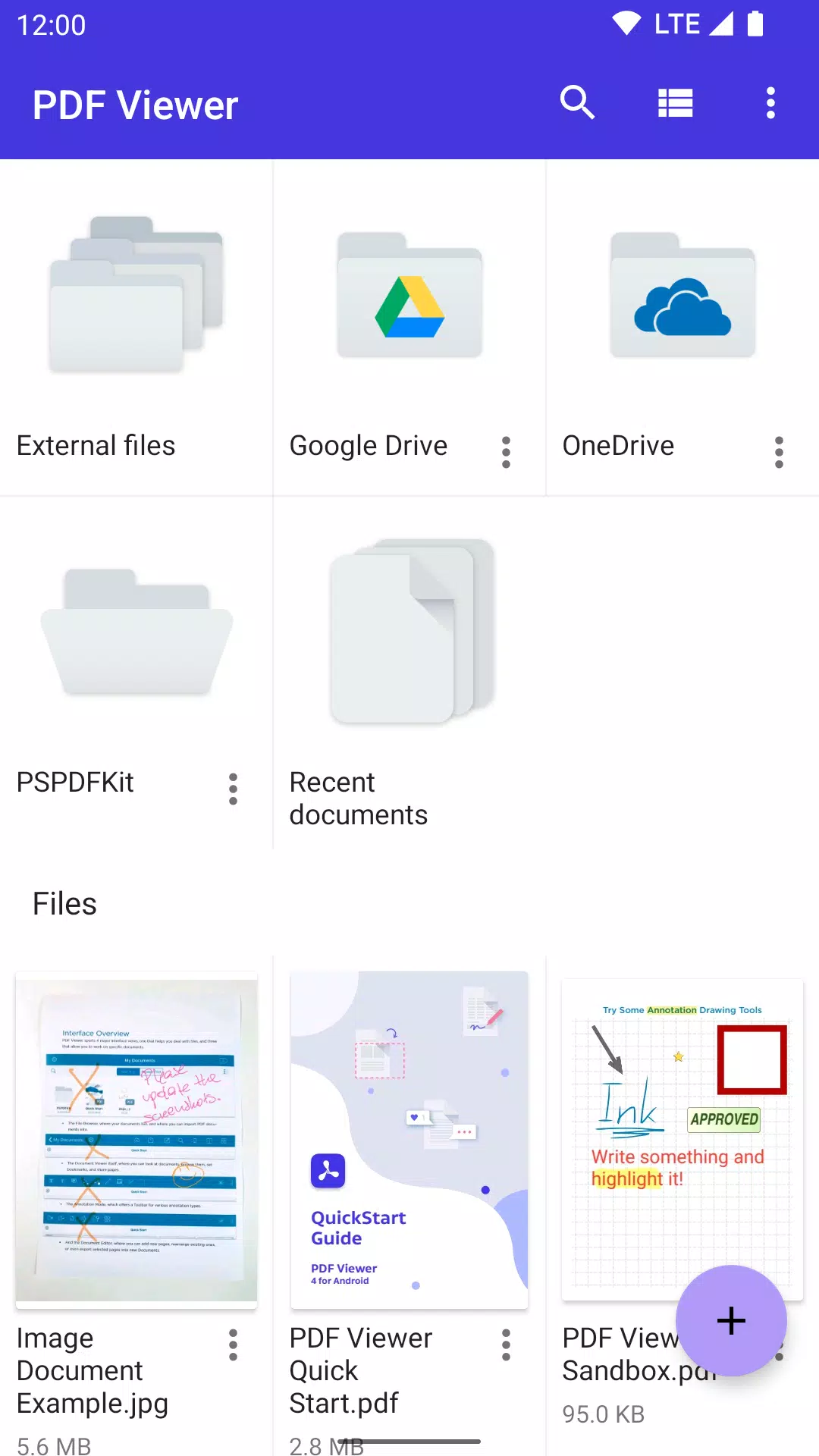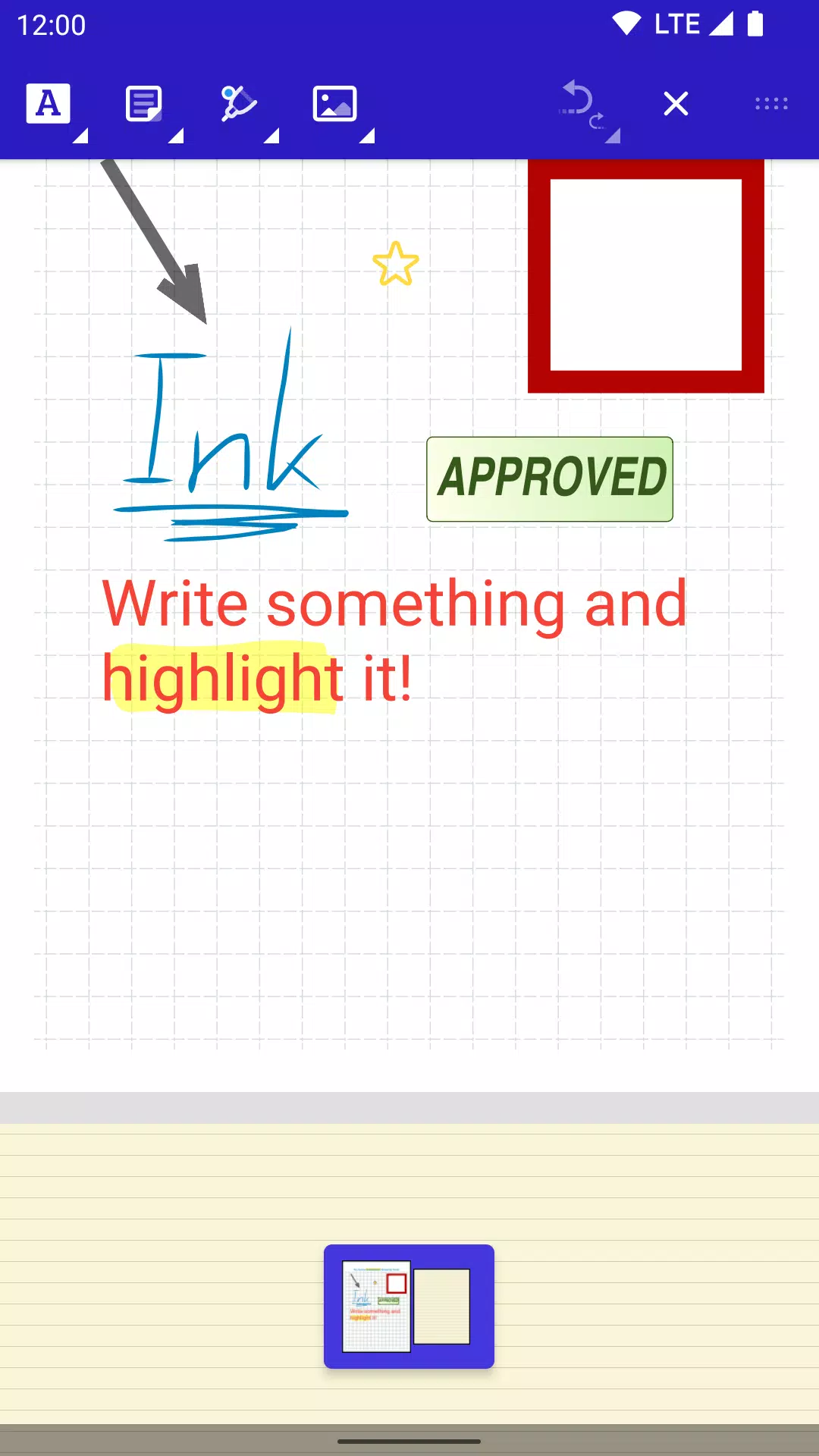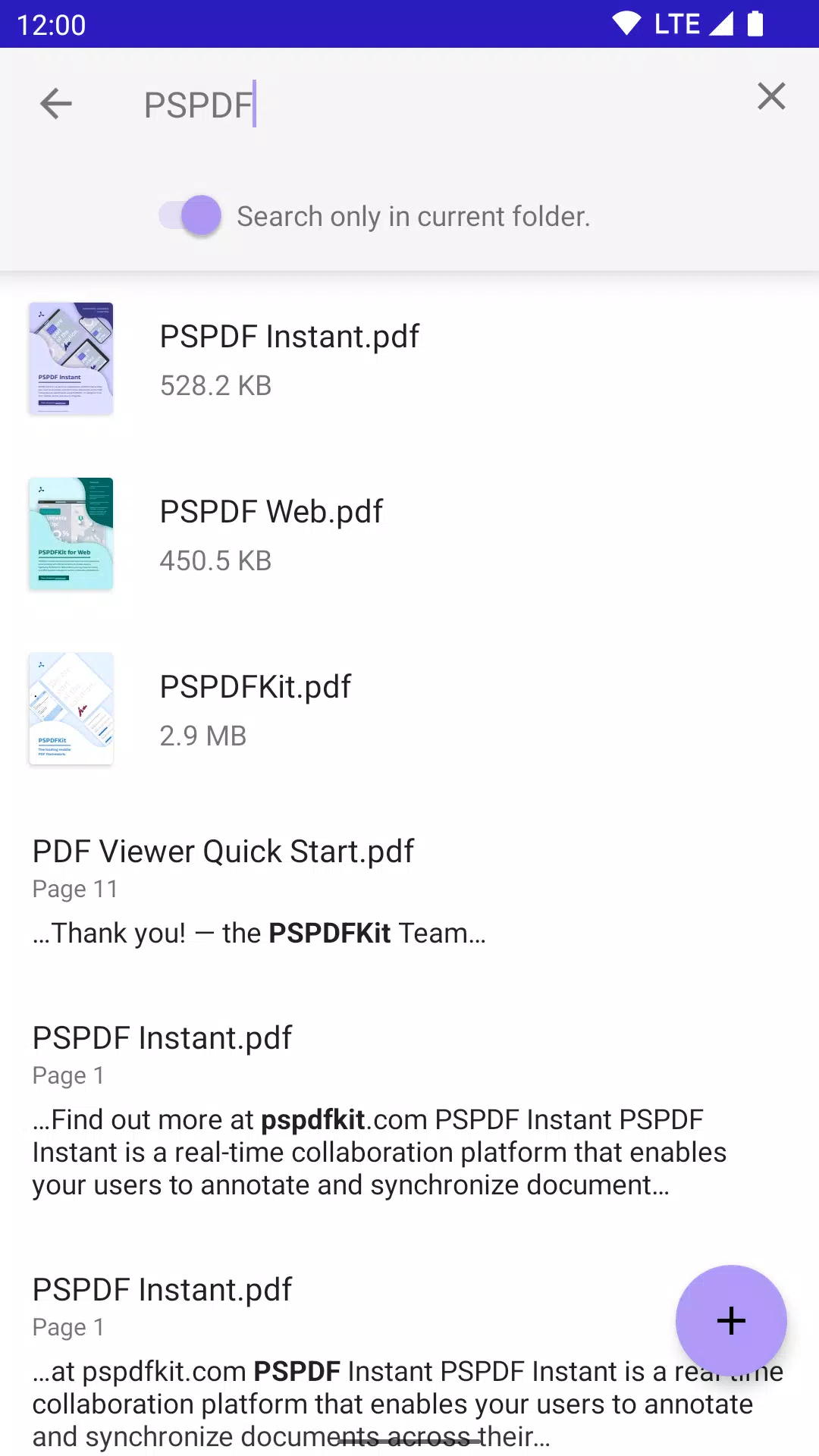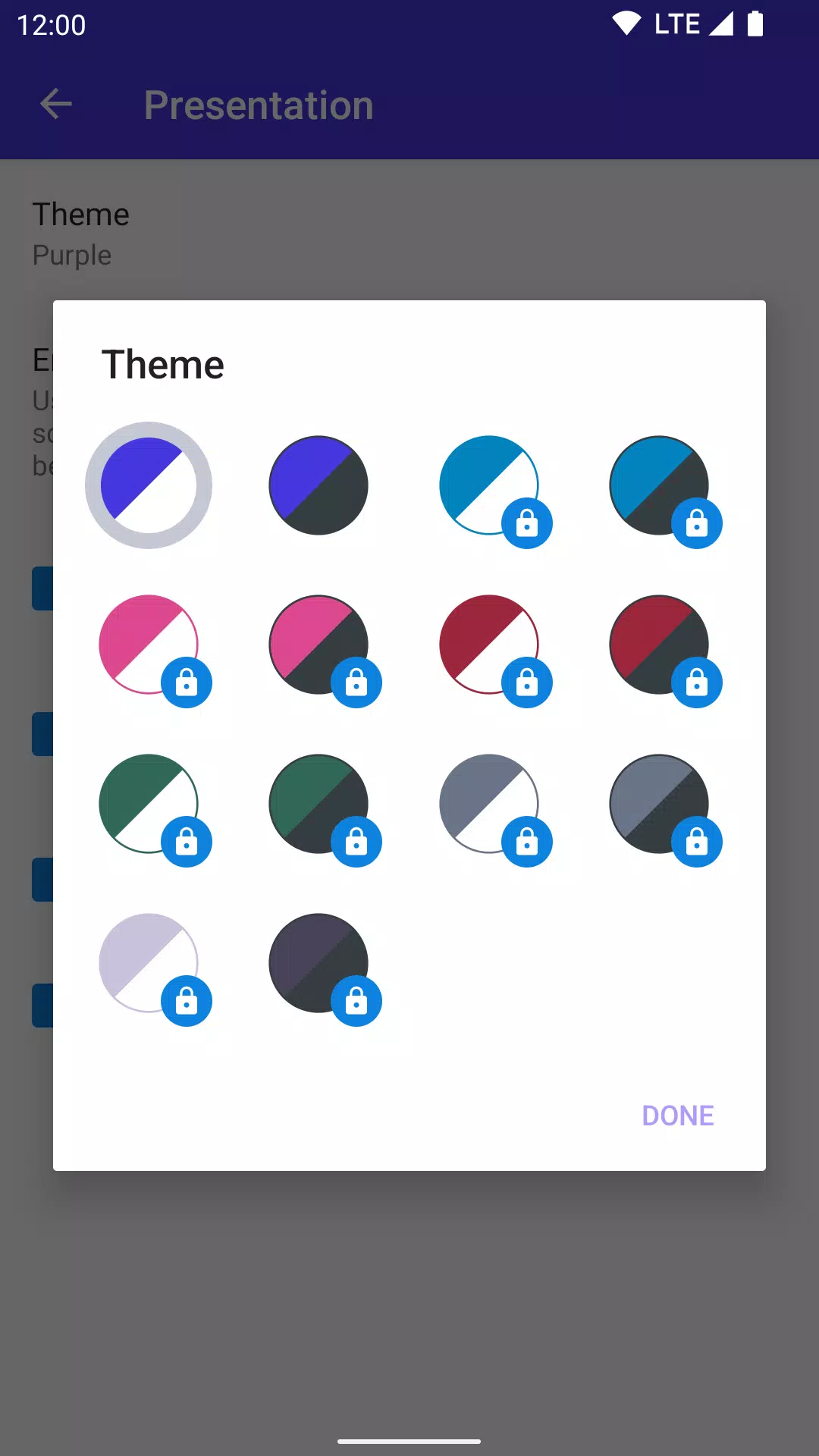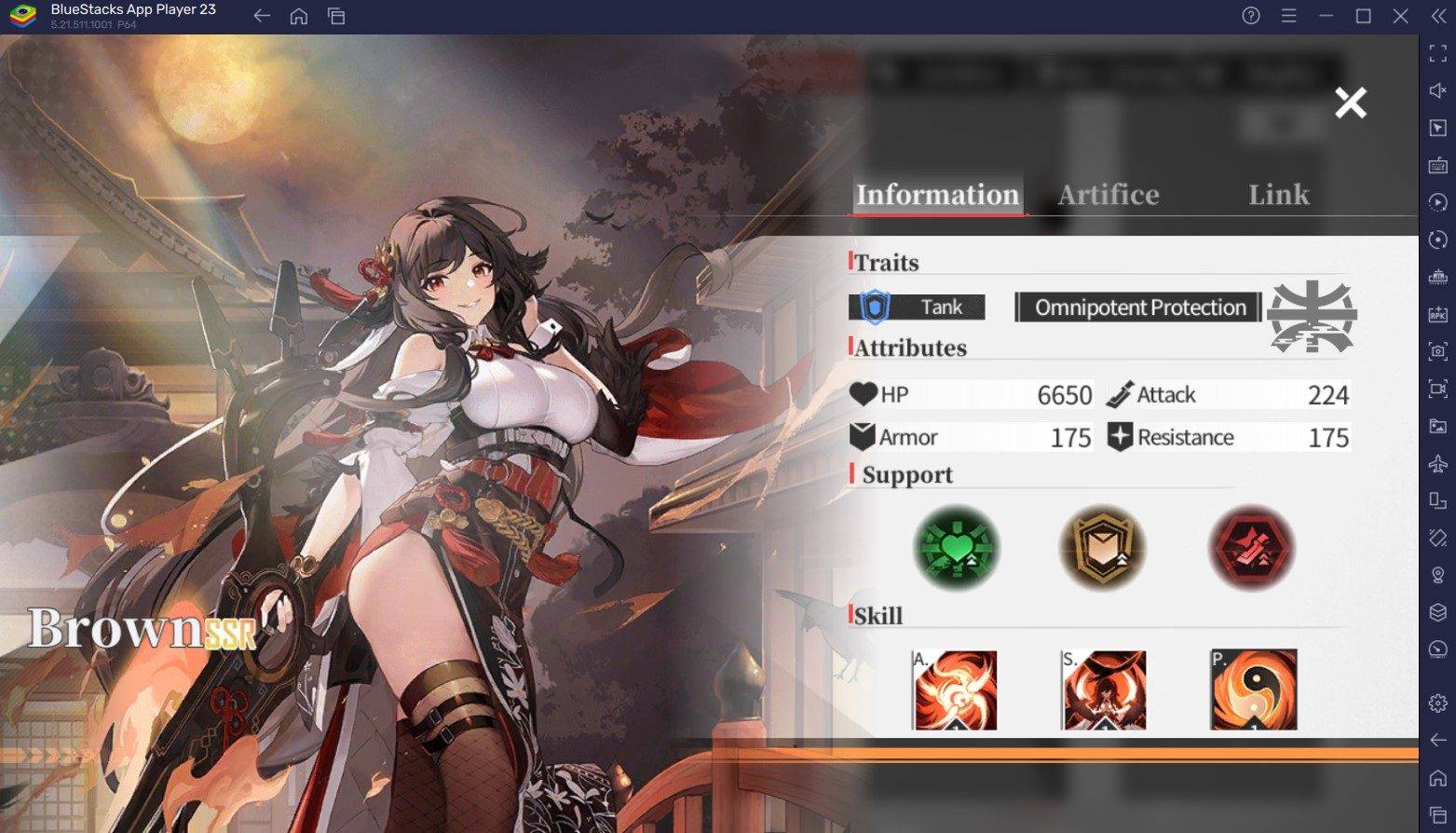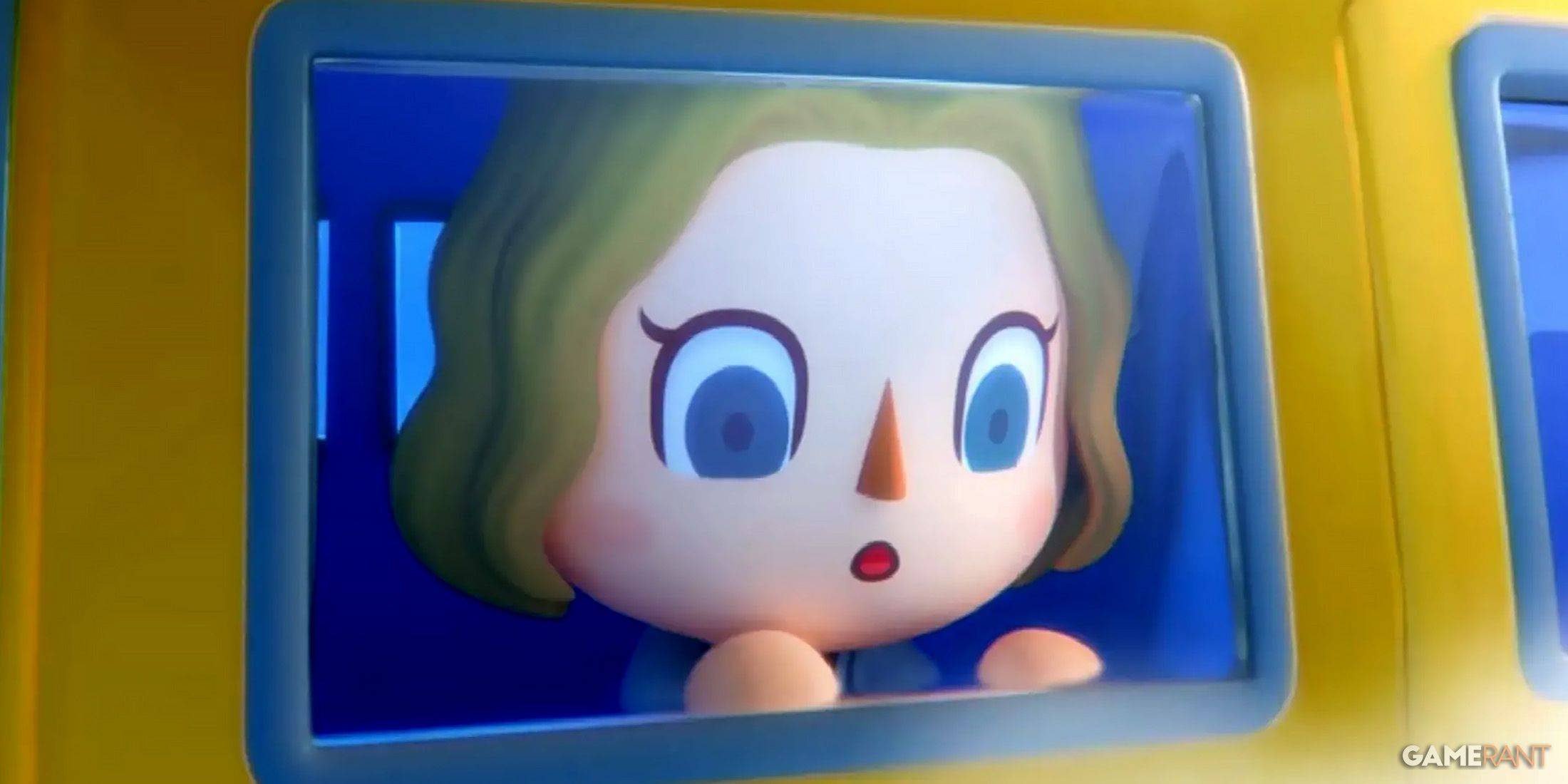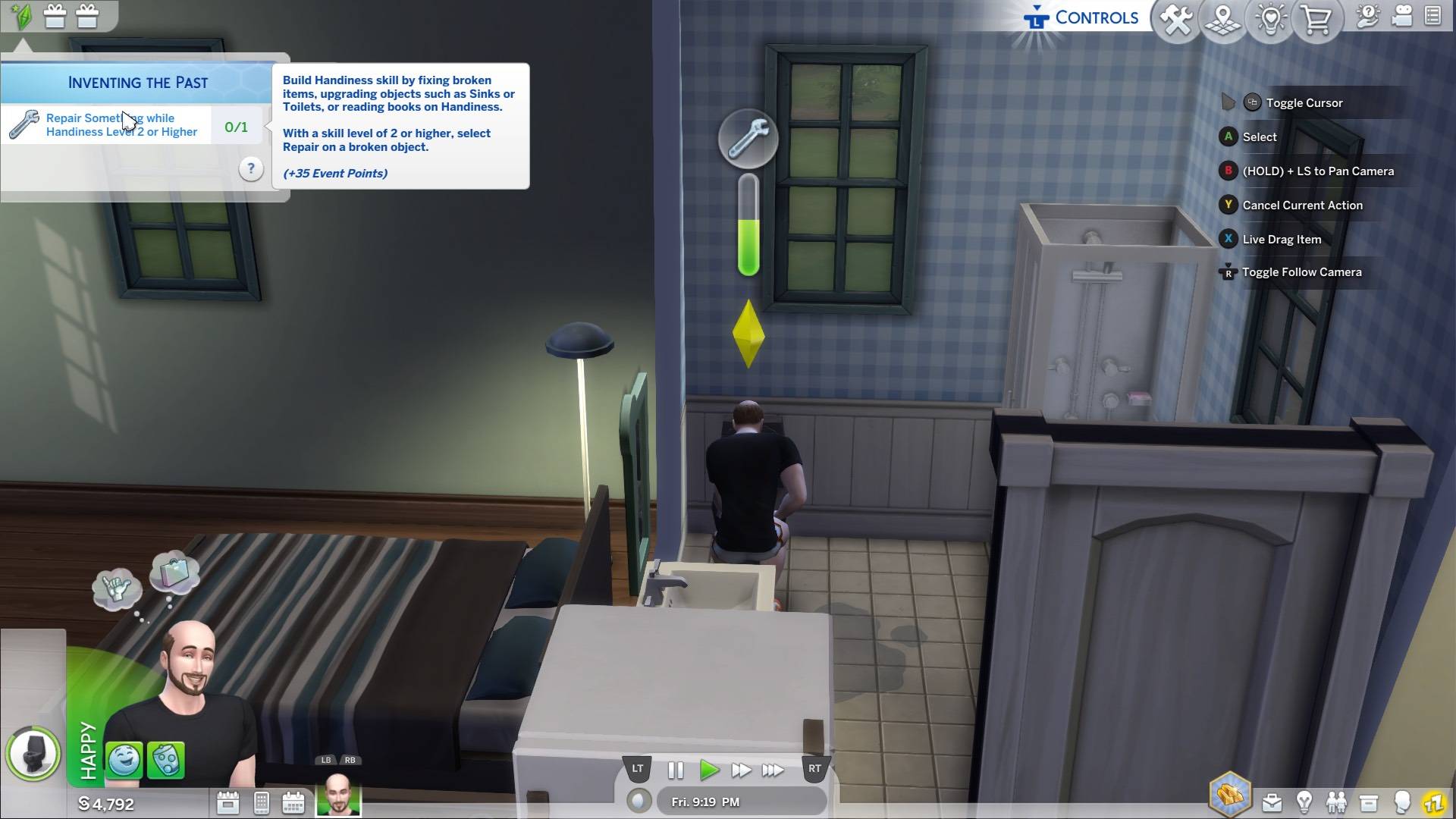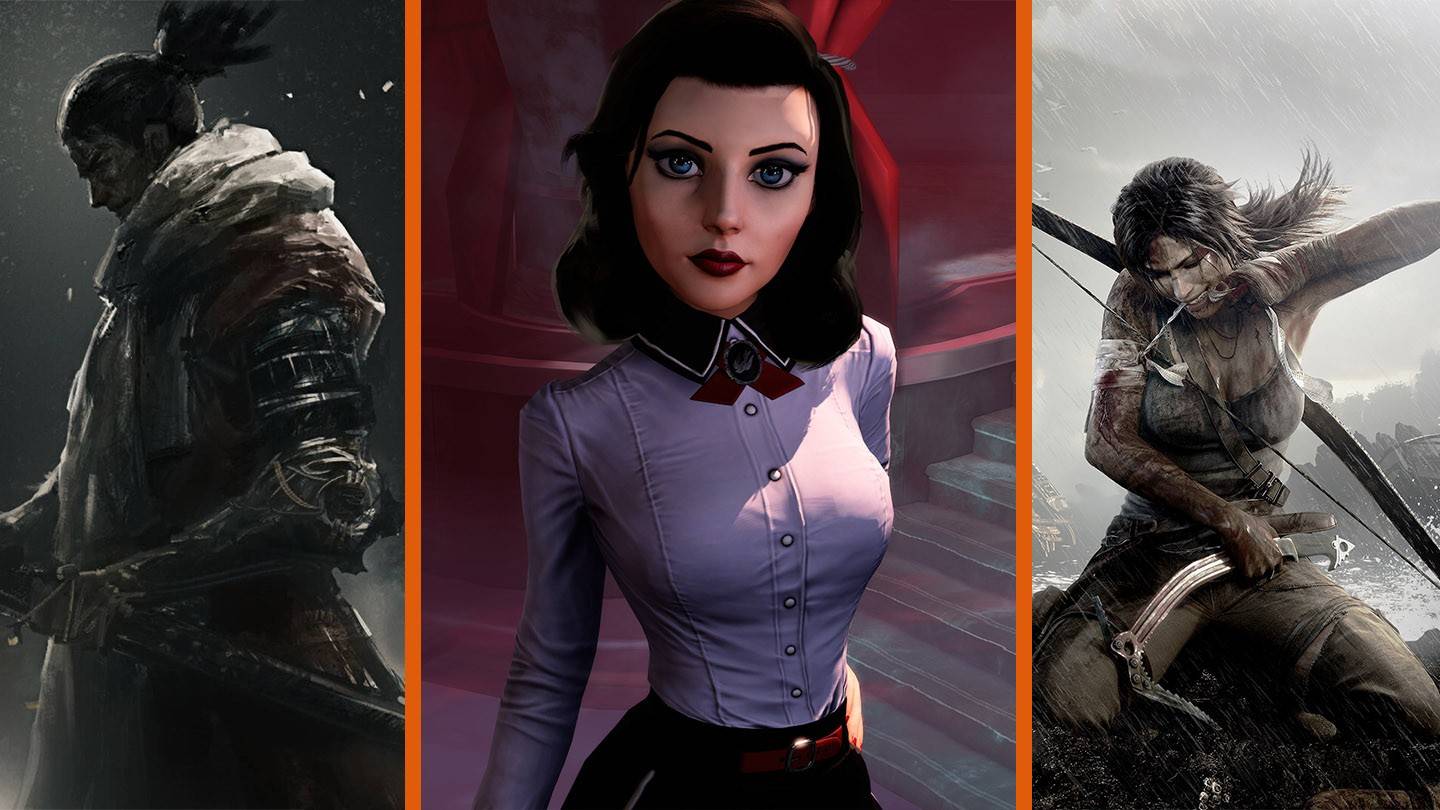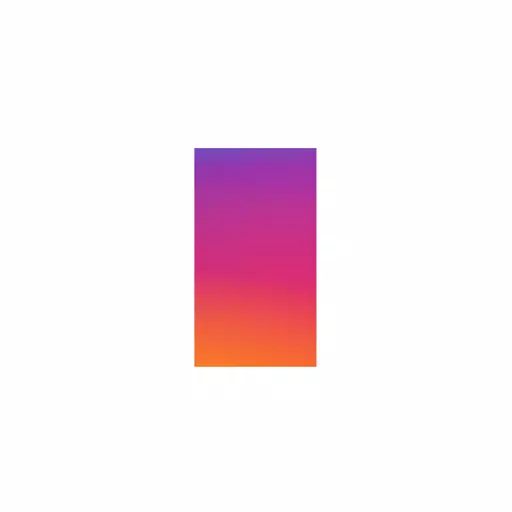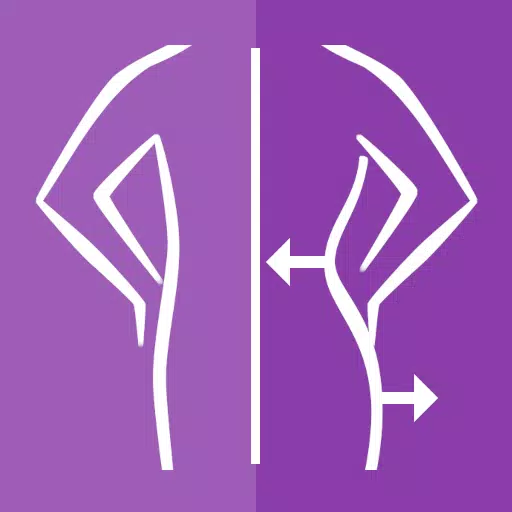Annotate, Sign, Fill Forms, Merge Documents and Redact Content like a PDF Expert
Whether you're working solo or as part of a team, PDF Viewer boosts your productivity, enabling you to view, search, and annotate PDF documents seamlessly on your Android phone, tablet, or Chromebook.
VIEW DOCUMENTS ON THE GO
• Effortlessly access PDFs from your preferred cloud service, email, or directly from websites.
• Quickly locate specific text within the document using our robust search feature.
• Use Smart Zoom by double-tapping the screen to focus on the text you need to read.
• Customize PDF Viewer with 12 elegantly designed themes to suit your style (*PRO).
• Fine-tune every aspect of the app with our advanced PDF Viewer settings (*PRO).
ANNOTATE WITH EASE
• Review documents by highlighting and marking up text with your finger or stylus.
• Add notes, text, or drawings directly onto the PDF to leave comprehensive comments.
• Easily undo changes to ensure smooth editing.
• Rotate stamps and text annotations for more detailed reviews (*PRO).
• Annotate JPEGs and PNGs, and share the editable images with your team (*PRO).
CREATE AND EDIT PDFs
• Generate new documents by rearranging, rotating, deleting, or adding pages to existing files.
• Highlight crucial pages by adding bookmarks to your documents.
• Combine multiple documents into a single PDF file (*PRO).
STORE, ORGANIZE AND SHARE
• Access documents from your device, browser, or any other app with ease.
• Share documents by printing, emailing, or saving your edits to Google Drive, Dropbox, Box, OneDrive, or other cloud services.
• Review important document details or edit metadata quickly (*PRO).
TRUSTED BY COMPANIES YOU KNOW
• PDF Viewer leverages PSPDFKit, the top-tier PDF engine trusted by thousands of companies and developers globally.
(*PRO): The core features of PDF Viewer are free. Unlock the complete set of features with PDF Viewer Pro, available via a yearly or three-monthly subscription.
Join the PDF Viewer community:
Web: http://PDFViewer.io
Facebook: https://www.facebook.com/PDFViewer
Twitter: https://twitter.com/pdfviewerapp