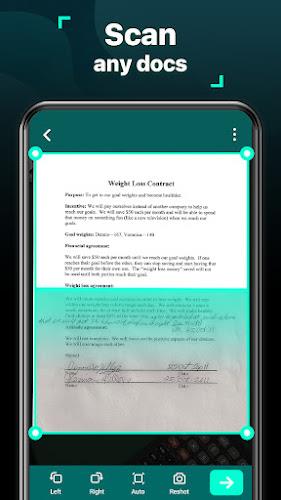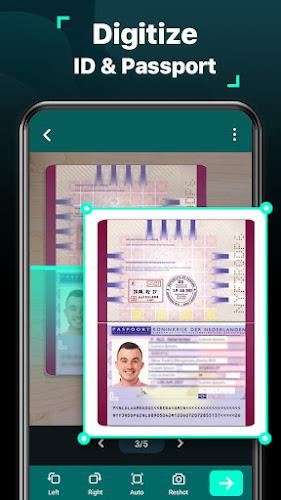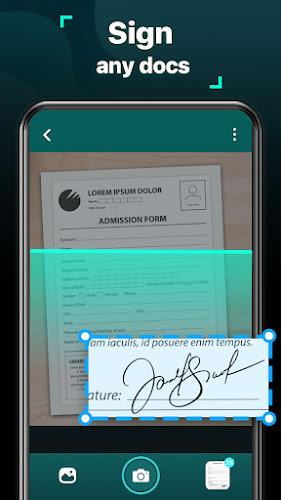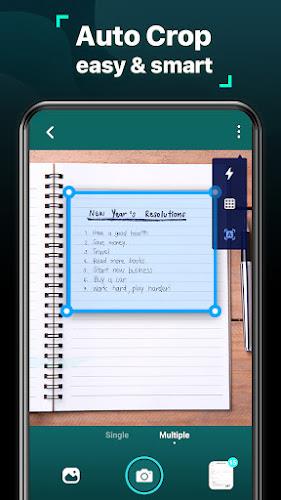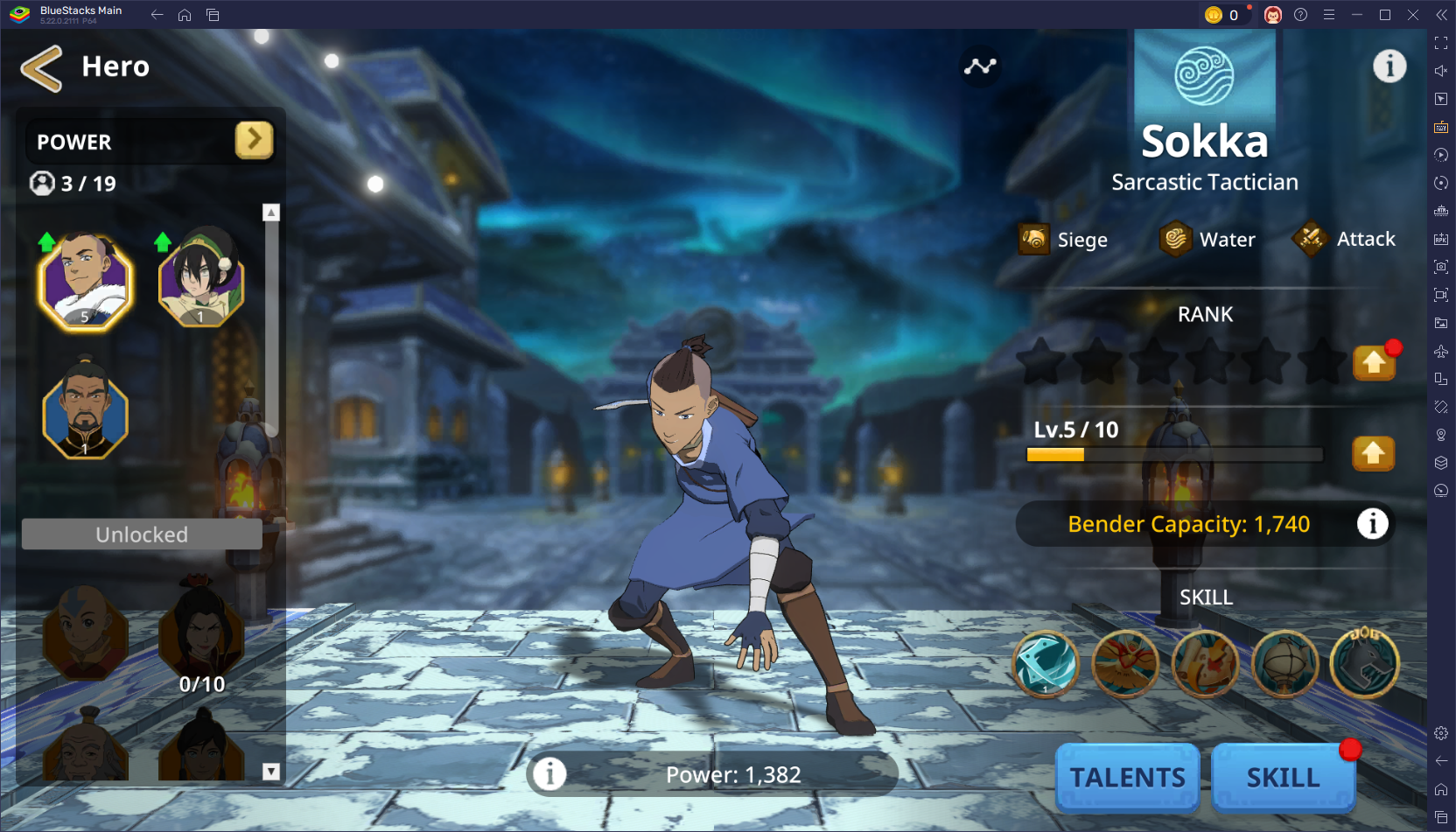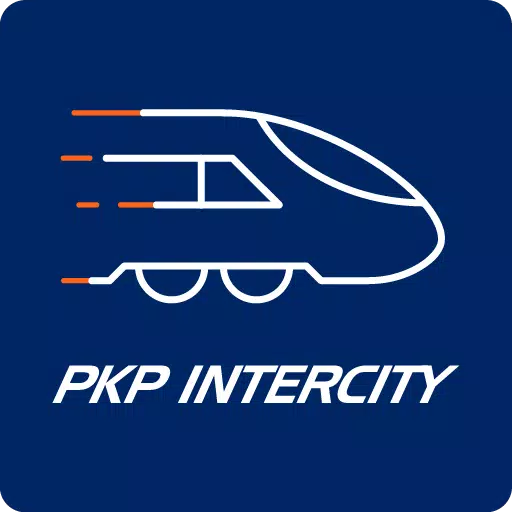Looking for a free scanner app that can turn your cellphone into a portable scanner? Try our PDF Scanner: OCR PDF Converter. Trusted by one million users around the world, scanning paper materials into PDF files has never been such an enjoyable experience with our PDF Scanner App. ID cards, receipts, contracts, certificates, forms, images, passports, and even your book collection can be perfectly scanned and digitized with this PDF Maker. Open your photo gallery and convert any image to a PDF file with this photo scanner in just one click. Every file you scan via this document scanner will be enhanced with our ultra-convenient and quick scan quality optimization. The text and graphics will be as sharp and clear as the real ones, and not a single detail will be missed. Extract text of any length from your books, papers, and files with our Optical Character Recognition (OCR) feature, and save them for later review or share. The app also allows you to set a password to protect your important PDF files and easily share your scanned files in PDF or JPEG format via social media, email, and more. Simply open the app, choose the camera or pick images from the gallery, adjust the size and position of the crop box, auto-detect the document's edge and correct perspective with the edge detection feature, apply filters to enhance image quality, and export to JPG or PDF format to share with your contacts if needed. Enjoy our PDF Converter to scan any document anywhere and anytime. If you have something to convert to PDF, just try this free PDF Scanner App. PDF Scanner: OCR PDF Converter is available for free download now!
Features of the PDFScanner: OCR PDF Converter app:
- Camera Scanner: Allows you to convert any image from your photo gallery into a PDF file with just one click. This feature provides convenience and quick scanning capabilities.
- Scan Quality Optimization: Enhances the quality of scanned files. Text and graphics will be as sharp and clear as the original document, ensuring no details are missed.
- Optical Character Recognition (OCR): Extracts text from books, papers, and files of any length. This feature enables saving the extracted text for later review or sharing.
- Encryption: Provides the ability to set a password on important PDF files, ensuring their protection and security.
- Share PDF/JPEG: Allows users to easily share scanned files in either PDF or JPEG format. This feature enables sharing via social media, email, and other channels.
- User-Friendly Interface: The app offers a simple and intuitive user interface that makes it easy to use for scanning any document, anywhere and anytime.
In conclusion, the PDFScanner: OCR PDF Converter app offers comprehensive scanning and conversion features. With its high-quality scanning capabilities, OCR functionality, encryption options, and easy sharing capabilities, this app provides a seamless and enjoyable experience for users. Try the free PDFScanner: OCR PDF Converter app now for all your scanning needs.