With *Assassin’s Creed Shadows* just days away from its eagerly anticipated release, fans are keen to know when they can start pre-loading this latest installment. We've got you covered with all the essential pre-load times for PC, PS5, and Xbox, ensuring you're ready to dive into the adventure the moment it launches.
When Can You Pre-Load Assassin’s Creed Shadows?

The pre-load times for *Assassin’s Creed Shadows* vary by platform. Although the official tweet from the *Assassin’s Creed* account detailing these times has been deleted, the information is still circulating online. Here are the confirmed pre-load times:
Assassin’s Creed Shadows Xbox Series X|S Pre-Load Times
If you're an Xbox player, you're in luck! You can start pre-loading *Assassin’s Creed Shadows* from March 4th at 2 PM UTC. That means you can already begin downloading the game to save time, especially if you have a slower internet connection.
Assassin’s Creed Shadows PlayStation 5 Pre-Load Times
PlayStation 5 users will need to wait a bit longer. You can pre-load the game starting from March 18 at 12 AM local time. As soon as the clock strikes midnight on March 18, you can begin downloading *Assassin’s Creed Shadows* on your PS5.
Assassin’s Creed Shadows PC Pre-Load Times
PC gamers can start pre-loading *Assassin’s Creed Shadows* from March 17 at 4 PM UTC. Here are the equivalent times for different time zones:
- Pacific Time – Mon, 17 Mar 2025 09:00 AM PDT
- Eastern Time – Mon, 17 Mar 2025 at 12:00 PM EDT
- Greenwich Mean Time – Mon, 17 Mar 2025 at 4:00 PM GMT
- Central European Time – Mon, 17 Mar 2025 at 5:00 PM CET
- Japan Standard Time – Tue, 18 Mar 2025 at 1:00 AM JST
- Australian Eastern Time – Tue, 18 Mar 2025 at 3:00 AM AEDT
For those in Australia, the pre-load will begin on March 18. Ubisoft has not yet announced pre-load times for Mac users.
How Much Hard Disk Space Do You Need to Pre-Load Assassin’s Creed Shadows?
The game requires a significant amount of storage space. According to the Apple Mac store, *Assassin’s Creed Shadows* needs approximately 114.5 GB of hard disk space. This substantial size might prompt you to manage your storage. Here are your options:
- Delete some existing games to free up space.
- Upgrade your console or PC storage.
- On consoles, transfer older games to a USB drive to save space. This can be particularly useful if you have PS4 or Xbox One games taking up space. Simply connect a USB hard drive, transfer the games, and you'll still be able to play them, albeit possibly with slightly slower load times.
With these *Assassin’s Creed Shadows* preload times and storage requirements in mind, you're all set to prepare for an unforgettable gaming experience on PC, PS5, and Xbox.

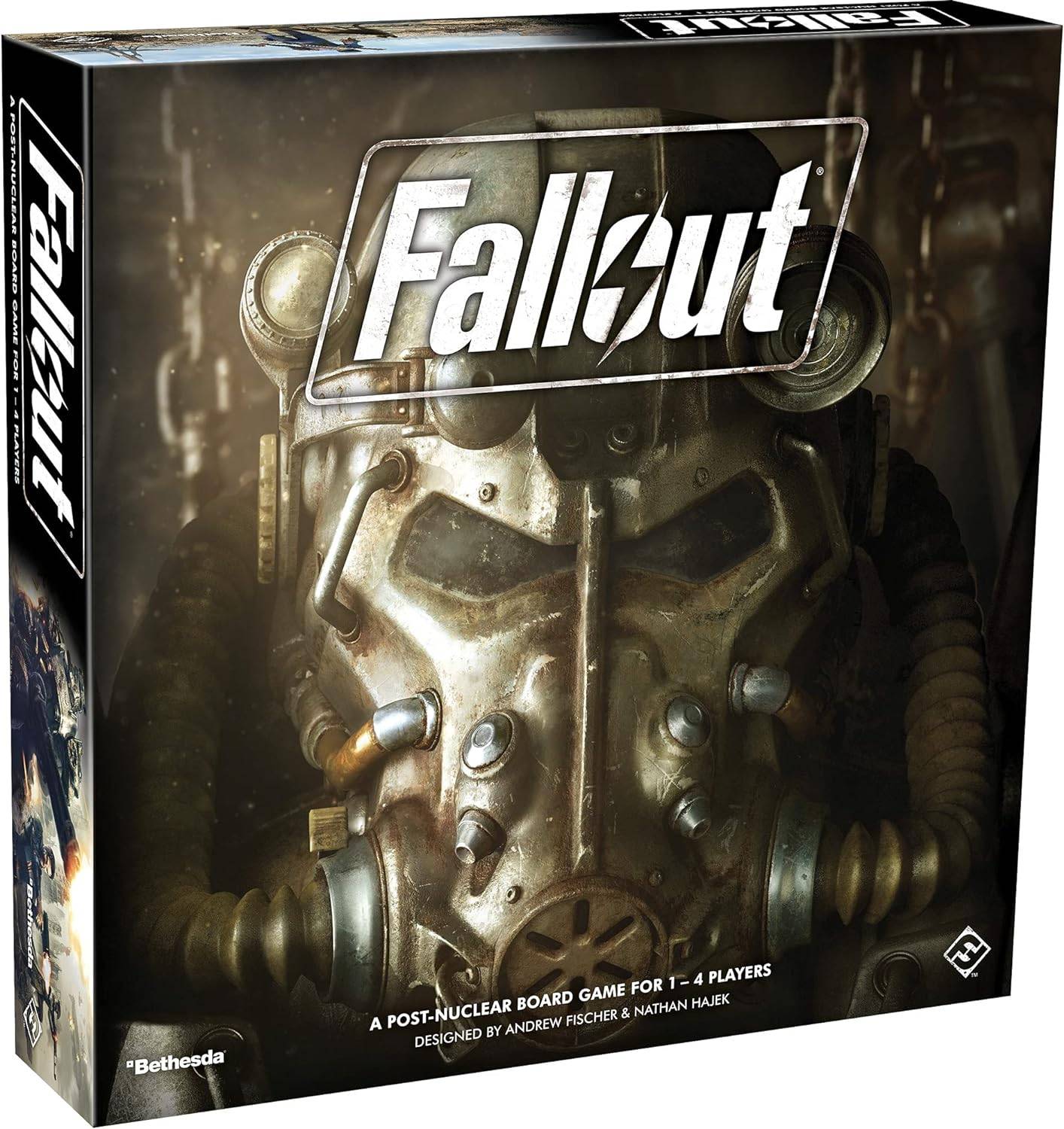
























![City Devil: Restart [v0.2]](https://img.icssh.com/uploads/38/1719554737667e52b102f12.jpg)



