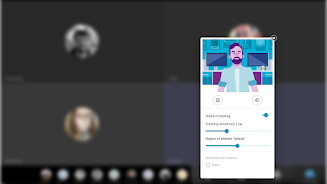Introducing the Moto Camera Desktop Settings App! Enhance your video calls with customized camera settings while connected to an external screen using the ReadyFor platform.
Stay Focused with Subject Tracking
Keep your subjects perfectly centered in the frame with our intelligent subject tracking feature. This innovative software can recognize up to 3 faces simultaneously, ensuring everyone stays in focus. Adjust the tracking sensitivity to fine-tune how quickly the camera zooms when a subject moves, providing a smooth and responsive experience.
Control Your Perspective
Expand the region of interest to fill the screen with your subjects or narrow it down to include more of the surrounding environment. This gives you the flexibility to tailor your video call to your specific needs.
Camera Choice and Orientation
If your front or rear camera has multiple sensors, you can select the one that best suits your situation. You also have the freedom to rotate the camera vertically or horizontally, ensuring the perfect angle for your video calls.
Unlock the Full Potential of Your Motorola Camera
Download the Moto Camera Desktop Settings App today and unlock a world of customizable camera settings for your video calls. Experience the difference of having complete control over your video call experience.
Key Features:
- Customize camera settings for enhanced video calls on external screens.
- Subject tracking keeps subjects centered in the frame.
- Smart software recognizes up to 3 faces simultaneously.
- Adjustable tracking sensitivity for smooth zooming.
- Control the region of interest to focus on subjects or surroundings.
- Choose the camera sensor and orientation for optimal results.
Conclusion:
The Moto Camera Desktop Settings App empowers users to optimize their camera settings for an exceptional video calling experience. With features like subject tracking, face recognition, and adjustable sensitivity, you can tailor your video calls to your specific needs. Download now and elevate your video calls with Motorola camera settings.