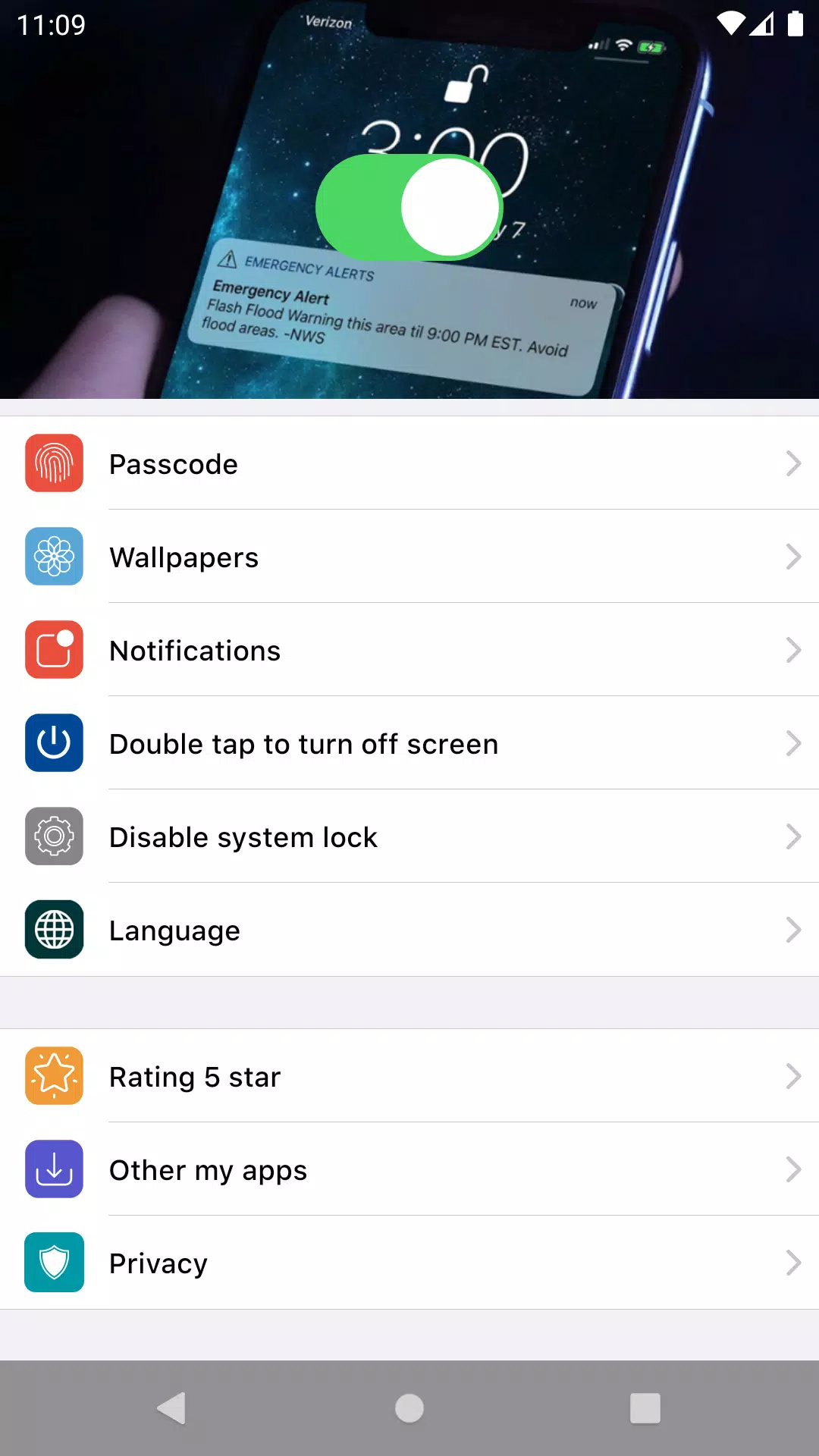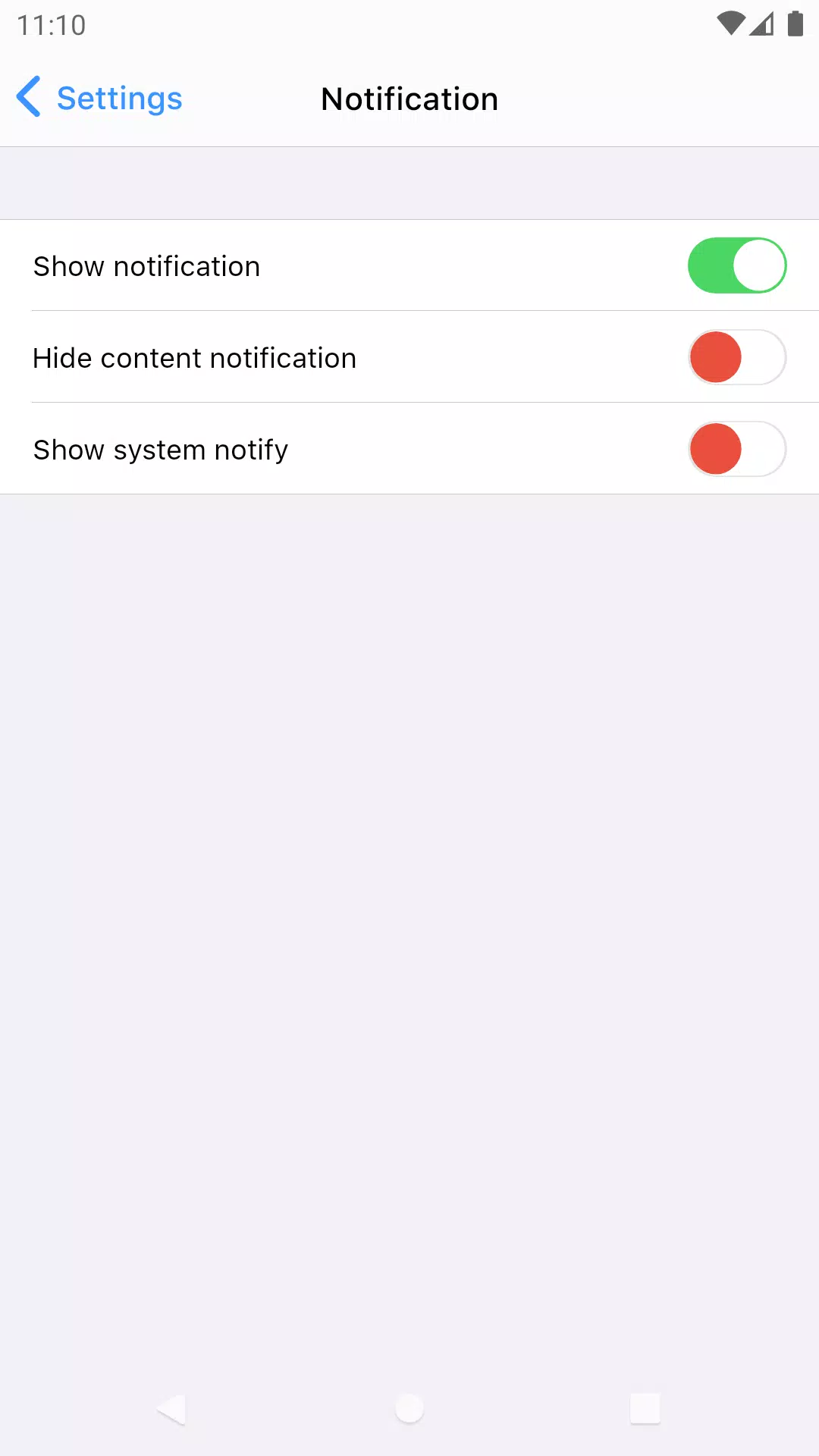Experience the sleek Phone OS-style lock screen and notification experience on your Android device with Lock Screen OS!
Unlock quick access to your latest notifications upon phone activation. Directly from the lock screen, you can:
- Expand individual or grouped notifications for a complete app view.
- Swipe through notifications to manage, view, or delete them.
- Customize notification settings for specific apps.
For optimal performance, Lock Screen OS requires certain permissions:
- CAMERA: Enables camera access.
- READ_PHONE_STATE: Allows lockscreen deactivation during calls.
- NOTIFICATION ACCESS: Grants access to your phone's notifications.
- READ/WRITE_EXTERNAL_STORAGE: Supports wallpaper downloads.
- DRAW OVER SCREEN: Displays lock screen and notifications over other apps.
- BIND_ACCESSIBILITY_SERVICE: Enables drawing on the home screen. This permission is solely for home screen and status bar display and is used only with user consent. No other data is accessed.
Privacy Assurance: We never collect or share any personal or sensitive data, including financial information, payment details, government IDs, photos, or contacts.
Important Note: This app utilizes Accessibility Service to enable the "Double tap to turn screen off" feature. This service is exclusively used for on-screen drawing and does not access any other data.
Install now and enjoy!
What's New in Version 1.64
Last updated July 30, 2024
Enhanced Phone OS Pro Style Lock Screen.