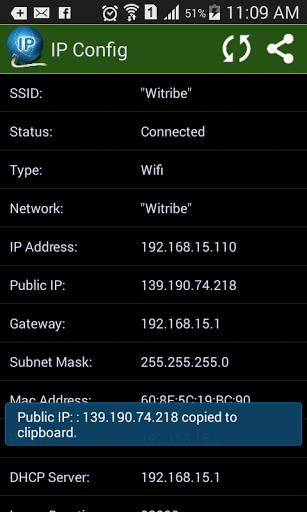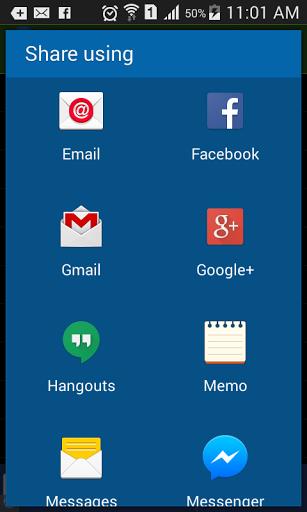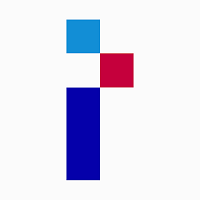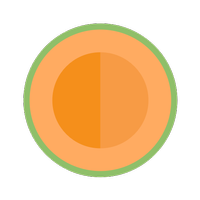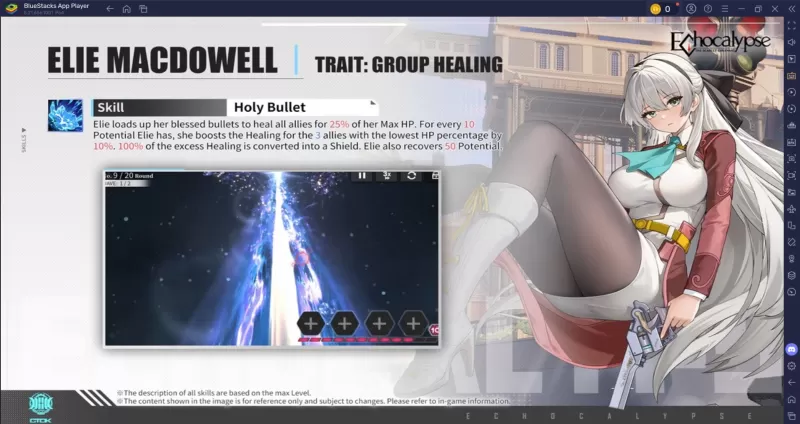IP Config is a user-friendly app that displays your current TCP/IP network configuration values. You can easily share or send this information to anyone. With IP Config, you can effortlessly find your IP address, network information, and MAC address.
This app provides a comprehensive list of information including:
- NetworkType: This app provides information about the current network type that your device is connected to. It allows you to easily see if you are connected to a Wi-Fi network, mobile data network, or any other network type.
- IPAddress: With IPConfig, you can instantly find out your device's IP address. This information can be useful for troubleshooting network issues or accessing devices on the same network.
- PublicIPAddress: In addition to your device's local IP address, the app also displays your public IP address. This allows you to know the external IP address that your device appears as to the internet.
- SubnetMask: IPConfig provides the subnet mask value, which is crucial for determining the network range that your device belongs to. It helps in identifying the devices that you can directly communicate with on the same network.
- DefaultGateway: The app displays the default gateway, which is the IP address of the router or gateway that your device uses to connect to the internet. This information is useful for troubleshooting network connectivity problems.
- DHCPServer & DNSServers: IPConfig shows the DHCP server and DNS server addresses that your device is currently using. These servers play a crucial role in assigning IP addresses and resolving domain names, respectively.
Conclusion:
IPConfig is a convenient and user-friendly app that provides essential information about your device's TCP/IP network configuration. With just a few taps, you can access important details such as IP addresses, network type, subnet mask, default gateway, and more. This app is particularly helpful for network troubleshooting purposes and can assist both casual users and IT professionals in understanding and managing their network connections effectively.