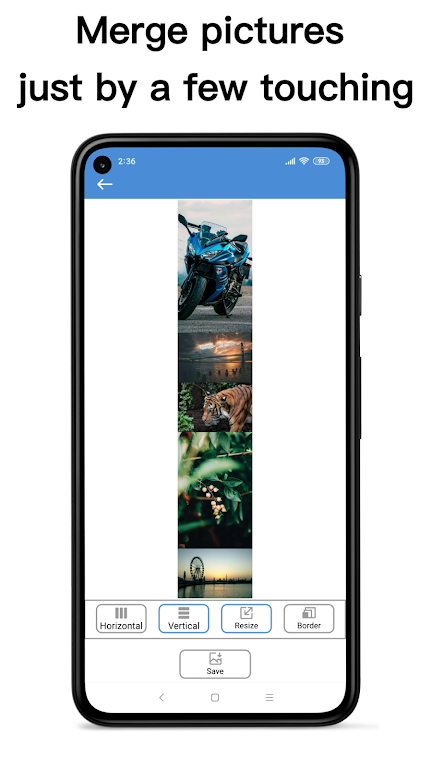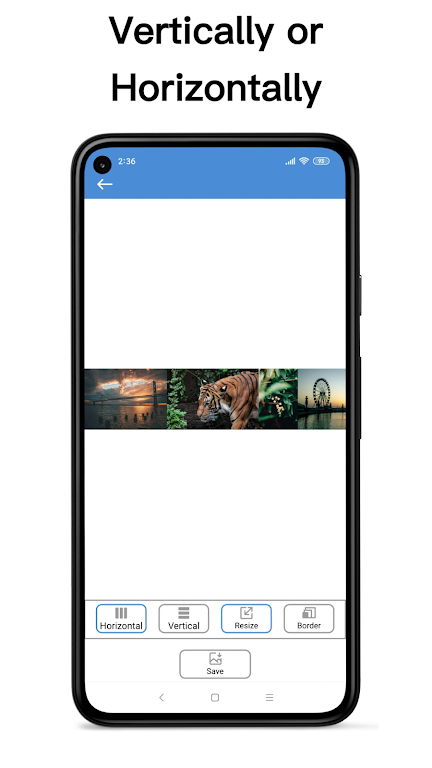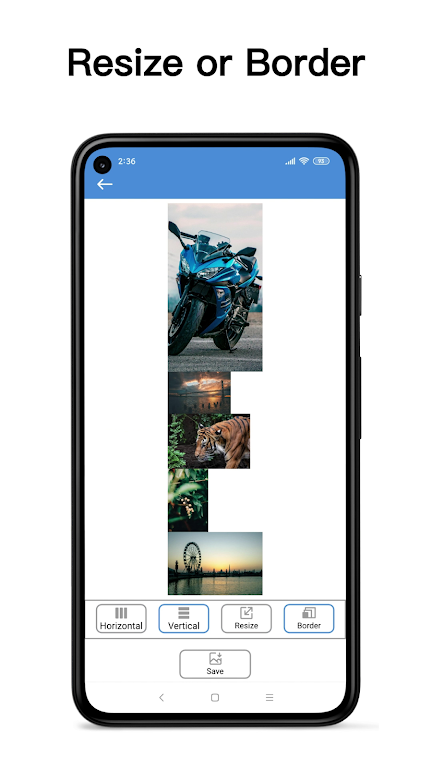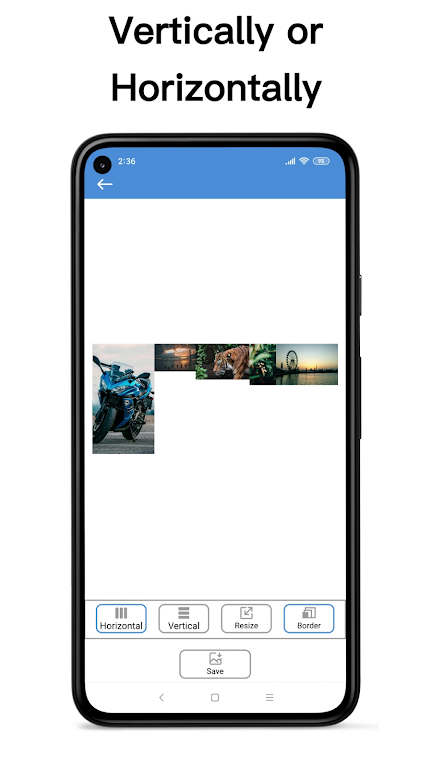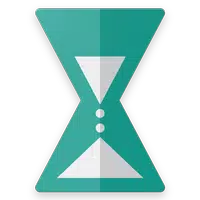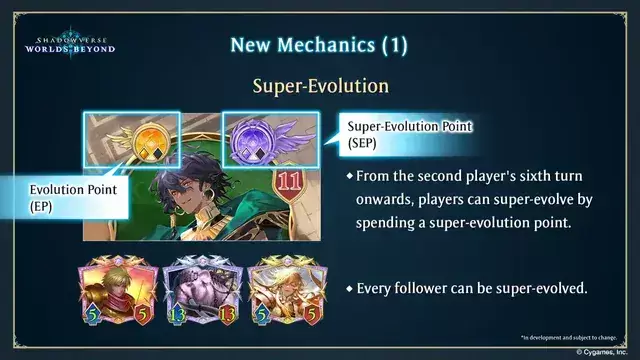Introducing the Image Merge App! This handy tool allows you to effortlessly combine multiple images into one stunning collage. With its user-friendly interface and lightweight design, creating beautiful and unique compositions is a breeze. Seamlessly merge images either vertically or horizontally, depending on your preference. You can even customize the sorting order and create a photo mosaic for added creativity. Crop and adjust the selected images to your desired size and ratio, and easily save and share your creations with friends. Whether you're a professional photographer or just love editing photos, the Image Merge App is a must-have for all creative enthusiasts.
Features of Image Merge:
- Merge images vertically or horizontally: Easily combine multiple images into one vertically or horizontally.
- Create image collages: Combine multiple images in a collage format.
- Custom sorting: Arrange the order of images and photos in a mosaic freely.
- Quick clearing of abandoned images: Easily clear the list of unused images for a fresh start.
- Image rotation and mirror flip: Rotate images by 90 degrees left or right, and flip images vertically or horizontally.
- Image cropping: Crop selected images with customizable clipping ranges and choose from various aspect ratios.
Conclusion:
With this app, you can effortlessly merge images, create collages, and sort them according to your preference. It provides convenient features like quick clearing of unused images and various image adjustments. The lightweight and user-friendly interface make it easy to use, while the customizable cropping options allow you to create images in your desired scale and aspect ratio. Download now to enhance your photo editing experience!