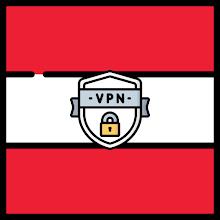EasyScreenRotationManager is a user-friendly app that offers convenient control over your phone's screen orientation. With this app, you can easily set various types of screen orientations, including Permanent Portrait, Permanent Landscape, Reverse portrait and landscape, and sensor-based orientations. You can also customize your notification panel by changing its colors and adding up to 5 rotation controls.
Here are some of the key features of EasyScreenRotationManager:
- Control phone screen orientation: Easily manage your phone's screen orientation using the notification panel. Choose from a variety of options, including Permanent Portrait, Permanent Landscape, Reverse portrait and landscape, sensor-based, and more.
- Customize notification panel: Personalize your notification panel by changing its colors and adding up to 5 rotation controls.
- Set app orientation: Enable app orientation service to set individual orientations for specific apps. This allows you to open one app in portrait mode and another in landscape mode, for example.
- Reset default theme and default orientation: Easily reset the default theme and default orientation for the notification panel.
- Notification permission settings: The app provides a warning if system settings are not set to autorotate. You can also enable or disable the lock screen for the notification panel and manage system notification settings within the app.
- Restart service after phone reboot: Enable or disable the rotation service after phone restarting within the app.
Conclusion:
EasyScreenRotationManager is a comprehensive solution for managing screen orientation on your phone. With its user-friendly interface and wide range of features, it provides convenient control over your phone's screen orientation, notification panel customization, and app-specific orientations. Download EasyScreenRotationManager today to easily manage screen orientation anywhere and anytime.