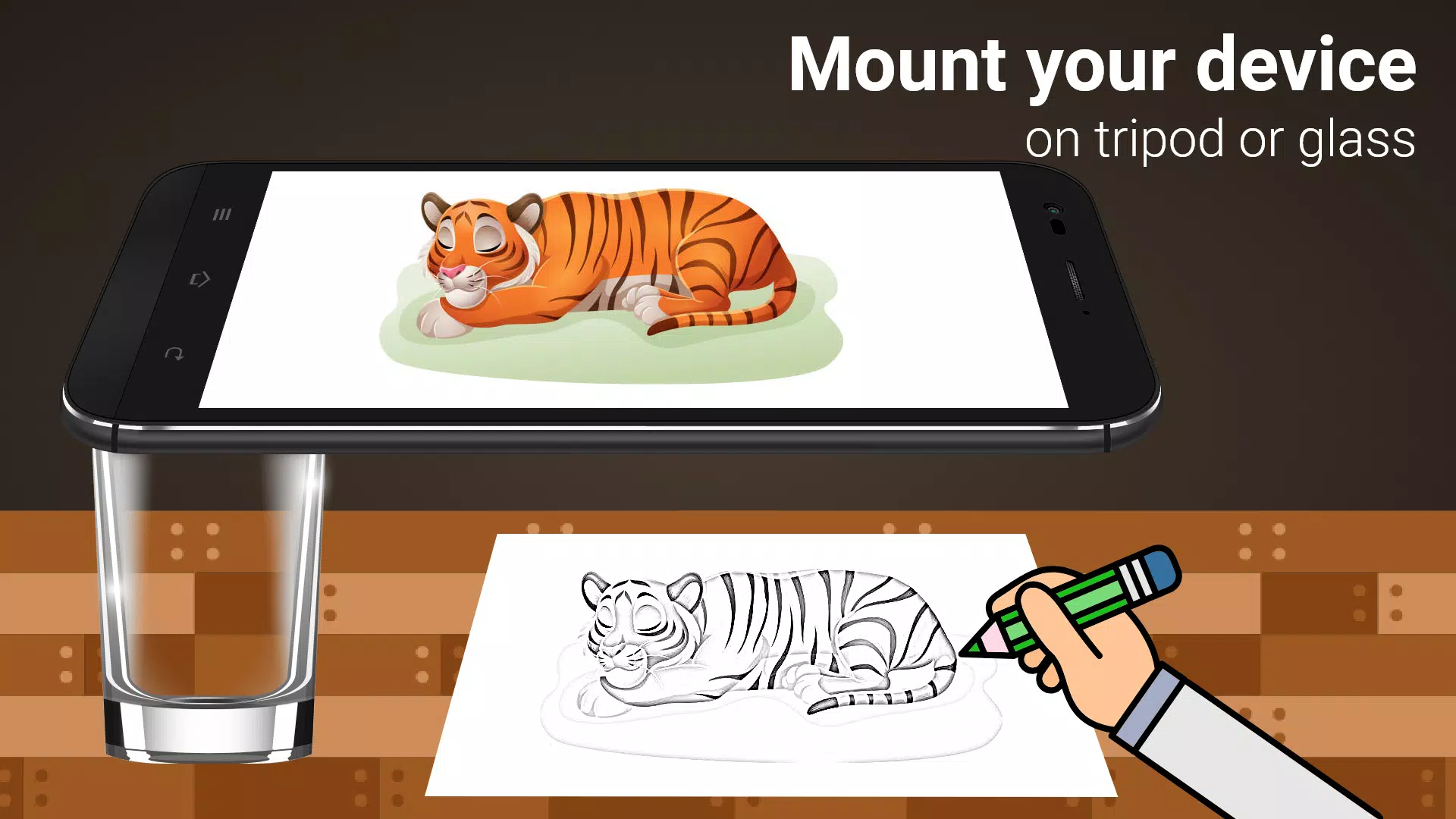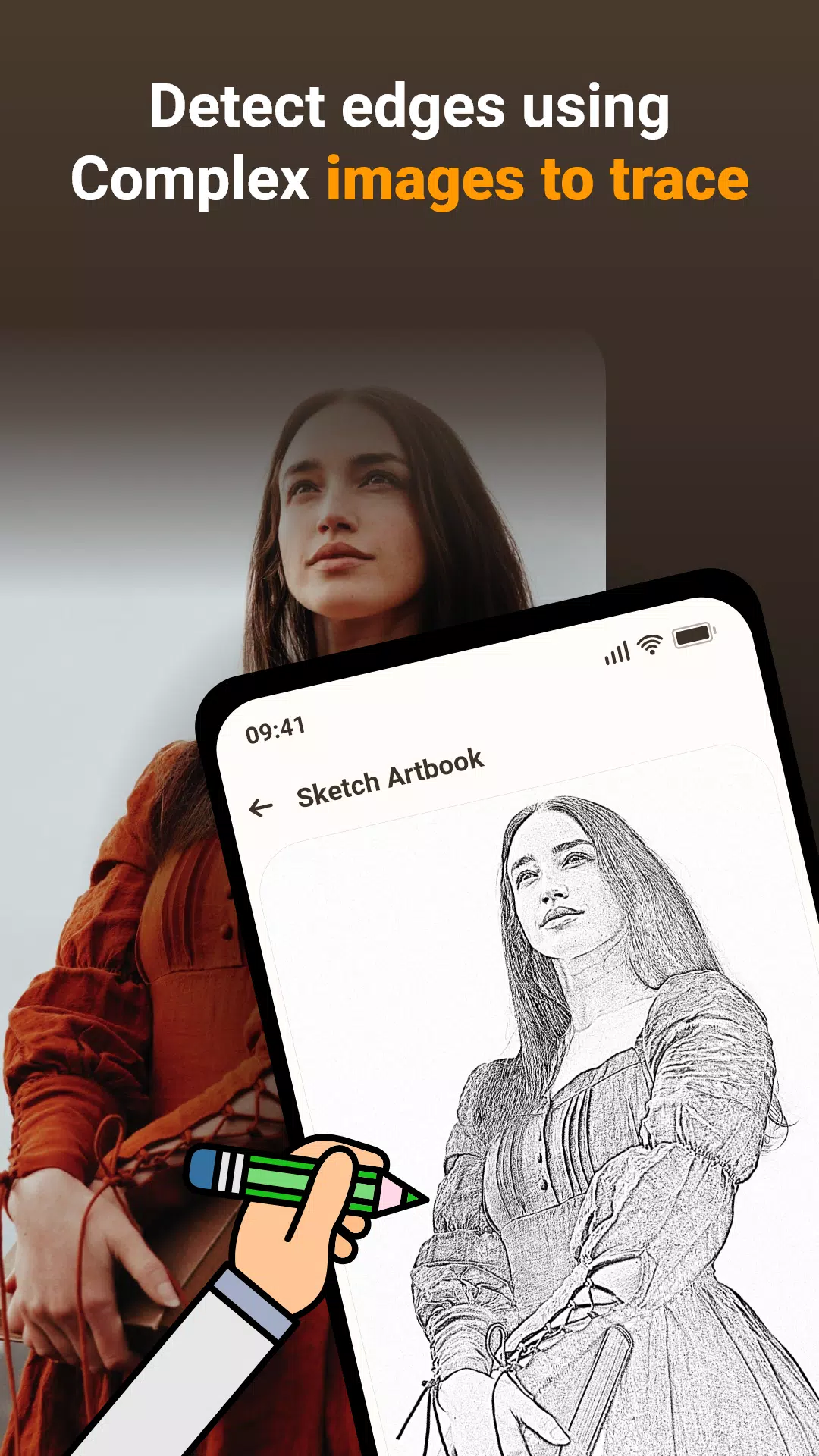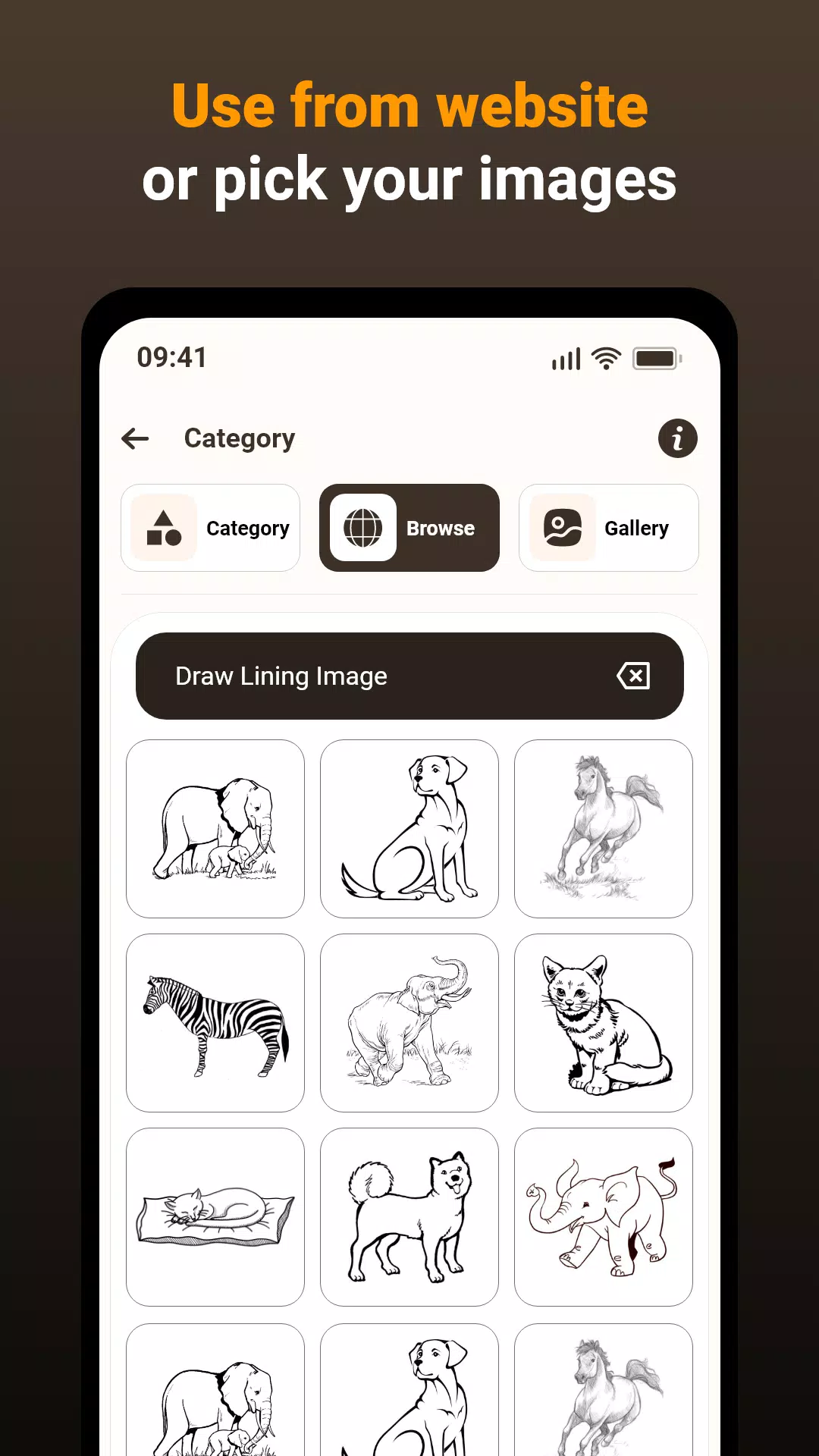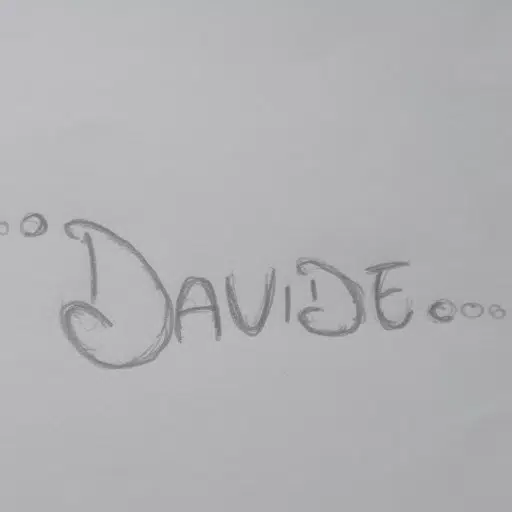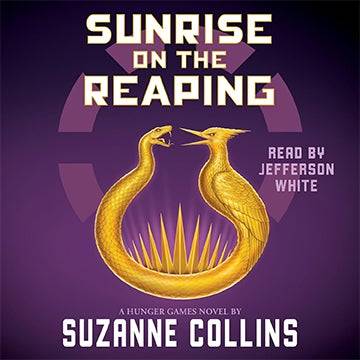The Draw, Trace & Sketching app revolutionizes the way you learn to draw by leveraging your phone's camera to help you trace images onto paper. This innovative tool transforms any image into a line drawing, making it an excellent resource for budding artists and those looking to refine their sketching abilities.
How to Use the App:
Image Selection: Start by choosing an image from your gallery or snap a new photo using your phone's camera. The app supports a wide range of image types, making it versatile for all your tracing needs.
Applying Filters & Camera Display: Once you've selected your image, apply a filter to make it traceable. The app will display this image transparently over your camera feed. Position your phone about one foot above your drawing surface, and you're ready to start tracing.
Tracing onto Paper: Although the image won't appear physically on your paper, the transparent overlay on your phone's screen guides you as you trace. This method allows for precise replication of the image onto your drawing paper.
Drawing Process: As you draw, keep your eyes on the phone screen. The transparent image superimposed over your camera view helps you accurately trace the lines onto your paper.
Converting Images: The app also lets you convert any image into a tracing-friendly format, enhancing your ability to sketch from a variety of sources.
Key Features:
Camera-Assisted Tracing: Use your phone's camera output to trace any image directly onto paper. The image remains on the screen, not the paper, ensuring you can replicate it with precision.
Transparent Overlay: The app displays the image transparently, allowing you to see both the image and your drawing surface simultaneously for accurate tracing.
Real-Time Tracing: Draw on paper while looking at your phone, which shows the image with transparency. This feature ensures you can trace in real-time, adjusting your lines as needed.
Sample Images: The app includes a selection of sample images that you can use for practice. This feature is perfect for honing your tracing skills and building confidence.
Gallery Integration: Select images from your phone's gallery, convert them into traceable formats, and use them as references for your sketches, adding versatility to your drawing practice.
The Draw, Trace & Sketching app is an invaluable tool for anyone interested in improving their drawing skills or creating art with real-world references. By combining technology with traditional drawing techniques, it offers a convenient and effective way to learn and practice.
What's New in Version 1.0.5
Last updated on Mar 15, 2024
- Issue resolved for a smoother user experience.