Introducing our **Strong Chess Program**, designed to cater to players of all skill levels, from beginners to Grandmasters. With 20 distinct levels of difficulty, you can challenge yourself progressively and enhance your chess skills over time. This program is recognized as one of the strongest ever developed, meticulously implementing all official chess rules, including draws by stalemate, insufficient material, the fifty-move rule, and threefold repetition. For those aiming to test their mettle, levels 16 through 20 offer a formidable challenge. If you're new to chess, playing on levels 1 to 10 will help improve your play stability, attention, and concentration.
Making a move is straightforward: touch a piece to see all available moves highlighted, then simply touch your chosen move to proceed. Whether you're starting from the initial position or a specific setup, you can easily engage the computer opponent. To play from the start, tap "Computer," select your desired level, choose your color, and begin. For a particular position, set up the board first, then follow the same steps. If you want the computer to play both sides, after setting up the position, tap "Computer," then "BothSide," choose a level, and let the game unfold.
Enhance your chess strategy by solving over 460 chess puzzles included in the program. Engaging with ads not only unlocks three additional puzzles with just one click but also enables move hints and the option to withdraw moves (Undo), making it an excellent tool for learning. For those who prefer an ad-free experience, the paid version of Deep Chess is available.
Our chess program also offers robust analysis features. To analyze your game, enter your moves for both sides, tap the "Reset" button, save the game, then load it back and use the "Hint" button, which becomes available after interacting with ads.
For those interested in deeper gameplay, we've added support for PolyGlot (.bin) opening books. To utilize this feature, ensure your device's SD card is mounted, download a PolyGlot (.bin) book into your Downloads or Documents folder on the SD card, and add it via the "Files" button, then "Add Book." We highly recommend using this option to enhance playing speed, especially on higher levels.
You can also export your saved games as PGN files to the Downloads folder on your SD card, allowing you to review and share your games easily.
Achieve milestones with our winning achievements system: earn a Bronze Star for 3 wins on the same level, a Silver Star for 5 wins, and a prestigious Gold Star for 7 wins on the same level. Challenge yourself, improve your skills, and celebrate your progress with our Strong Chess Program.


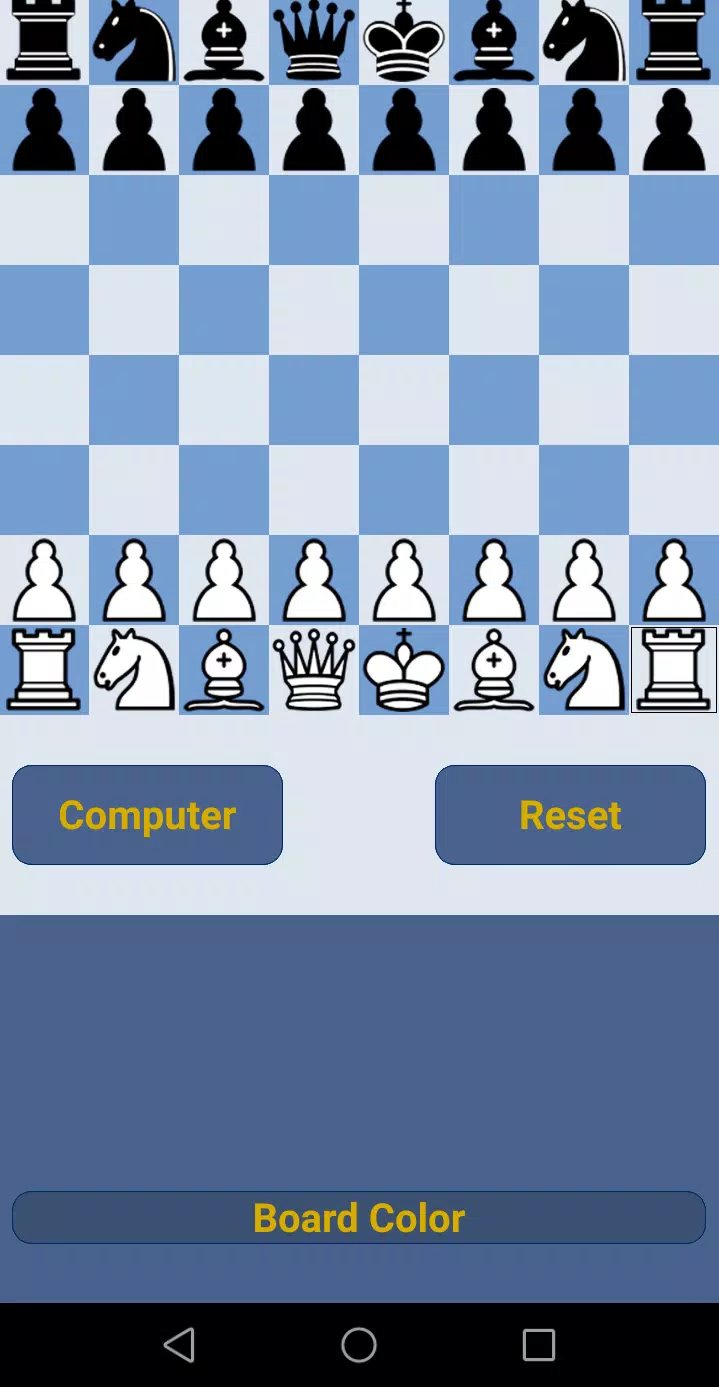
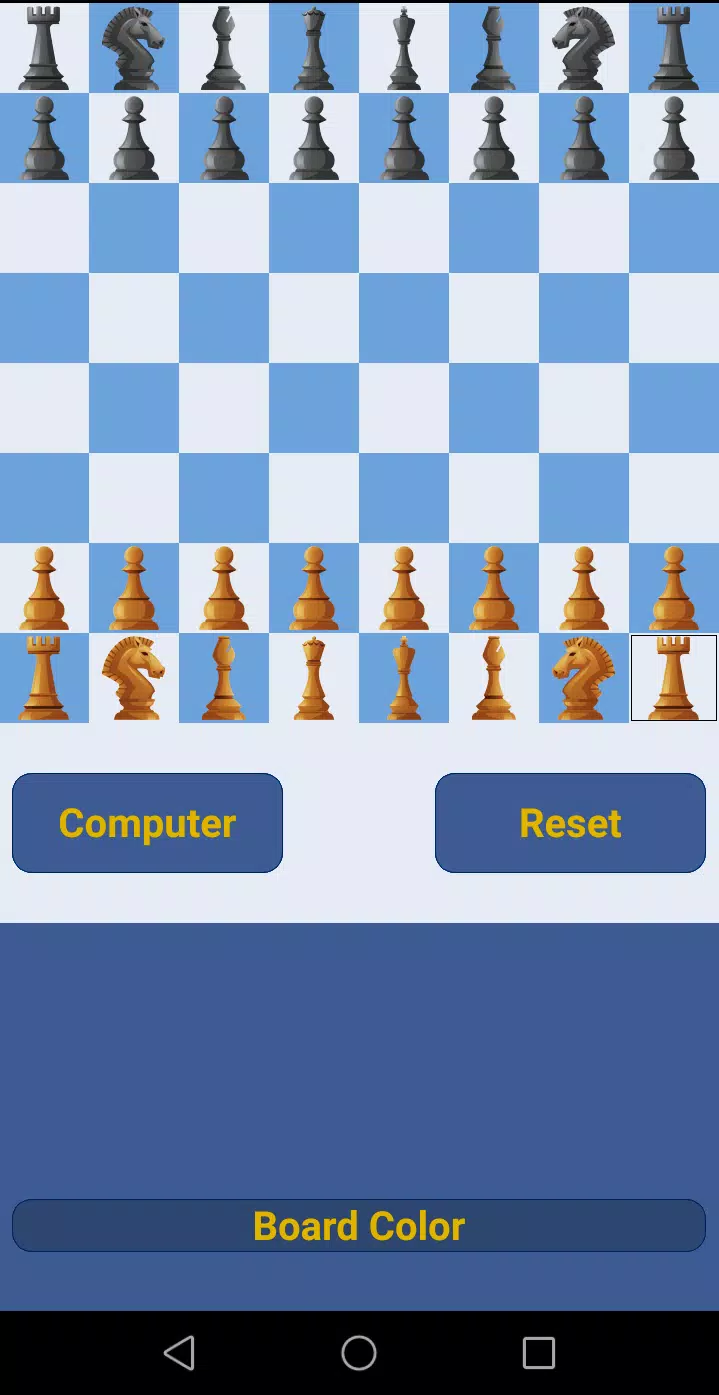

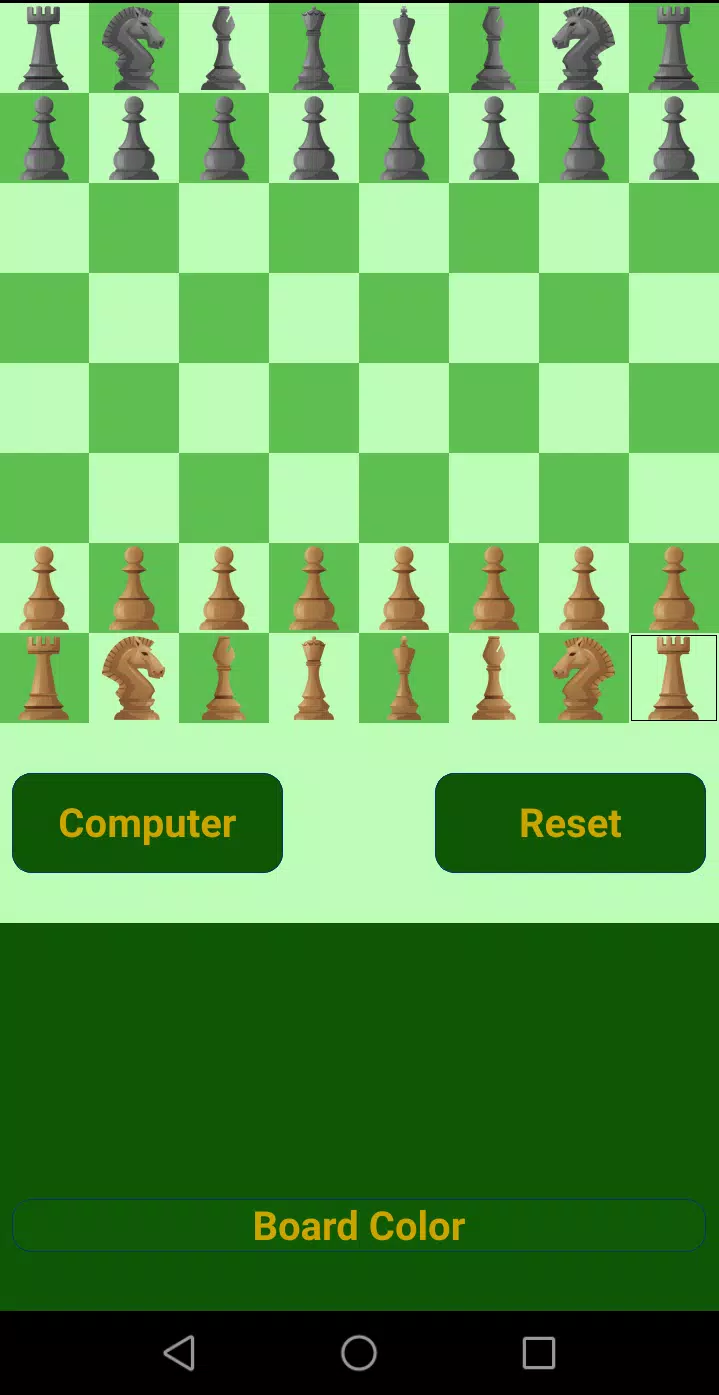



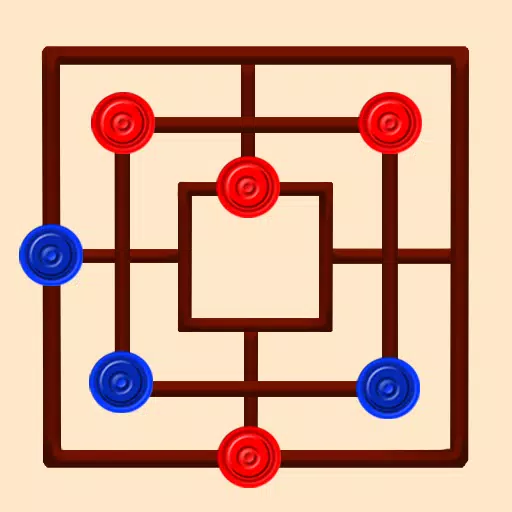

























![City Devil: Restart [v0.2]](https://img.icssh.com/uploads/38/1719554737667e52b102f12.jpg)


