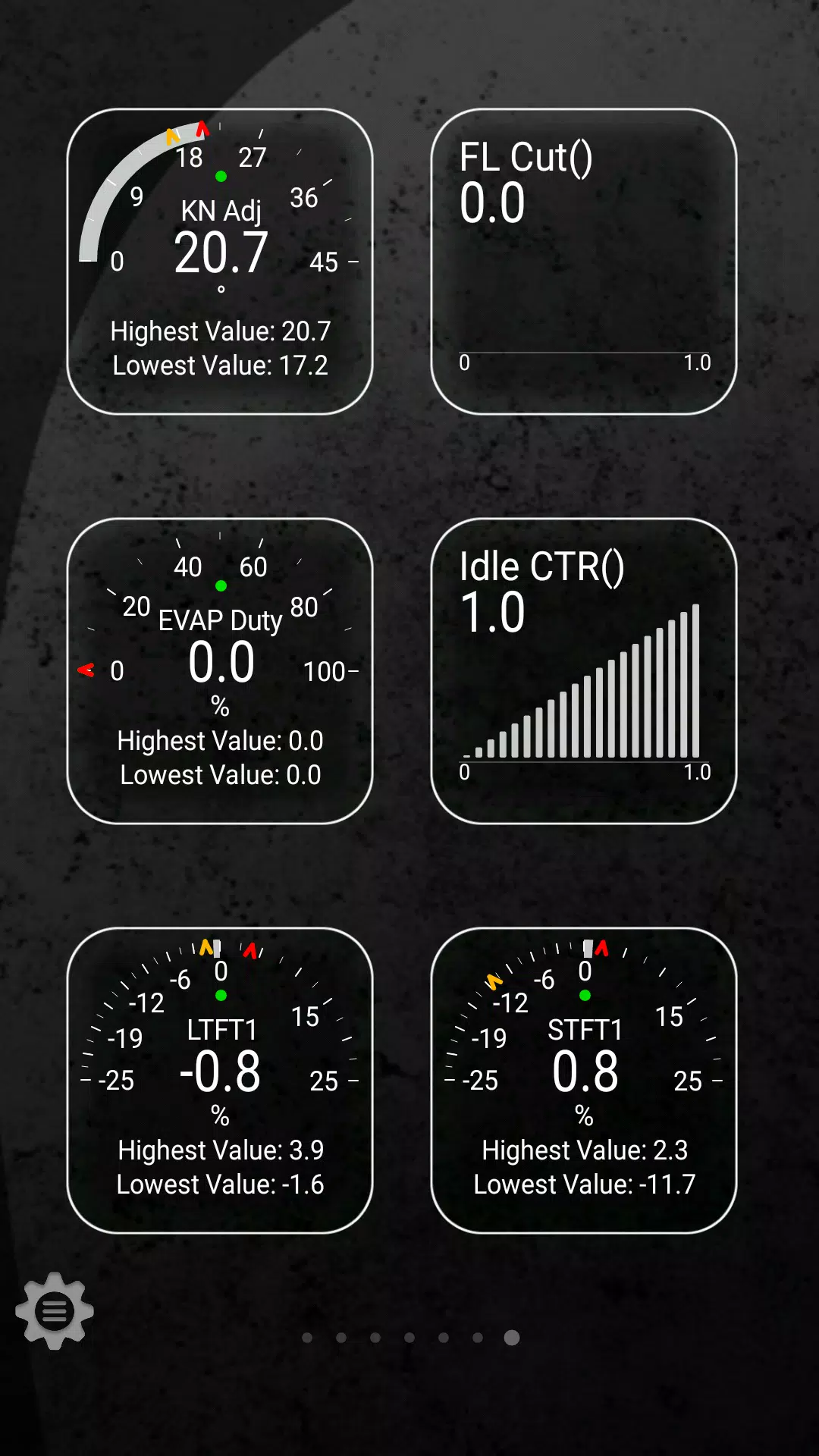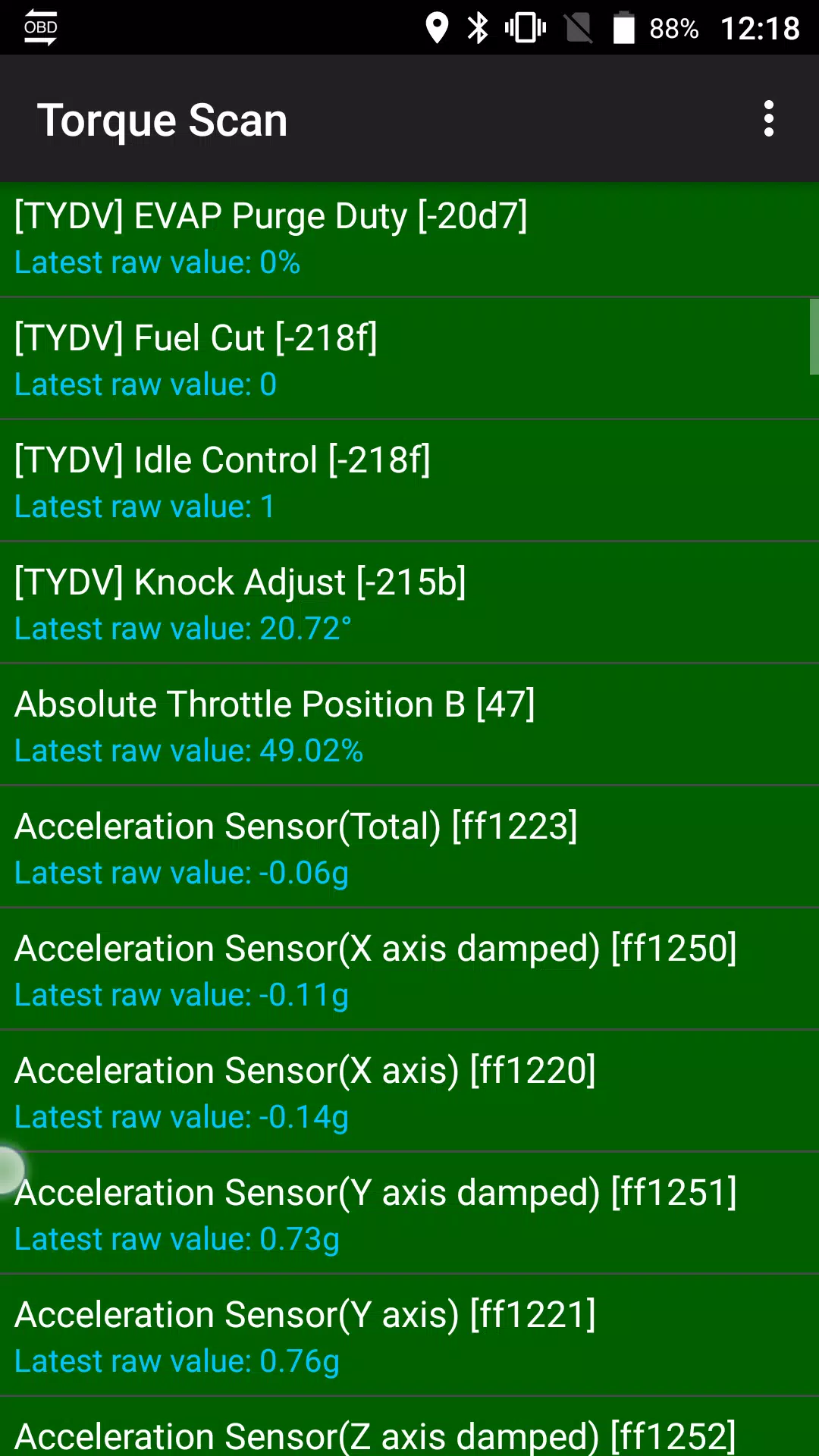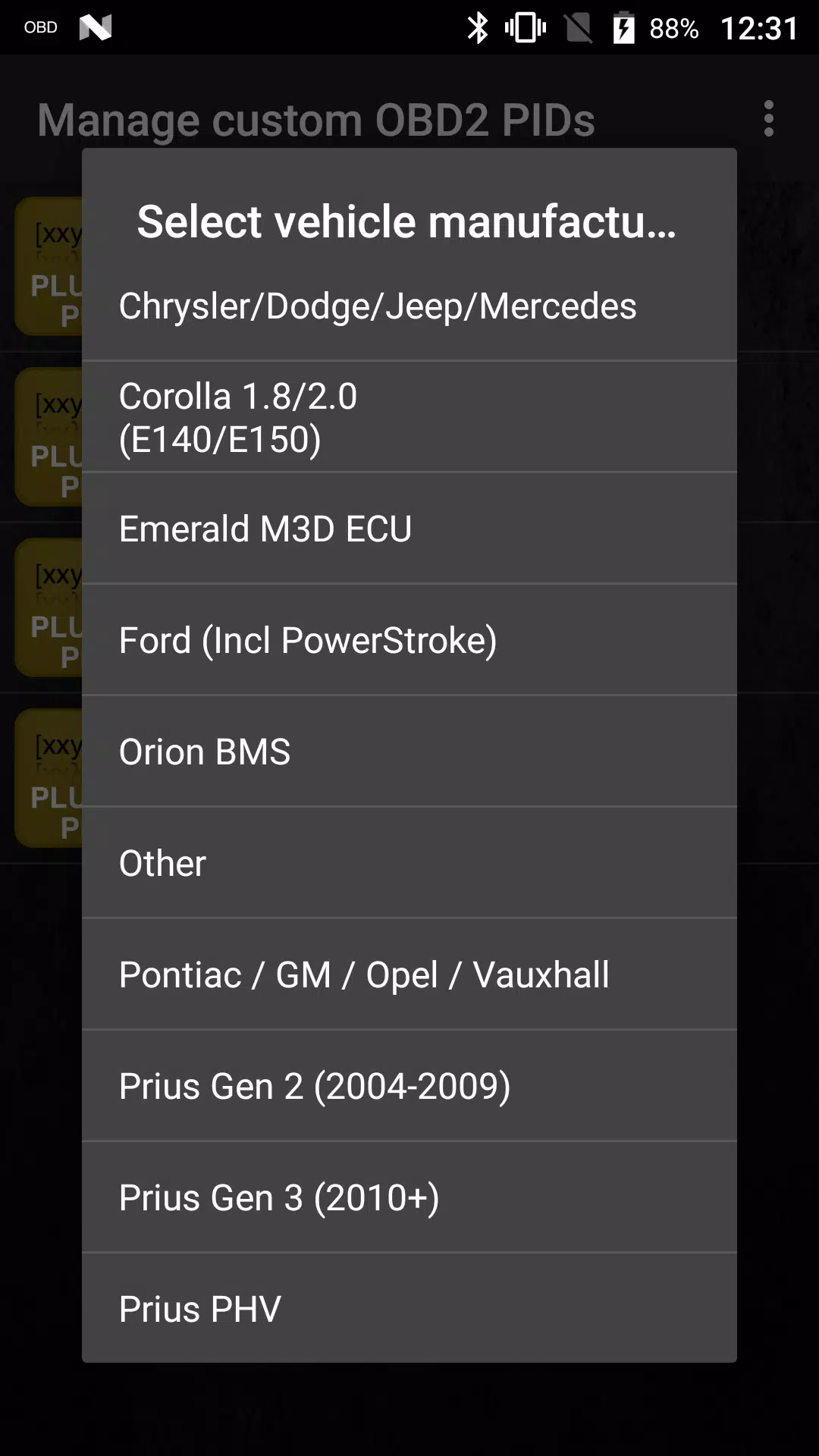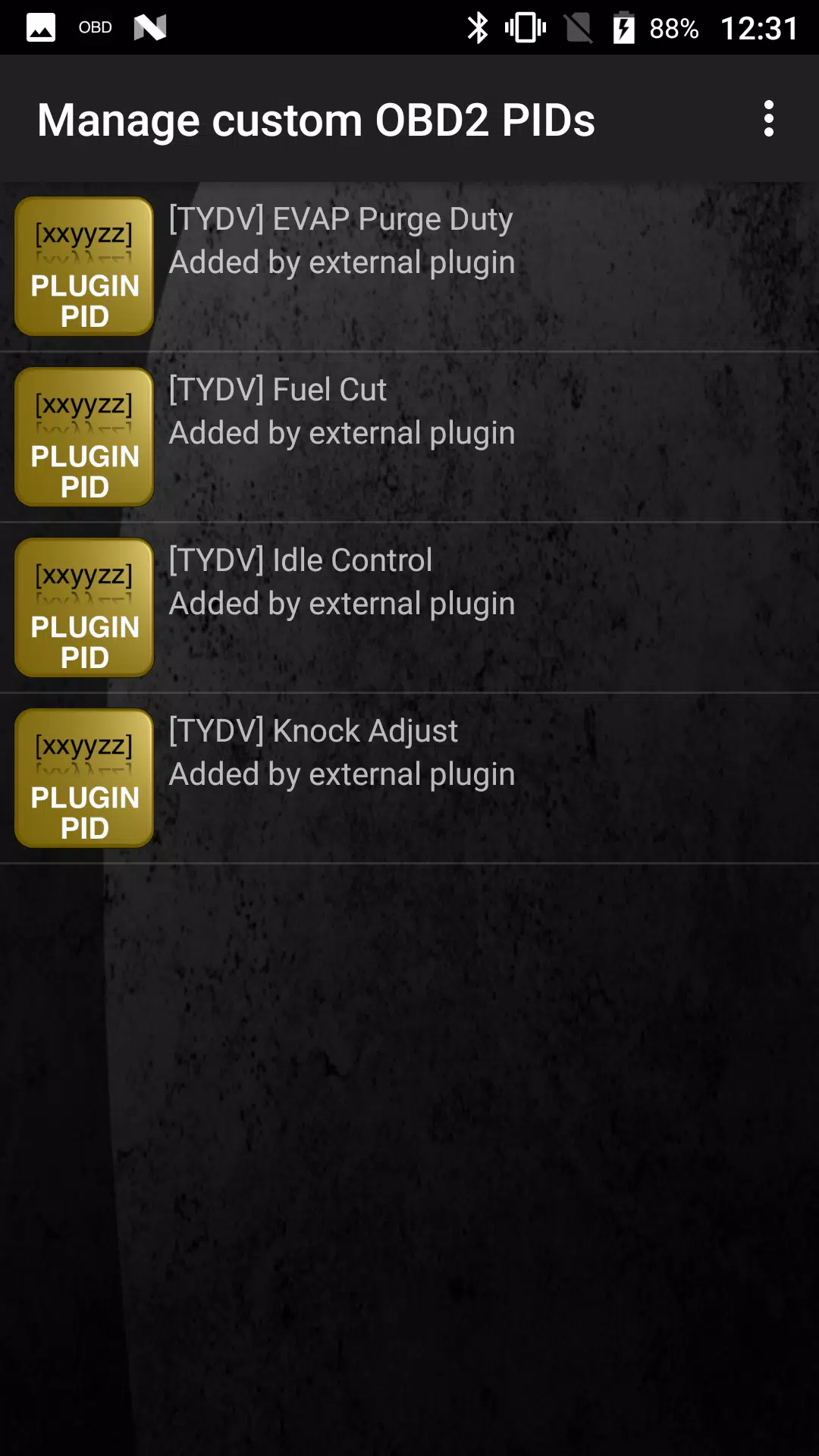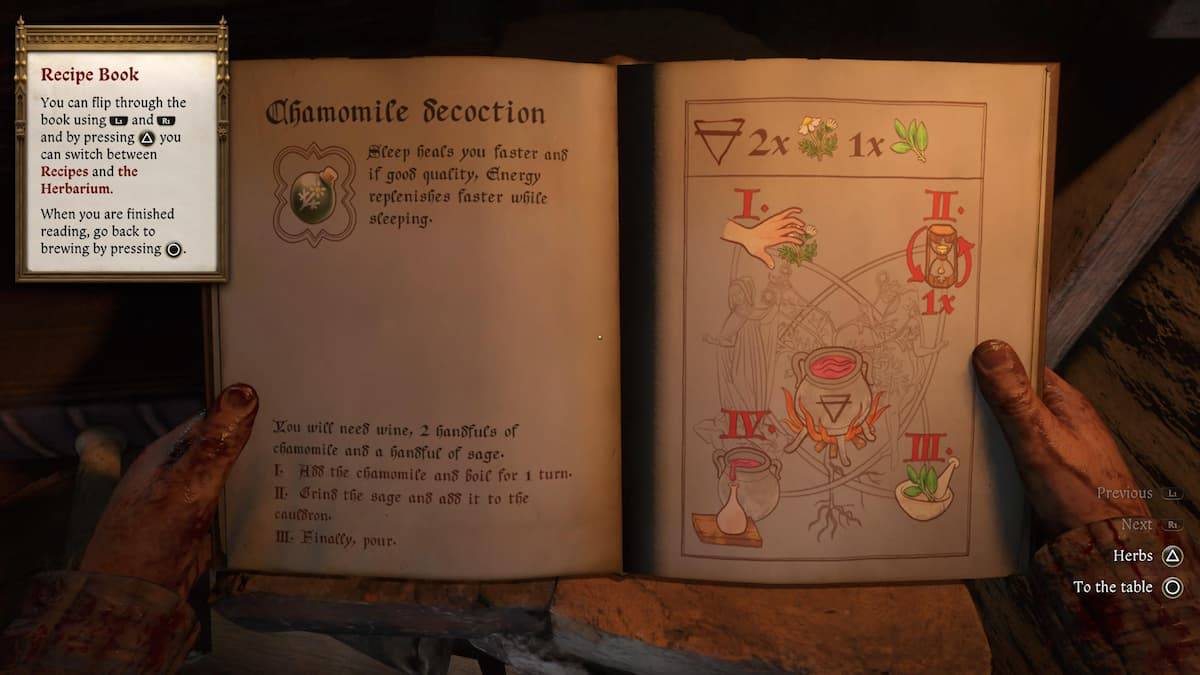Monitor Specific TOYOTA Parameters with Torque Pro
Enhance your Torque Pro experience by adding this plugin, which extends the PID/Sensor list with specific parameters from TOYOTA vehicles.
Features:
- Monitor real-time engine and automatic transmission data
- Includes advanced sensor data
- ECU Scanner for discovering unsupported sensors
Supported Models/Engines:
- Avensis 1.8/2.0 (T270)
- Corolla 1.8/2.0 (E140/E150)
- Corolla 1.6/1.8 (E160/E170)
- Camry 2.4/2.5 (XV40)
- Camry 2.0/2.5 (XV50)
- Highlander 2.7 (XU40)
- Highlander 2.0/2.7 (XU50)
- RAV4 2.0/2.5 (XA30)
- RAV4 2.0/2.5 (XA40)
- Verso 1.6/1.8 (R20)
- Yaris 1.4/1.6 (XP90)
- Yaris 1.3/1.5 (XP130)
Installation:
- Purchase the plugin from Google Play.
- Launch Torque Pro and click on the "Advanced LT" icon.
- Select your engine type.
- Go to Torque Pro "Settings" and verify that the plugin is listed under "Installed Plugins."
- Add predefined sets from "Manage extra PIDs/Sensors."
Adding Displays:
- Go to Realtime Information/Dashboard.
- Press the menu key and click on "Add Display."
- Select the display type and sensor. Sensors provided by Advanced LT begin with "[TYDV]."
Note:
- This plugin requires the latest version of Torque Pro.
- More features and parameters will be added in future releases.
- For comments or suggestions, please contact the developer.