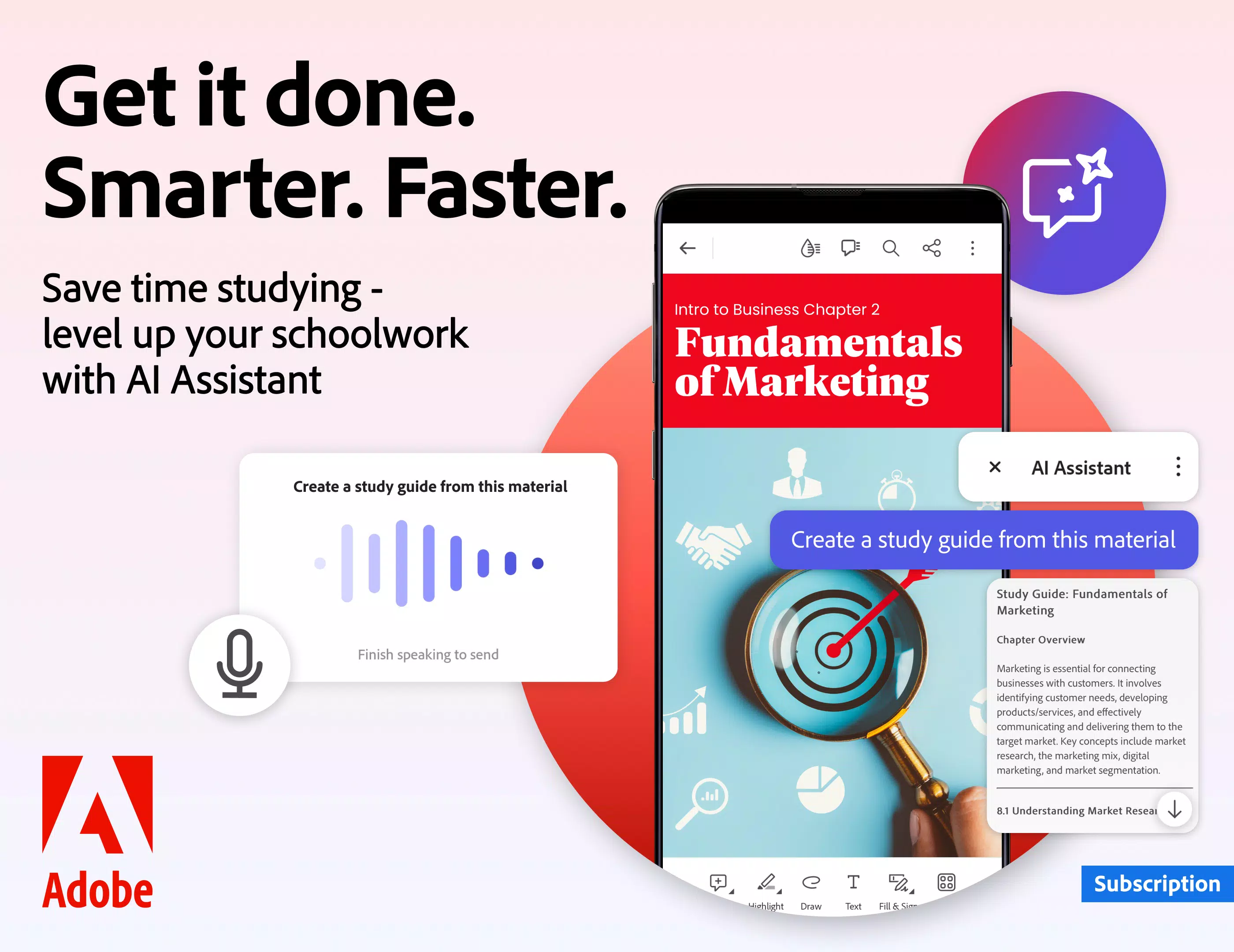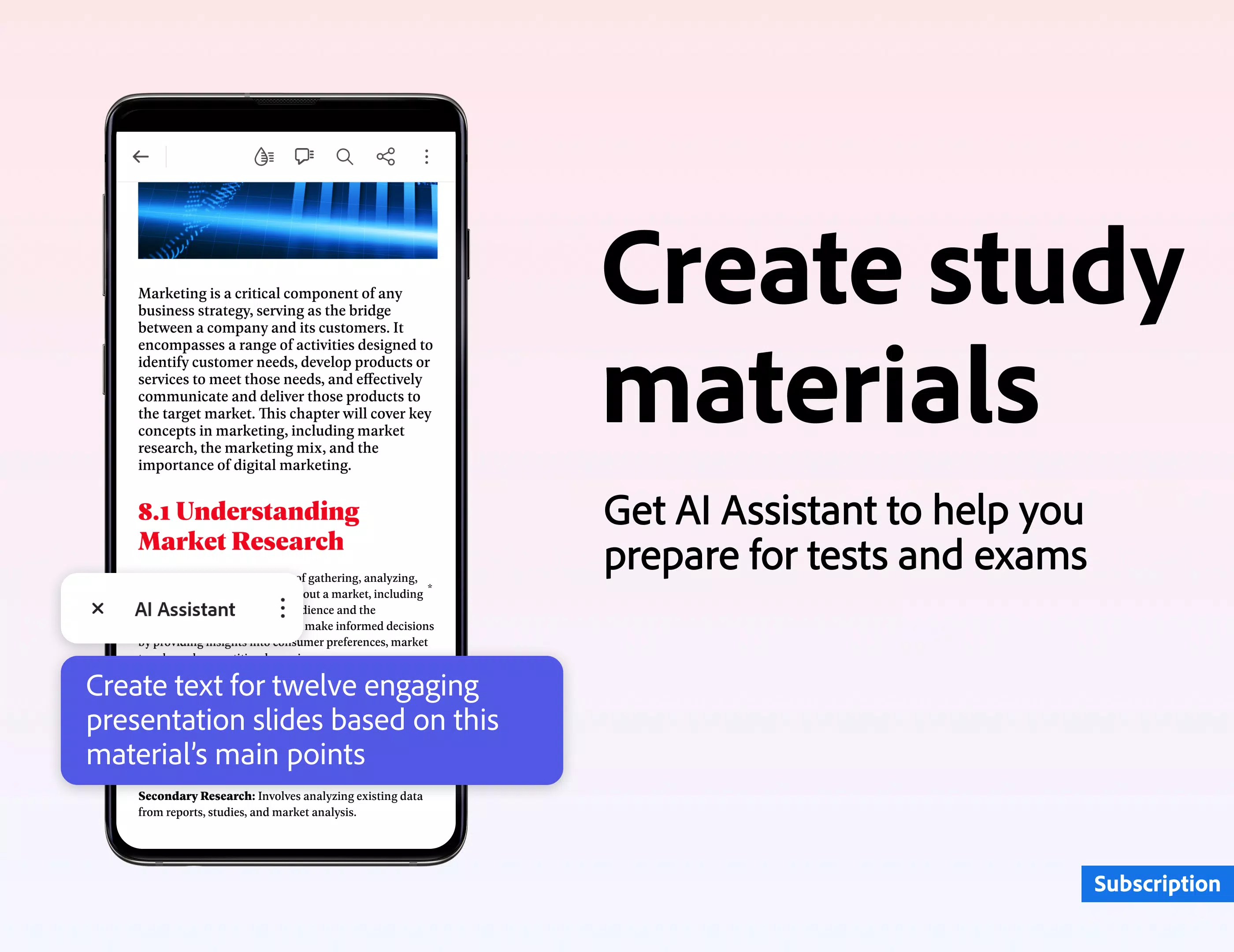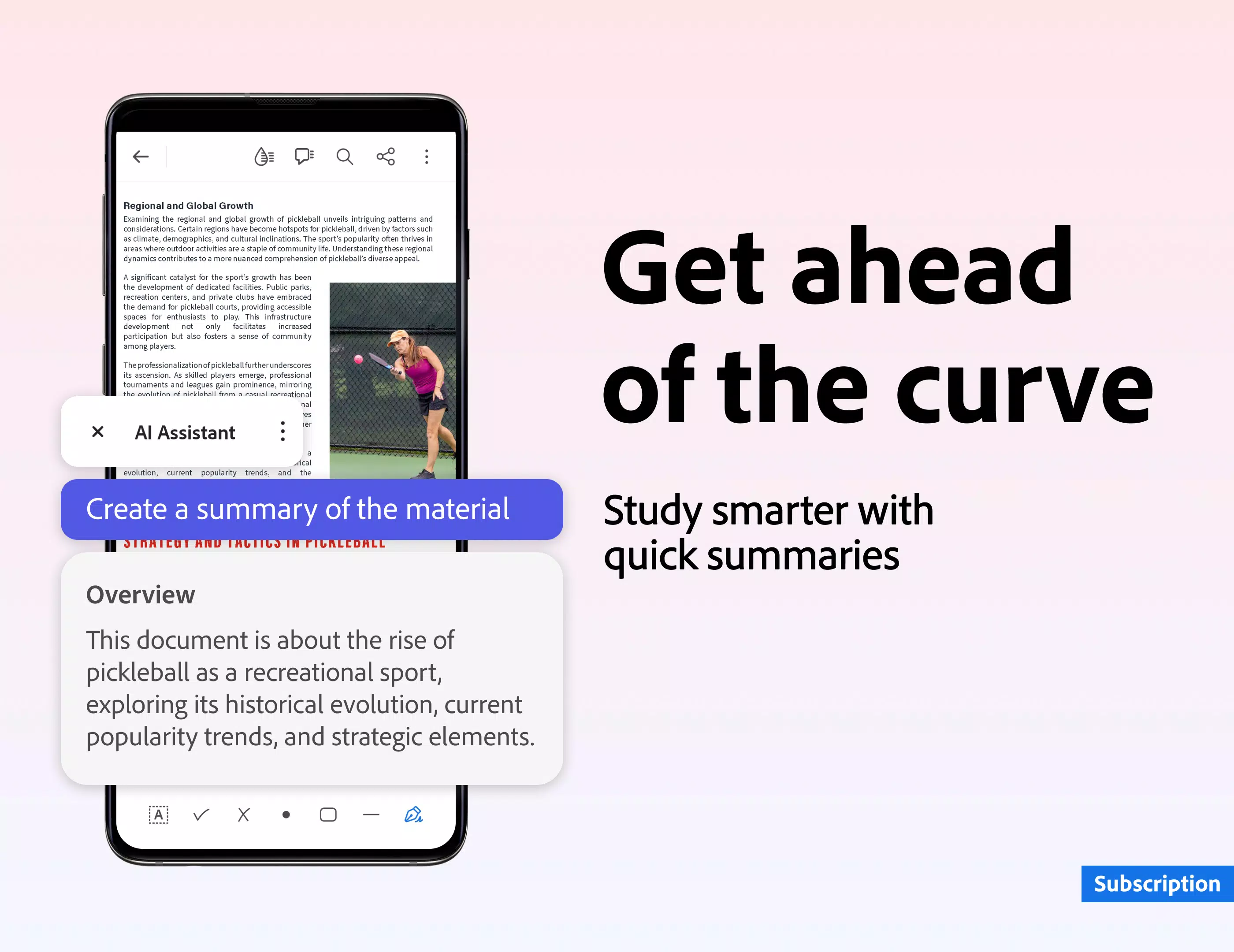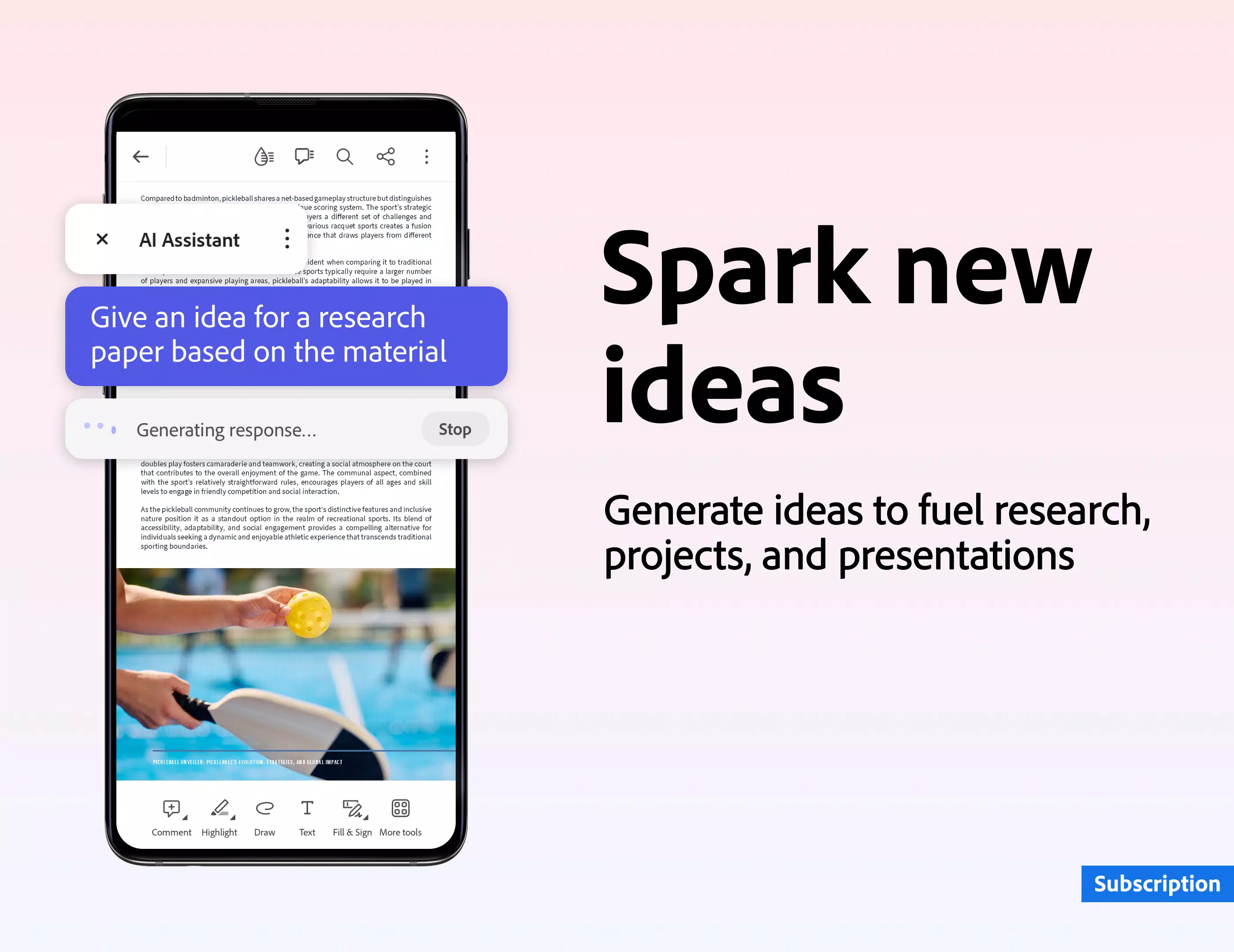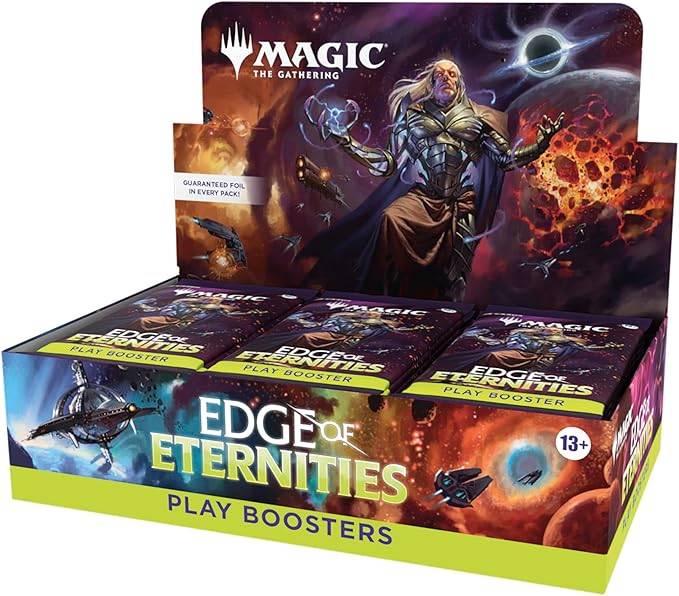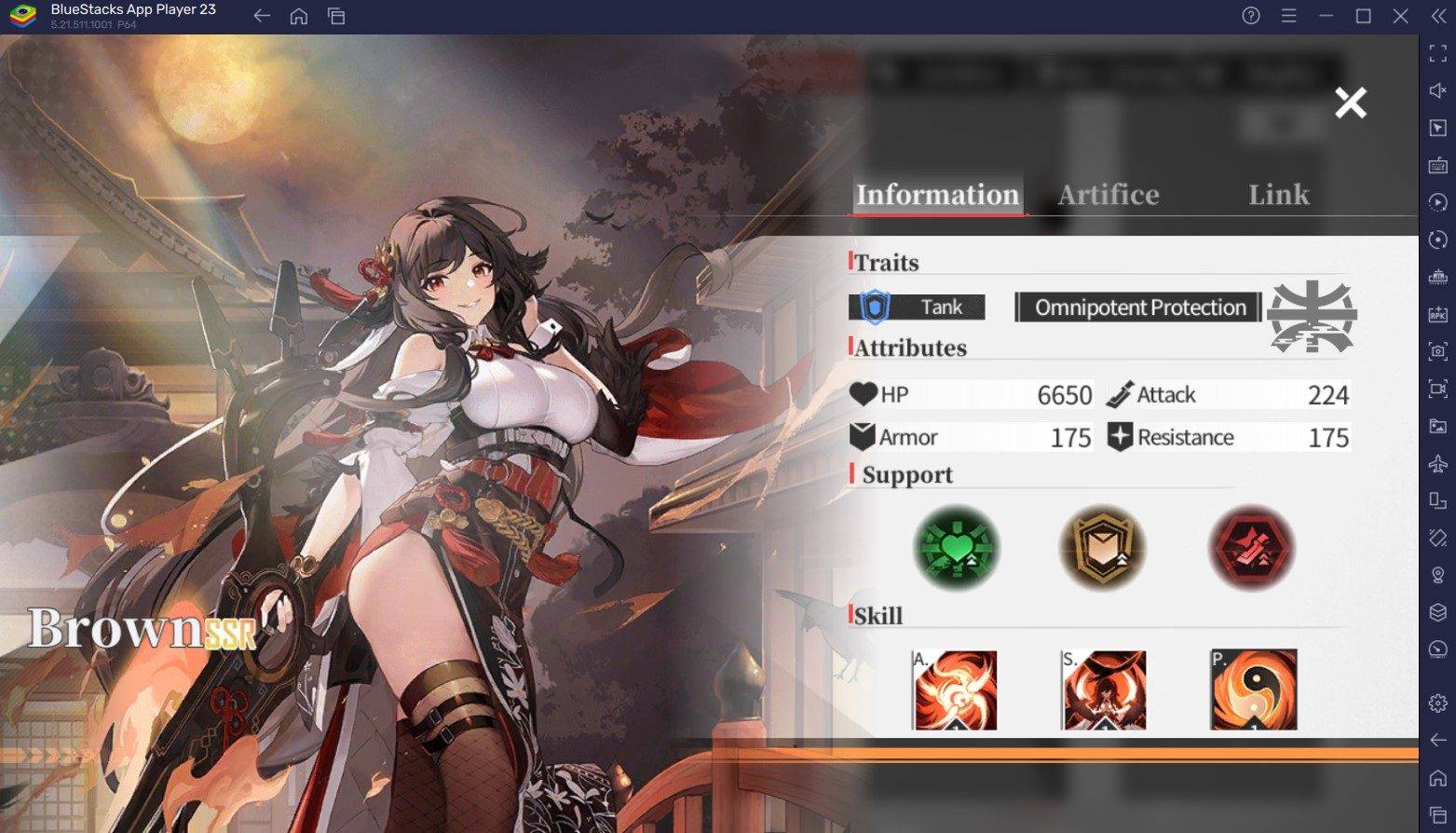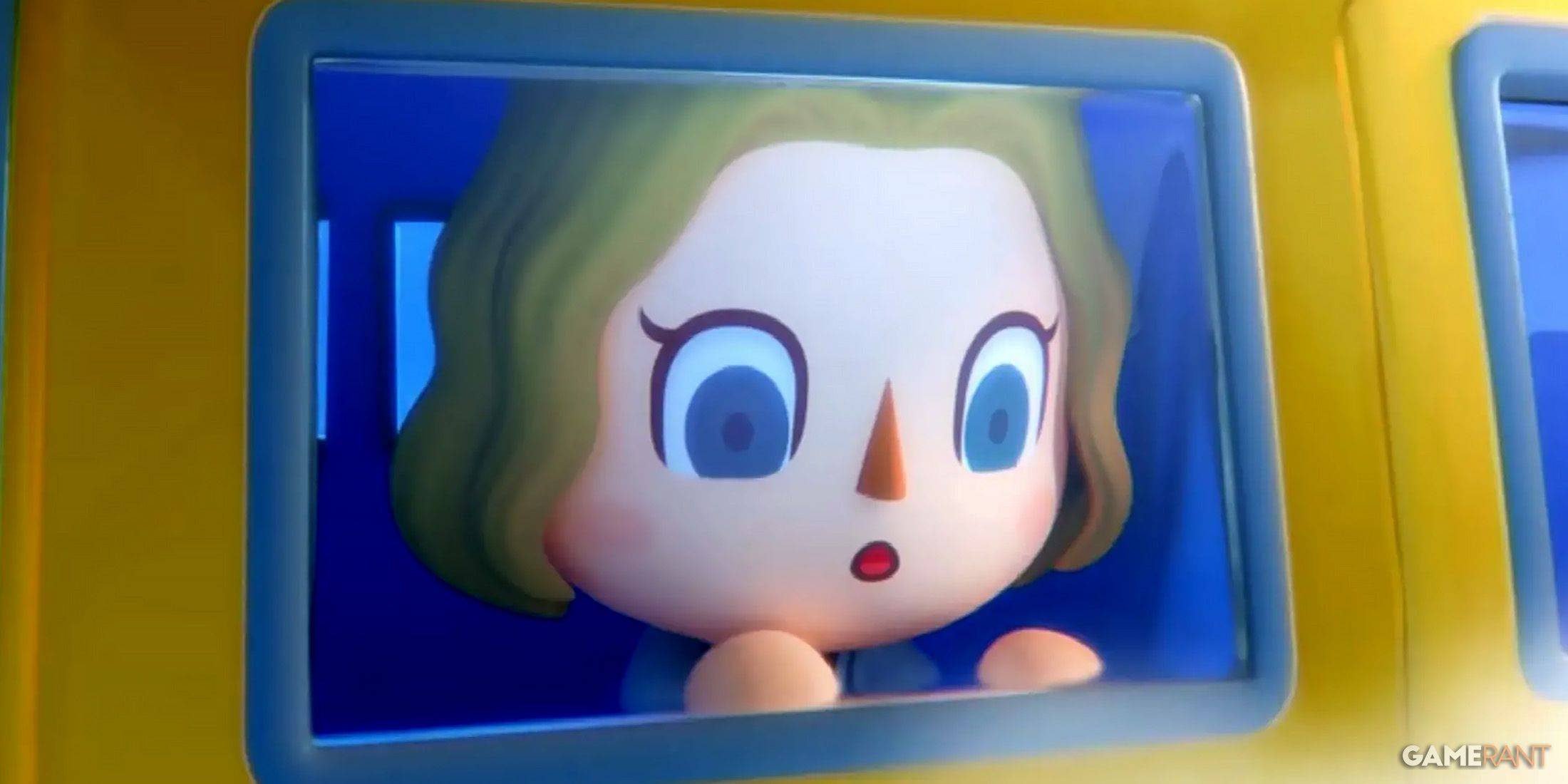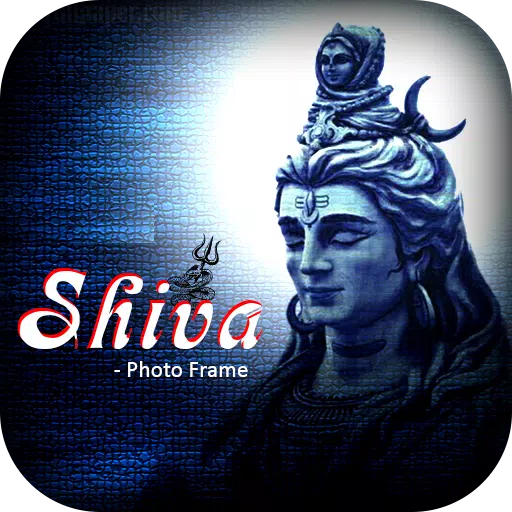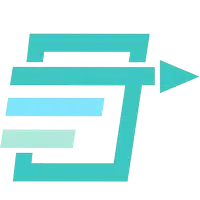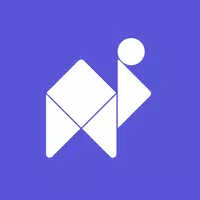Adobe Acrobat is your go-to solution for managing PDF files, offering a seamless experience to view, edit, convert, and sign documents right from your device. Whether you're on the go or at your desk, Adobe Acrobat Reader ensures you can handle your PDFs anytime, anywhere.
Key Features:
- Edit, Sign, and More: Transform your PDFs like a pro with editing, signing, and other advanced capabilities.
- Enhanced Viewing with Liquid Mode: Enjoy a superior PDF viewing experience as the content reflows to fit your screen perfectly.
- Effortless Collaboration: Share files easily and collaborate by adding comments or simply viewing documents together.
- Free with Premium Options: Use the app for free or unlock advanced features with a premium subscription.
Why Choose Adobe Acrobat Reader?
With over 635 million installs, Adobe Acrobat Reader is the world's most trusted PDF viewer. It's designed not just to view but also to store your files online, making them accessible wherever you are. The app allows you to:
- View and Share: Open and review PDFs, share them for commenting or viewing, and collaborate effectively.
- Annotate: Add notes, comments, highlights, and even drawings directly onto your PDF documents.
- Edit and Convert: With a premium subscription, edit text and images, convert files to and from PDF, and utilize other advanced features to create, combine, and organize PDFs.
- Fill and Sign Forms: Easily fill out forms and add e-signatures to streamline your document workflow.
- Manage Files: Store and access your files across devices, link to online storage services like OneDrive, Dropbox, and Google Drive, and quickly access your favorite documents with the star feature.
Additional Capabilities:
- Google Drive Integration: Connect your Google Drive for easy access to your PDFs and other files, and leverage subscription features to create, edit, combine, compress, and export documents.
- Work with Scanned Documents: Open scanned PDFs from the Adobe Scan app, and fill, sign, comment, or share them as needed.
- In-App Purchases: Enhance your PDF experience with subscriptions that offer mobile and web compatibility, including editing, combining, creating, exporting, compressing, and protecting your PDFs.
Enterprise-Friendly:
The Adobe Acrobat Reader mobile app is optimized for businesses with Enterprise Mobility Management (EMM) enabled, ensuring secure and efficient document management within your organization.
Legal Information:
Your use of the app is subject to Adobe's General Terms of Use (http://www.adobe.com/go/terms_en) and Privacy Policy (http://www.adobe.com/go/privacy_policy_en). For more information on data privacy, visit Adobe's Do Not Sell My Personal Information page (https://www.adobe.com/go/ca-rights).
Conclusion:
Adobe Acrobat Reader is your comprehensive PDF tool, turning your device into a powerful office suite. From viewing to editing, converting JPGs to PDFs, creating fillable forms, and adding e-signatures, this app simplifies working with PDF documents like never before.