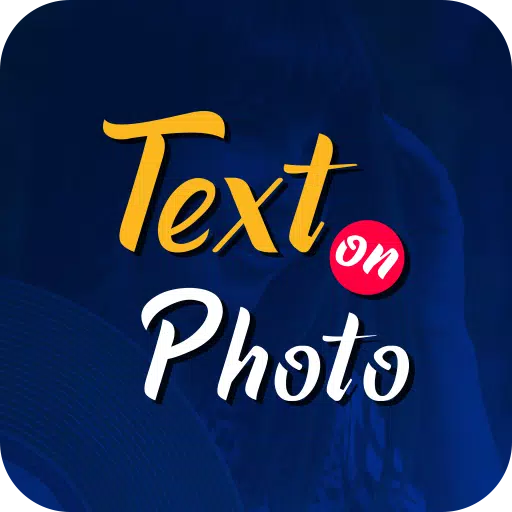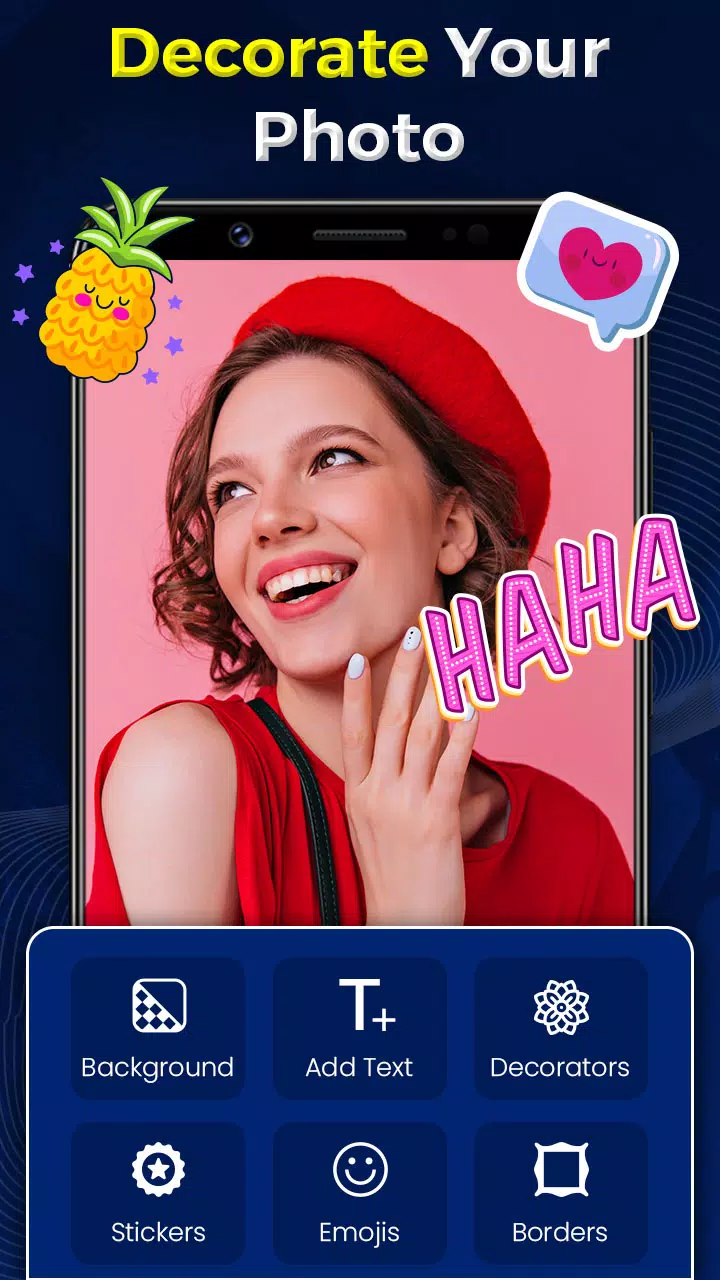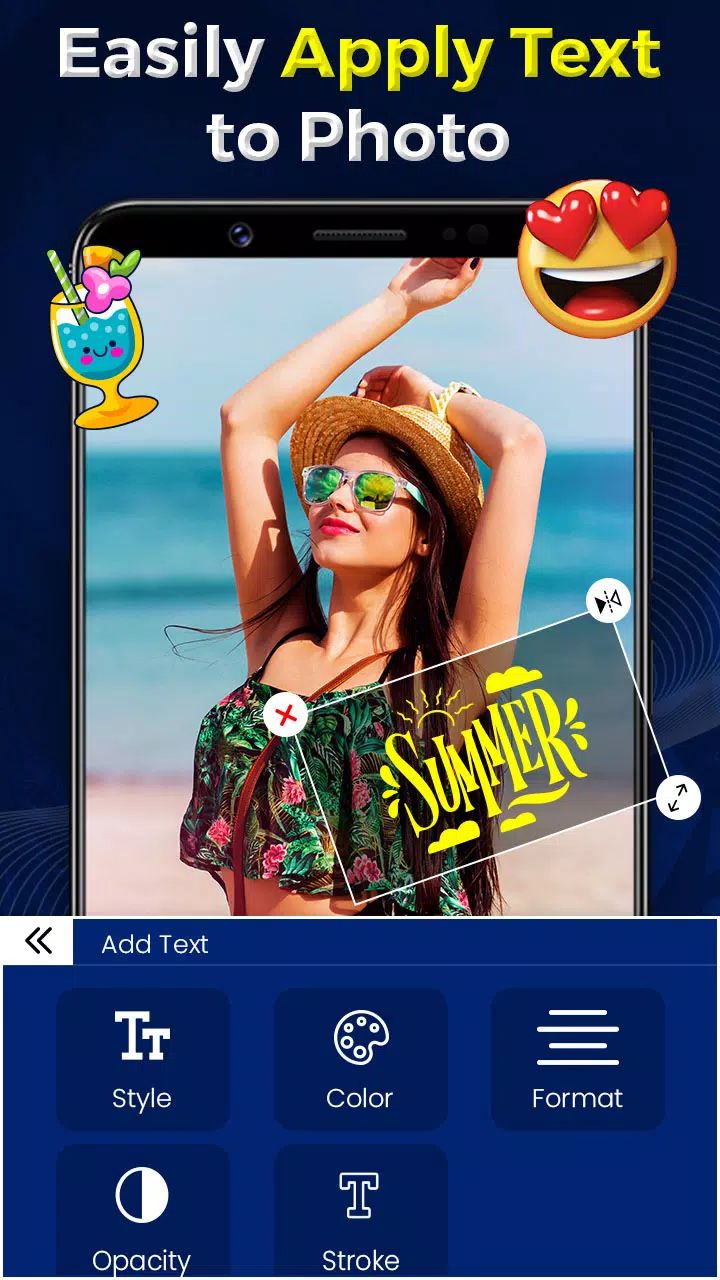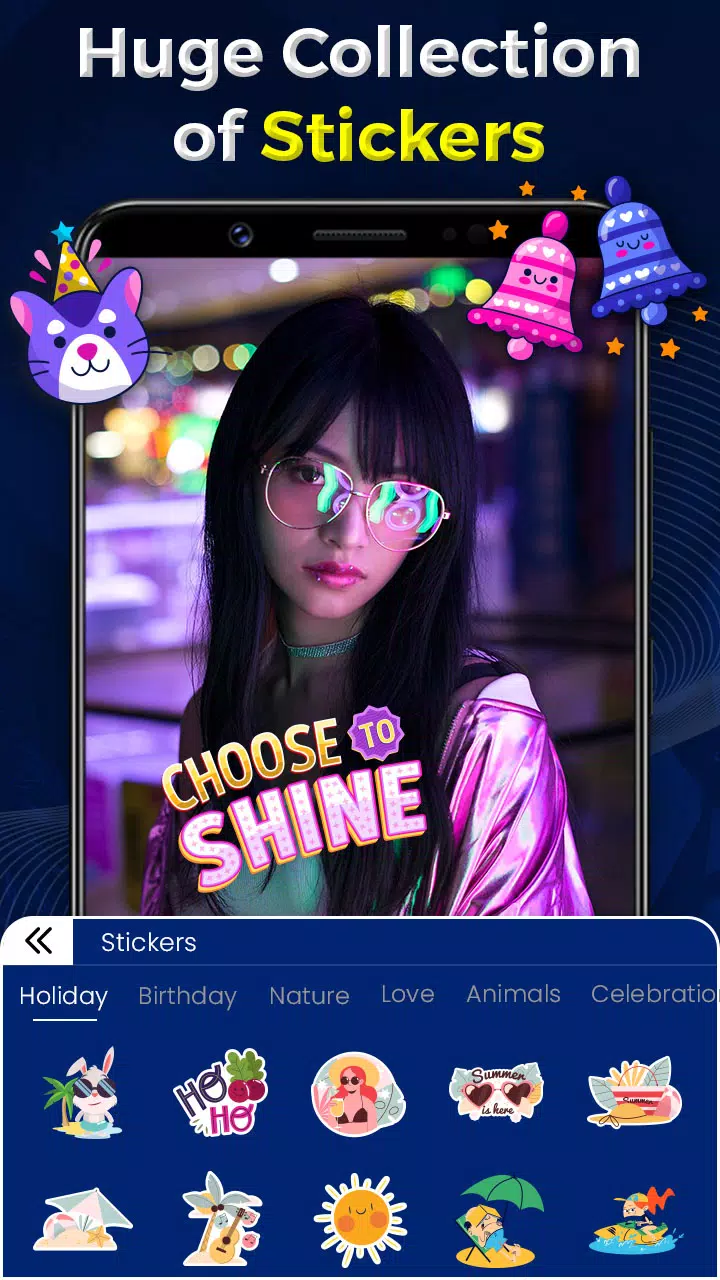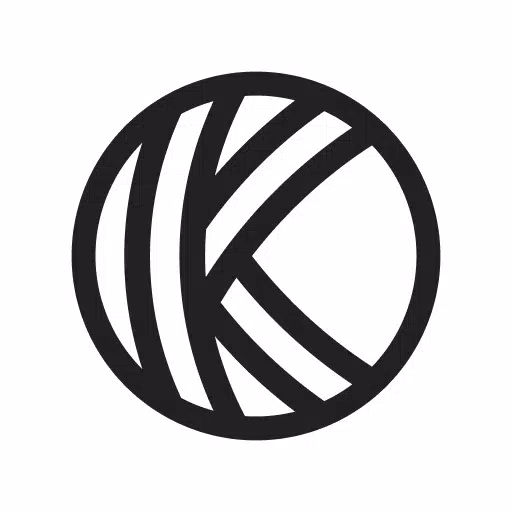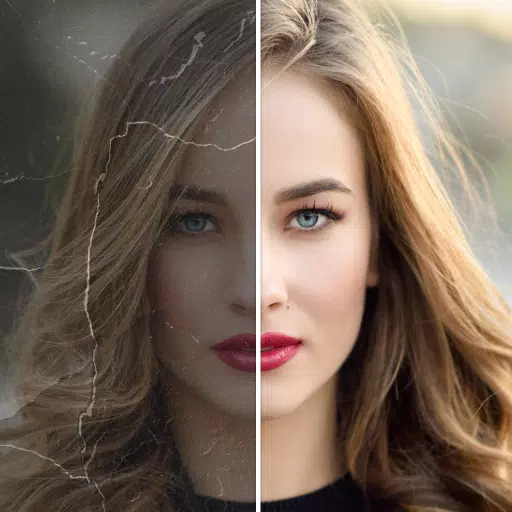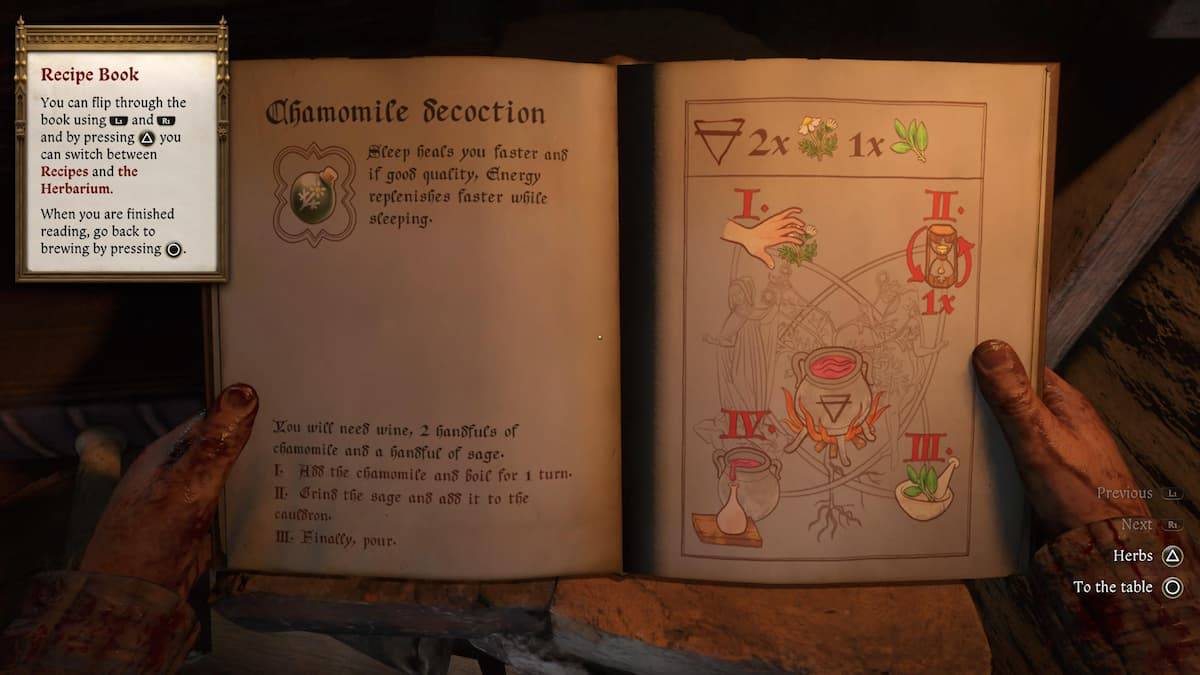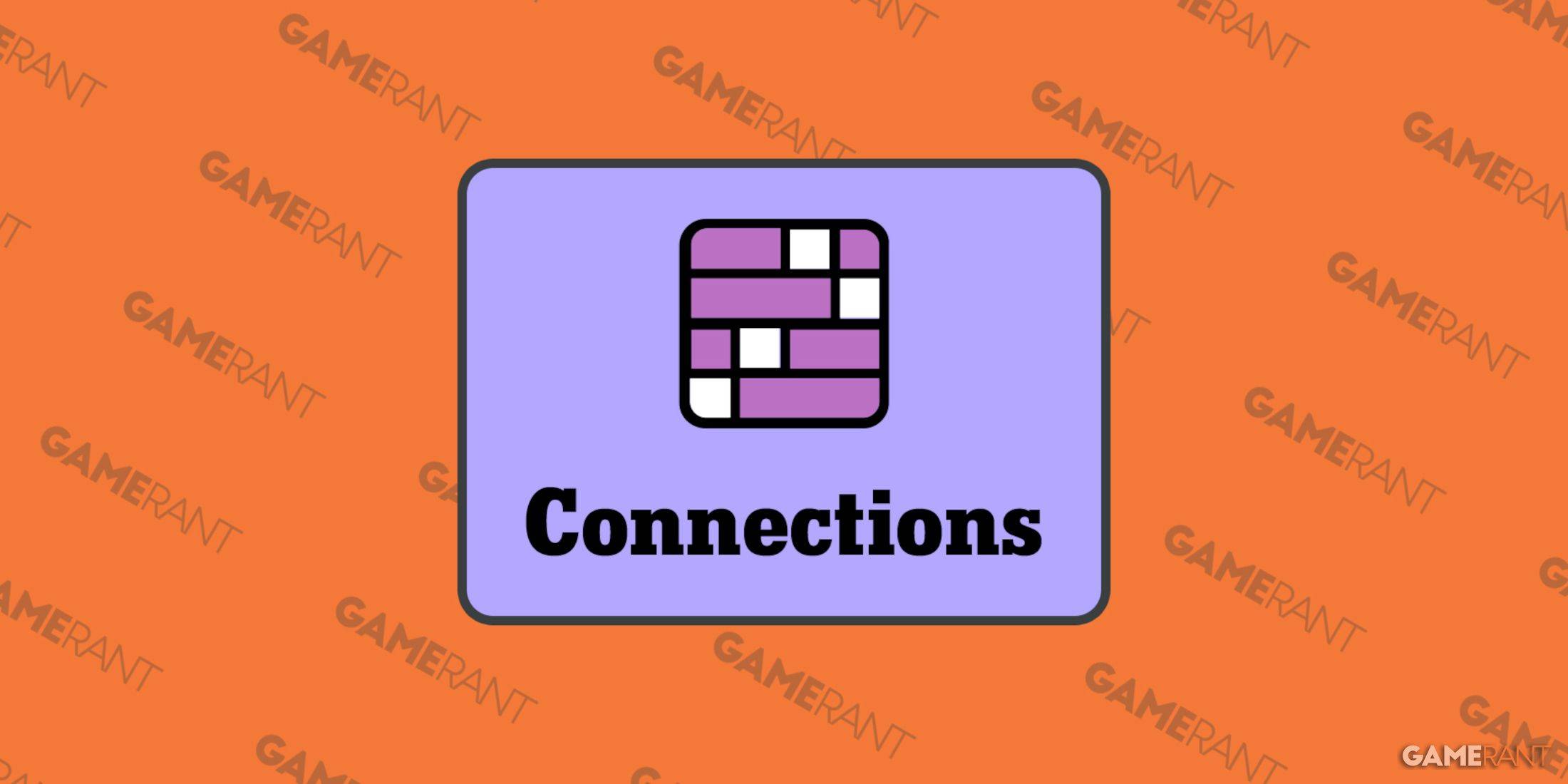Introducing Photo Editor - Add Text to Photos Free, a versatile photo text editor designed to meet all your visual storytelling needs. With this app, you can effortlessly add captions, write on photos, and create stunning visuals using a wide array of typography and font styles.
Explore the power of visual storytelling with "Add Text on Photos - Photo Caption", your ideal photo text app. As straightforward as its name suggests, this tool enables you to add text to photos free of charge. Whether you're a professional photographer aiming to caption your work, a blogger seeking engaging visuals, or simply someone who enjoys personalizing their photos, this text on photos tool is tailored for you. With its user-friendly photo text editor and an extensive range of font options, you can infuse each image with your unique voice. Write on photos, experiment with typography, or even design your own photo-text creations.
"Add Text on Photos - Photo Caption" is more than just a tool for adding text; it's a playground for creativity. Choose from a vast library of fonts in our font app, or fine-tune your texts using the intuitive font editor. Don't just add text to photos—give them personality with text backgrounds that make every word stand out. With our photo text editor, you can craft visually striking text on pictures, making your images speak volumes. From subtle photo captions to bold typography displays, this app transforms your photos into masterpieces.
Looking to make your photos more expressive and personalized? Photo Editor - Add Text on Images is the solution. This user-friendly app enables you to add text to photos, creating unique and creative designs. Write on photos, experiment with different font styles, and enhance them with text backgrounds, turning every image into a masterpiece.
Unleash your creativity with our diverse range of fonts and typographies in the font editor. With Photo Editor - Add Text to Photos Free, you can effortlessly insert captions, design photo-text creations, and add text on pictures to transform them into compelling visual stories.
Key Features:
ADD TEXT TO PHOTOS:
Type or paste your text and position it anywhere on your photo. Resize, rotate, and adjust the opacity as desired.PHOTO TEXT EDITOR:
Edit your text with various font styles, colors, and sizes within our photo text app.WRITE ON PHOTOS:
Personalize your photos by writing directly on them.PHOTO-TEXT DESIGNS:
Create impressive photo-text designs.FONT APP:
Our font app provides a wide variety of font styles to choose from.FONT EDITOR:
Customize the text on your photos with our versatile font editor.PHOTO CAPTION:
Add meaningful captions to your photos to express your thoughts and emotions.TEXT BACKGROUND:
Enhance your text with customizable backgrounds.TYPOGRAPHY:
Explore our extensive collection of typography options to find the perfect fit for your photos.
With Photo Editor - Add Text to Photos Free, you can elevate your photos to new heights. Download our app today to start adding text to your photos and transform them into stunning designs that will amaze your friends and family.