Experience the thrill of First-Person Soccer! This game offers a unique perspective, also including 3rd-person, top-down, and stadium views for varied gameplay.
Key Features:
- Advanced Ball Control: Master dribbling and kicking techniques with precise control.
- Flexible Team Sizes: Play matches with 4 vs 4, all the way up to 11 vs 11 players.
- Become Any Player: Take control of any player on the field.
- Dribble Options: Choose between auto and manual dribbling.
- Goalkeeper Mode: Experience the game from the goalkeeper's perspective.
- Practice Modes: Hone your skills with free kicks, corner kicks, and wall practice.
- Freestyle and Ball Spin: Showcase your creativity with freestyle moves and ball spins.
- Time Slowdown: Execute perfect shots with the time slowdown feature.
- Multiplayer Support: Engage in LAN and online multiplayer matches (up to 5 vs 5).
- Intuitive Controls: Utilize K1 and K2 buttons for targeted kicks.
- Multiple Stadiums: Enjoy matches in two distinct stadiums.
- Experimental Xbox 360 Controller Support (USB): Play with your Xbox 360 controller (USB connection).
Xbox 360 Controller (USB) Layout:
- A: Dribble
- X: Medium Kick (in Camera Direction)
- Y/Right Button: High Power Kick (in Camera Direction)
- B: Pass (AI Pass to Player)
- Start: Change Camera
- Left Button: Slow Time
- Up Pad: Change Player
- Back: Return to Menu
- Right Hat: Camera Control
- Left Hat: Player Movement
Setting up a LAN/WAN Server:
LAN Server:
- Enable Wi-Fi (ensure connection to a router/modem).
- Select "LAN GAME."
- Choose "START SERVER."
- Click "Connect" once or twice to join as player and server.
Connecting to a LAN Server (Second Player):
- Enable Wi-Fi (same router/modem as the server).
- Select "LAN GAME."
- Click "CONNECT" multiple times to join the game.
Internet Server:
- Port forward port 2500 on your modem/router to your device's IP address.
- Select "LAN GAME."
- Choose "START SERVER."
- Click "Connect" once or twice to join as player and server.
Connecting to an Internet Server:
- Click "LAN CONNECT."
- Click "IP/TI SERVER."
- Enter the server's IP address (e.g., 201.21.23.21) and click "Connect" repeatedly until connected.



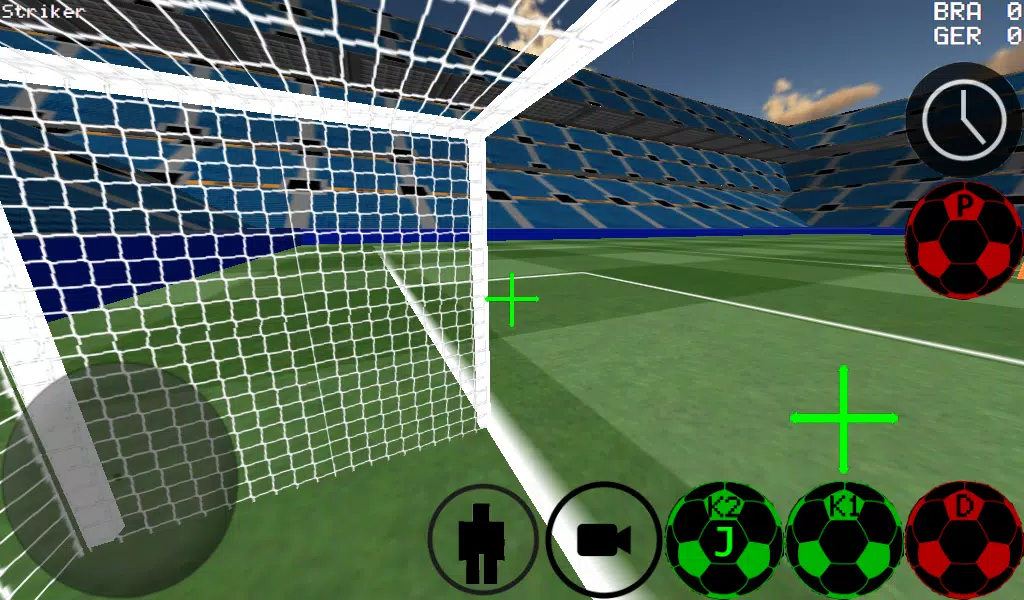


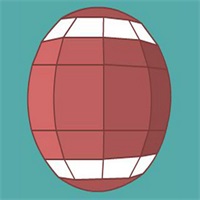

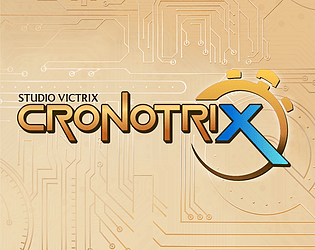



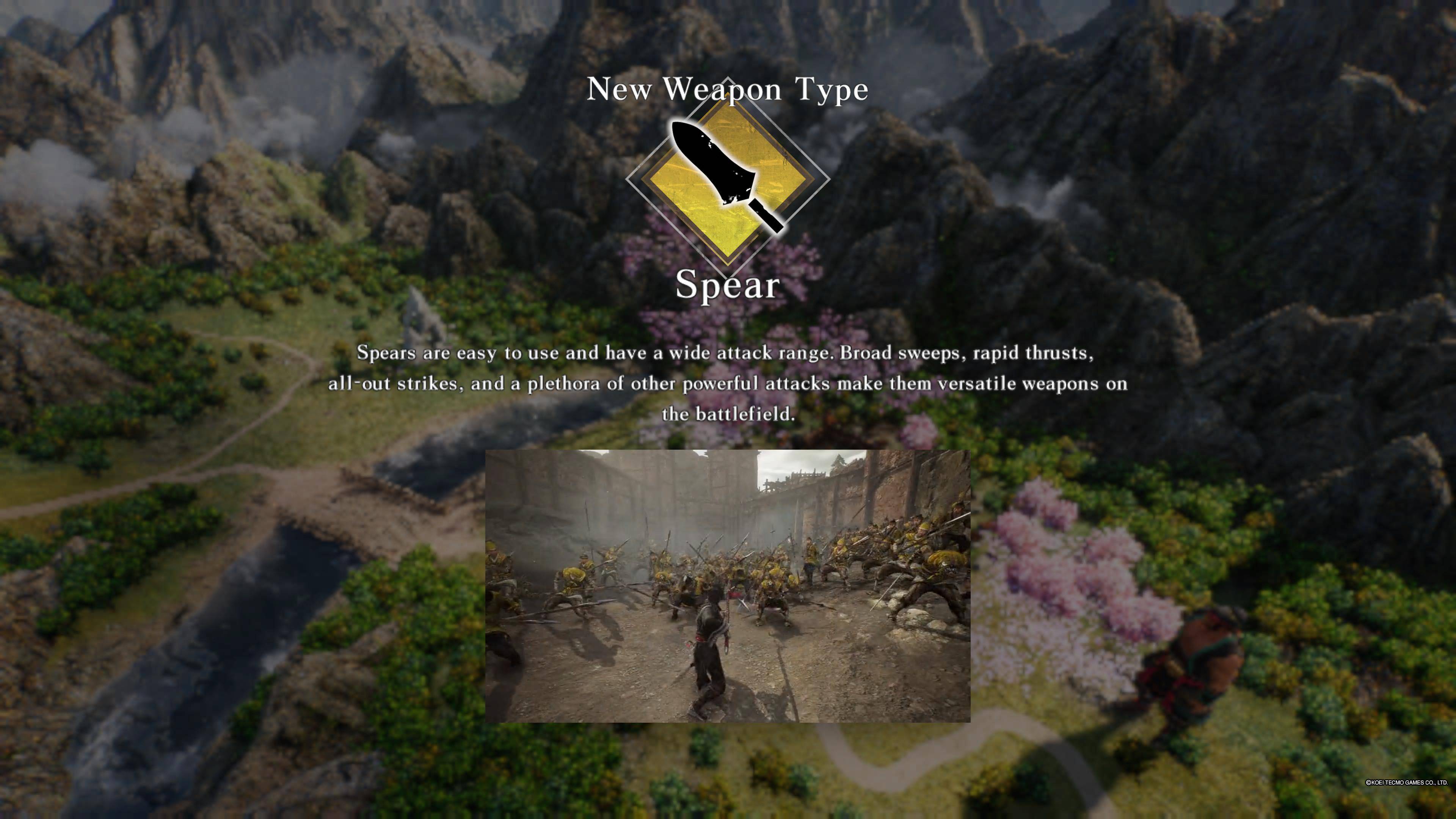





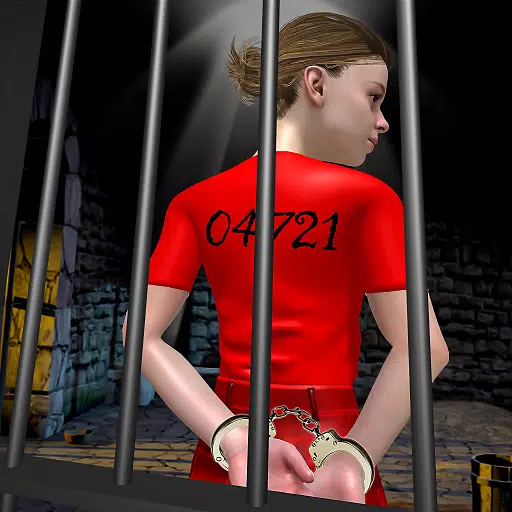








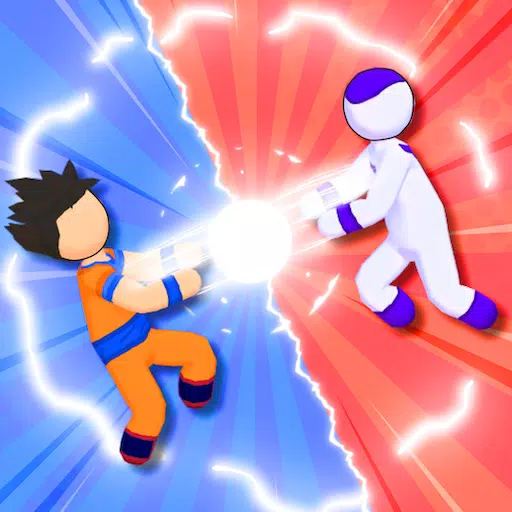








![City Devil: Restart [v0.2]](https://img.icssh.com/uploads/38/1719554737667e52b102f12.jpg)


